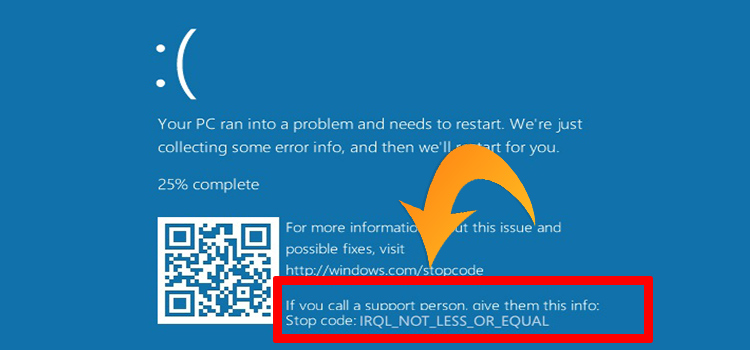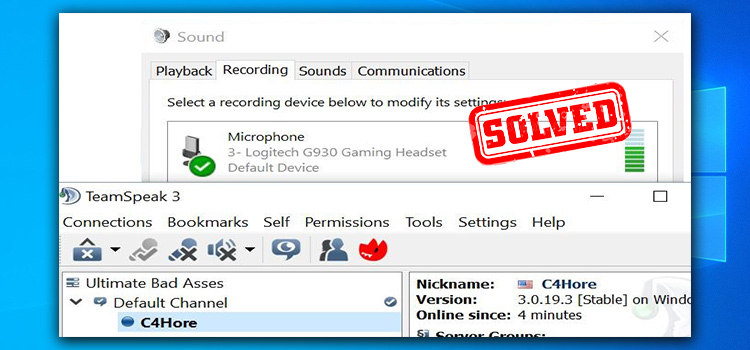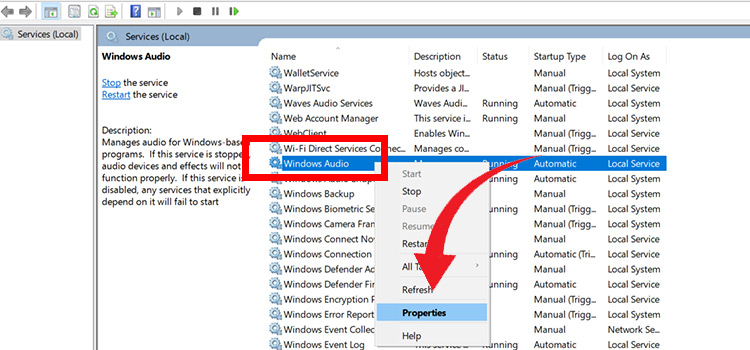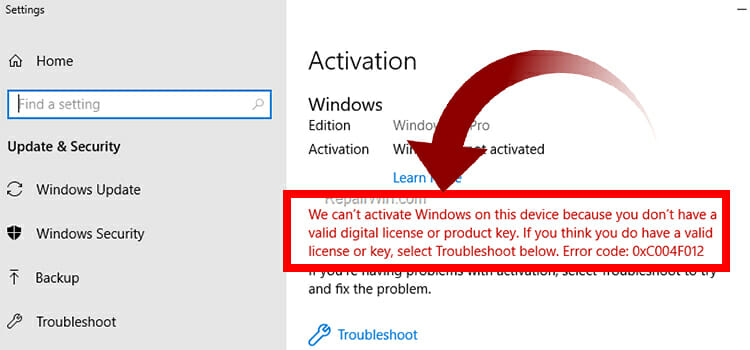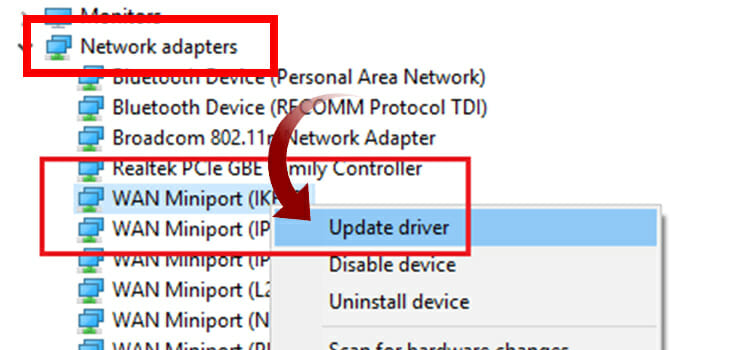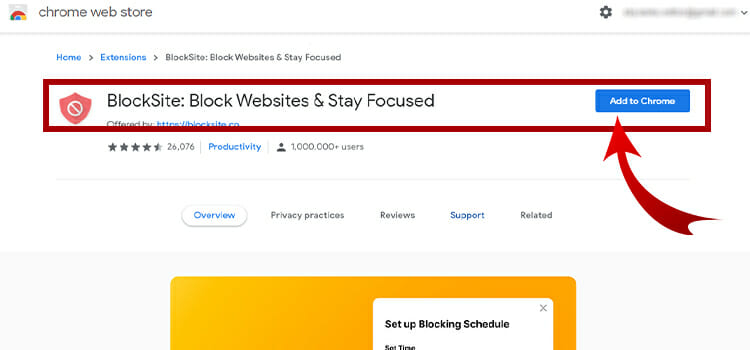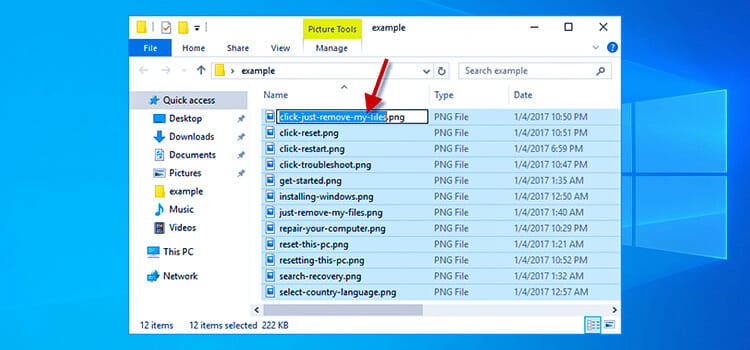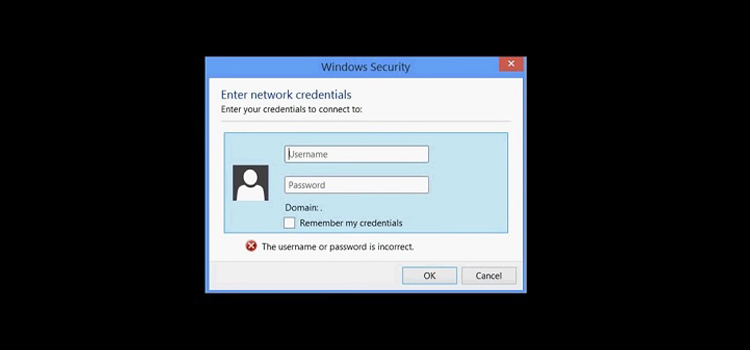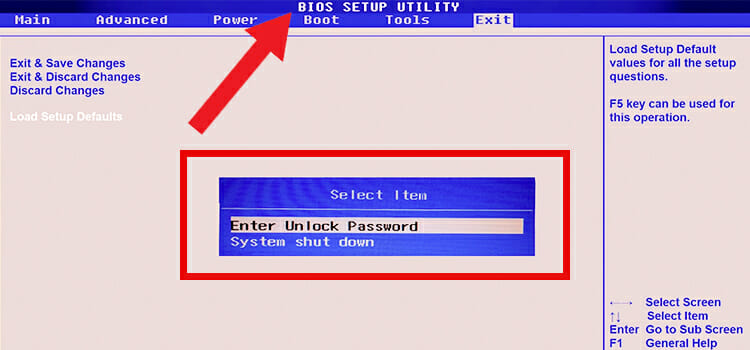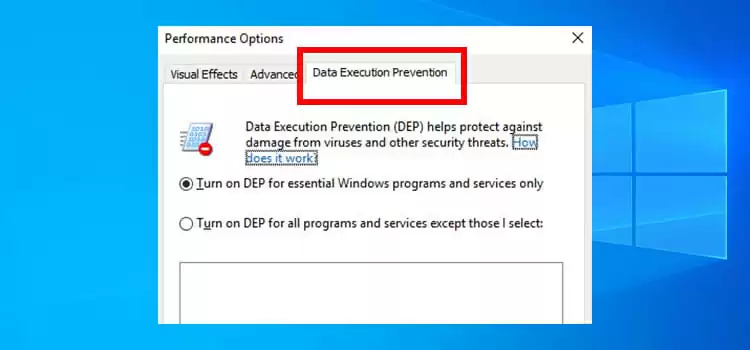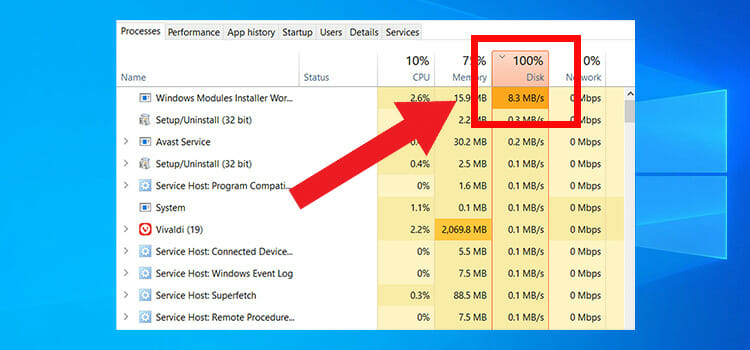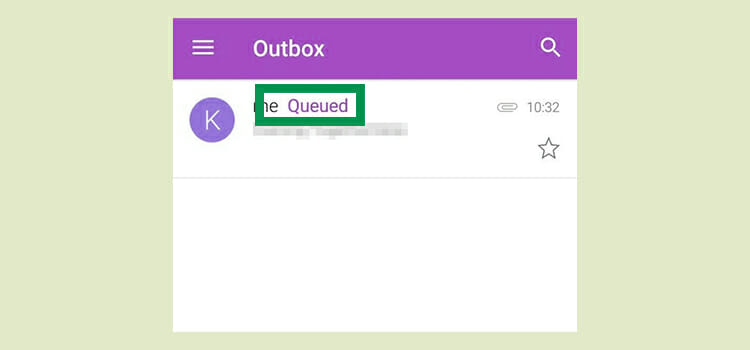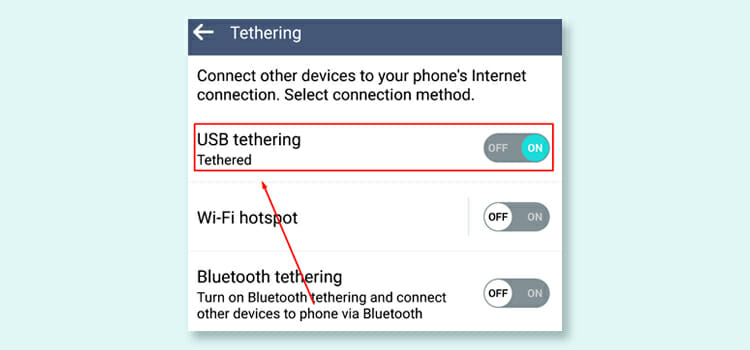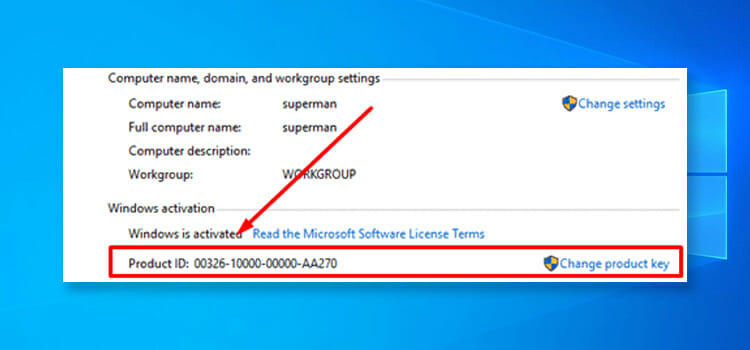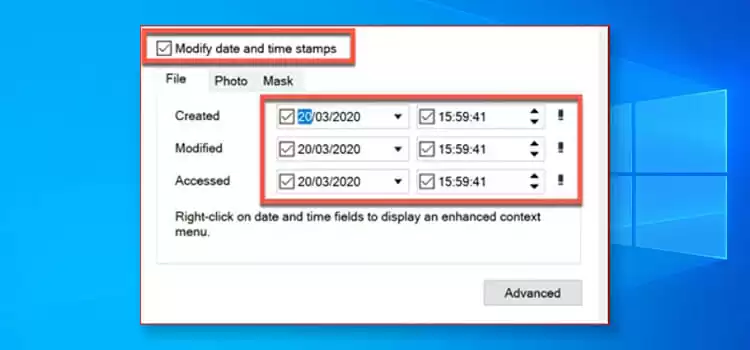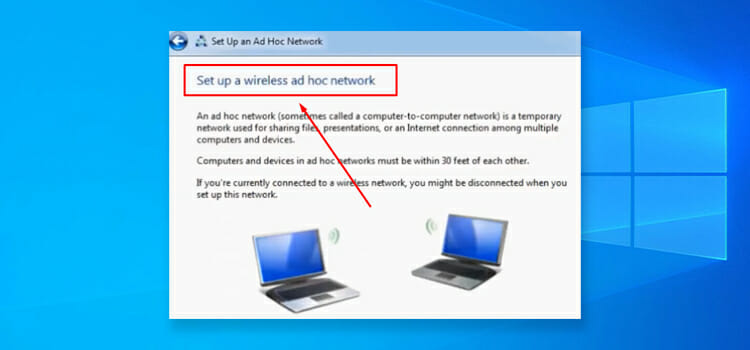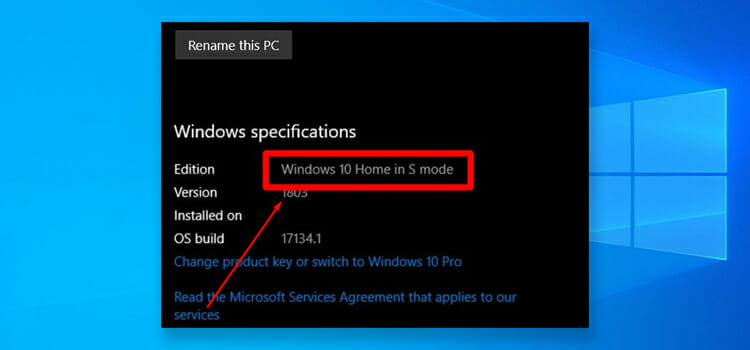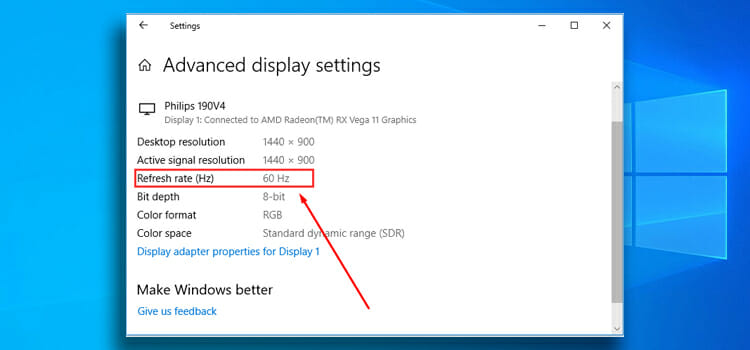[Fixed] IRQL Not Less or Equal Ryzen (100% Working)
IRQL (Interrupt Request Level) not less or equal Ryzen-based error is the most common issue faced by the user. But, you can find to the point applicable solutions rarely. Fortunately, you have come to the right place. The article is fully written on a couple of proven solutions. So, you do not need to go…