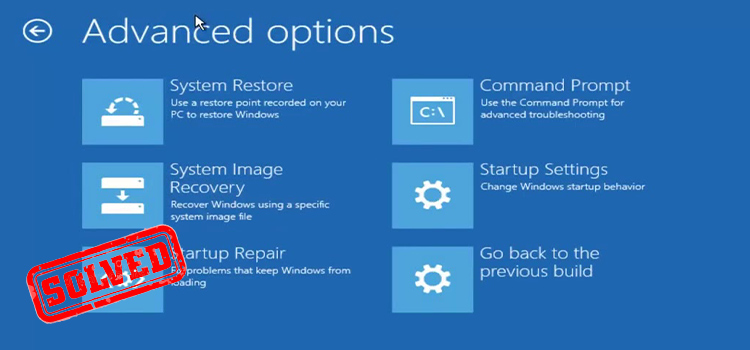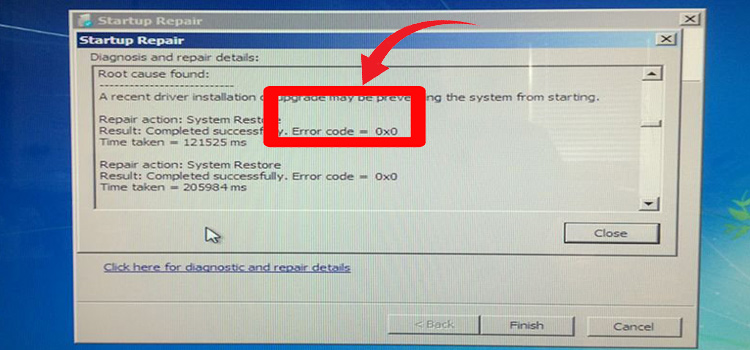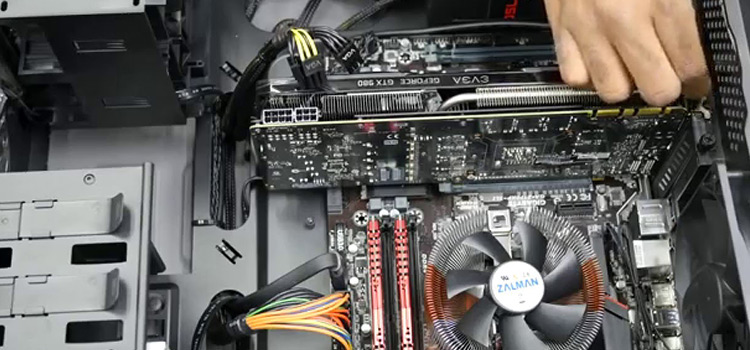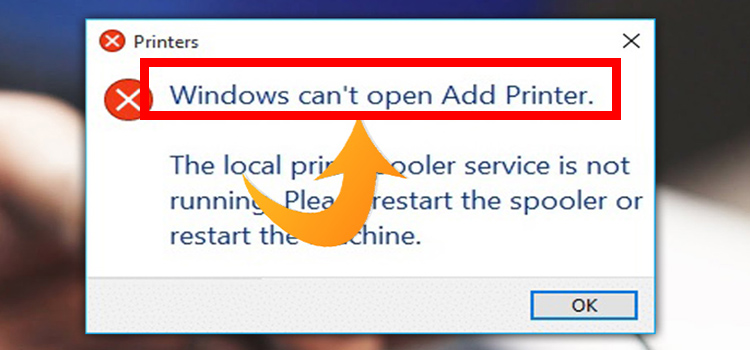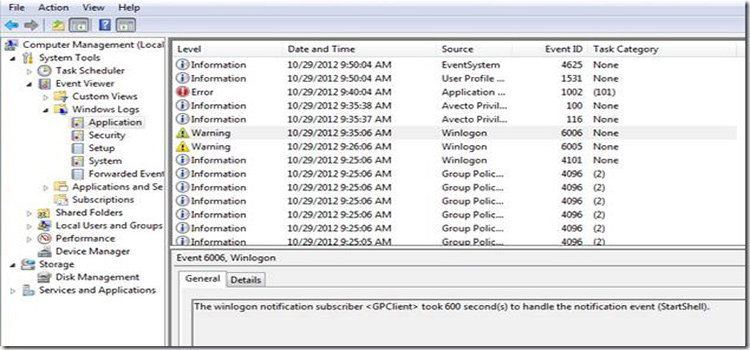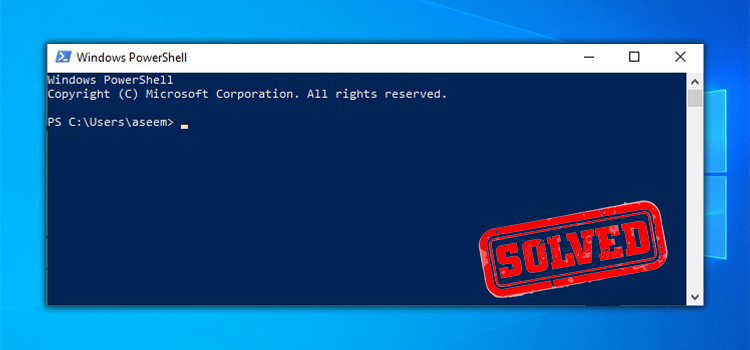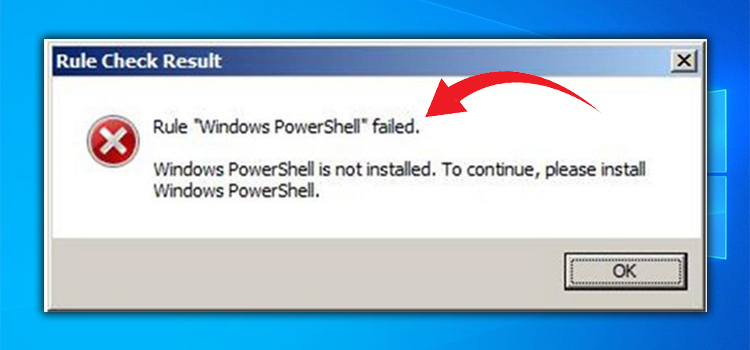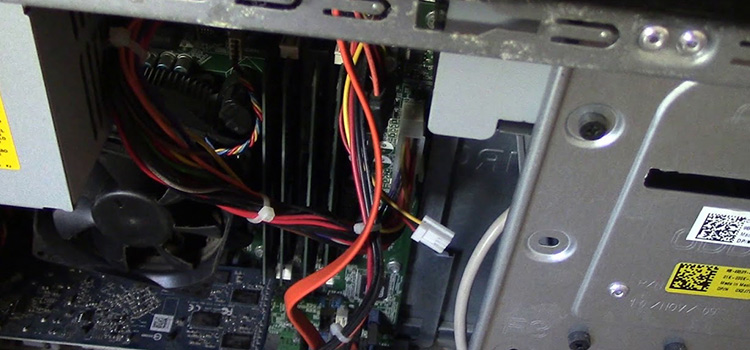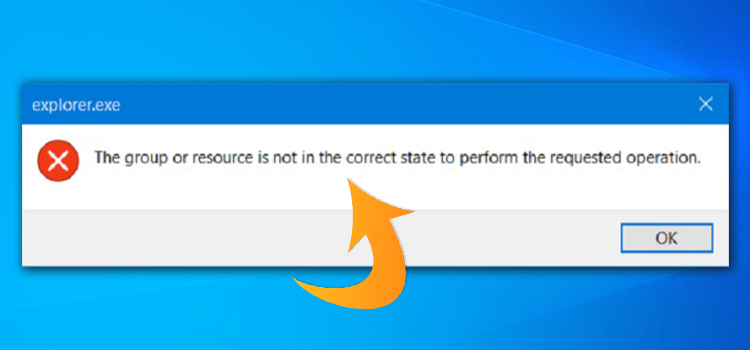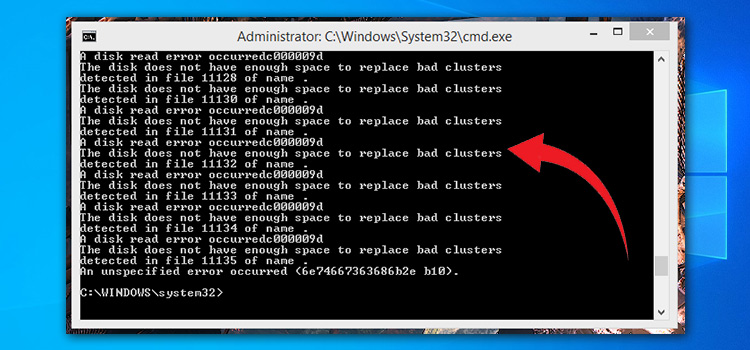[Answered] Why Is Windows 10 So Expensive?
Windows 10 is so popular rather than any version of windows because this version of windows offers stability, a secure operating system, and many other cool and important features. Nowadays, new laptops or desktops are coming with Windows 10 operating system. Are they providing windows 10 for free? In this era, nothing you’ll find for…