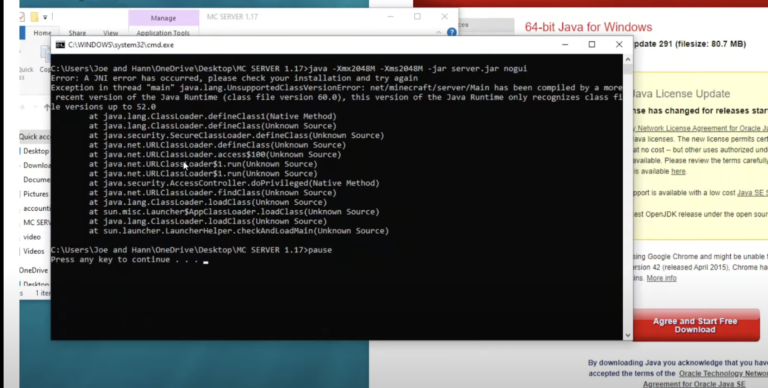Why Won’t Snapchat Let Me Add Someone Back? What to Do
If Snapchat does not let you add someone back, it can be confusing, because it is supposed to be easy, but sometimes things go wrong. There are a few reasons why this might happen, and I’ll try to explain them in simple terms. Let’s figure out why Snapchat is acting up and see if we can find an easy way to fix it so you can connect with your friends.
The reasons why you won’t be able to add someone.
- Ensure that your phone or gadget is connected to the internet. Either the internet on your phone or the WiFi network. If your device is not connected to either network, it may stop you or display an error message when you try to add someone
- Another possibility is that the person you’re attempting to add has blocked you and does not want you to add them.
- You can have a lot of friends, but there’s a limit. If you can’t add more, it means you reached that limit. To add new friends, you can remove some old ones.
- If the person deleted their Snapchat account, you can’t add them. Even if the account still shows up for a bit, logging out and back in won’t change it.

Solution of the Problem ‘Why Won’t Snapchat Let Me Add Someone Back’
Friends can be added using their ID or entire name. You can then send them snaps if they accept. There are a variety of filters available on Snapchat as well. These filters are amusing and can add to the intrigue of a conversation. You may also create snap streaks with your pals and share stories that disappear after a day.
Is there a problem with your Snapchat app? Are you unable to add friends to your account? No worries, there are a few options for resolving the add friends not working issue.
- Keep an eye on the latest information. Snapchat issues like this are sometimes caused by pending updates. Install any pending updates, and your add friend feature should be operational once again.
- Delete the app’s cache. Open the Snapchat app on your phone. Go to the page where you can change your options. Tap the “Clear cache” option when you find it. This will erase the cache in your app and should resolve the issue.
- Organize your app storage. If you’re using an Android device, long-press the Snapchat app and select “i.” Find “clear data” and “clear cache” on the app’s details page. Both should be tapped. Restart Snapchat after that. If you’re using iOS, go to settings and select “iPhone’s storage.” In the list of apps, look for Snapchat and touch on it. Select “Offload App” from the drop-down menu. Restart Snapchat after that. By now, your app should be up and running!
- Try restarting the Snapchat app. If that doesn’t work, log out and back in, and finally, update the Snapchat.
- If their account is private, they might have to say “yes” before you can be friends. This is not a big deal if you were already friends before.
If That Doesn’t Solve Your Problem, Then?
If the above solution didn’t solve your problem then there could be possible two reasons for that. It could, for starters, be a problem with your network connection. To add additional individuals to Snapchat, you must have an active internet connection. Another reason could be that your Snapchat friend limit of 5000 has been met.
What if you turned down a Snapchat friend request? If you ignore a friend request, the other person will still add you to their list. It just signifies that you do not wish to include them in your collection. Ignored people will be able to see your tale if your settings allow ‘Everyone‘ to access it. If a user is ignored, they are not alerted.
If you unintentionally disregarded someone’s friend request, simply use the search box at the top to locate their account and re-add them. No one will be able to tell the difference.
But then, maybe there is another question that arises in your mind. What if you have reached your friend limit? Don’t be panicked because you will be notified when you hit your daily Friend limit, and you will be unable to add any more friends. This appears to run for 12 hours, after which time you can resume adding people.
You will no longer be able to add new friends to your account if you have surpassed your Friend limit. People can still add you, though. You may ask individuals to add you to their Friends list in a variety of methods, such as displaying your user name on various social media sites. You can also share your Snap code on social media to make it easy for others to add you.
Bonus tip: Double-check the username you’re entering. Sometimes, a typo can create a frustrating phantom friend.
What to Do to Add Friends on Snapchat
1. Search by username:
- This is the easiest way if you know their username.
- Tap the search bar at the top of the screen and type in their username.
- If you only know part of their username, you can try typing in a few letters and see what comes up.
- Once you find their profile, tap “Add” to send them a friend request.
2. Add from your contacts:
- If your friends have Snapchat and their contact information is saved on your phone, you can easily add them on Snapchat.
- Go to the “Add Friends” screen and tap “All Contacts”.
- Snapchat will then scan your contacts and show you a list of people who have Snapchat.
- Just tap “Add” next to the names of the people you want to add.
3. Scan their Snapcode:
- A Snapcode is like a QR code that is unique to each Snapchat user.
- You can scan someone’s Snapcode with your camera to add them as a friend.
- Just open the camera screen and point it at the Snapcode.
- Snapchat will then recognize the code and show you the person’s profile.
- Tap “Add Friend” to send them a friend request.
4. Subscribe on Snap Map:
- You can subscribe to people’s Snapchats on Snap Map, which is a map that shows you where people are snapping from.
- This is a great way to find friends who are in your area.
- To subscribe to someone, just open Snap Map and tap on their Bitmoji.
- Then, tap “Subscribe”.
Conclusion
Snapchat is a famous social networking application that allows you to communicate photos and videos to your contacts. The caveat is that the images are only available for a limited time before they vanish. So it is a very fascinating app but these problems are really disturbing. Hope these discussions solve your problem so that you can enjoy it once again.
Subscribe to our newsletter
& plug into
the world of technology