[4 solutions] Why Isn’t My Adobe Digital Editions Not Working?
Adobe Digital Editions is a popular software application used for reading and managing eBooks and other digital publications. However, many Adobe users have reported a problem recently that their Adobe Digital Edition isn’t working.
It mainly happens due to a software glitch or problem with the installation. Updating and reinstalling the ADE software correctly can fix the issue.
If your Adobe Digital Editions is also not working, then don’t worry, we have got your back. In this article, we’ll guide you on fixing Adobe Digital Editions not working issue. Stay with us till the end to get yourself out of this trouble.
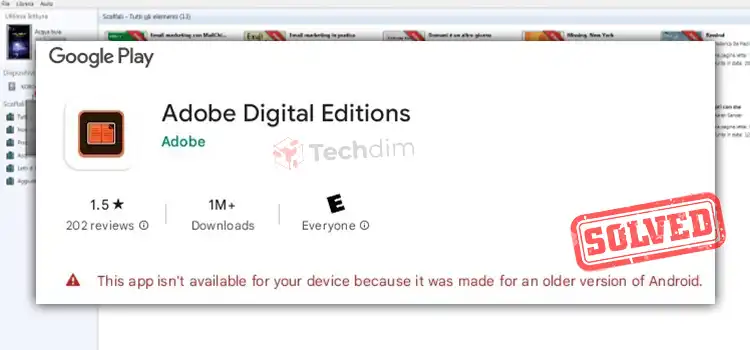
Reasons Why Adobe Digital Editions Might Not Work
There are a few reasons why Adobe Digital Editions might not work. Here are some of the most common reasons:
- Outdated Software
- Authorization Issues
- Operating System Compatibility
Whatever the reason is, the fix for this problem is quite simple and straightforward. Let’s explore them below.
What To Do If Your Adobe Digital Edition Isn’t Working
If your Adobe Digital Edition isn’t working, then there are several solutions based on the situation to fix the issue. Here are the solutions:
- Run Adobe Digital Edition with the Administrator’s permission.
- Update the app to the latest version.
- Rename the My Digital Edition Folder and reinstall the software.
Let’s explore all the solutions below.
Solution 1: Run Adobe Digital Edition with The Administrator’s Permission
Sometimes, Adobe Digital Edition (ADE) users face issues just because the app isn’t opened with the permissions of the Administrator. For this, right-click on the app icon and select “Run as Administrator”.
If the ADE is still not working, then try the next solution.
Solution 2: Update the Adobe Digital Edition
If your Adobe Digital Edition isn’t working, then you need to try updating the software. For this –
Step 1: Go to the official website of Adobe Digital Edition and click on the “Download” tab.
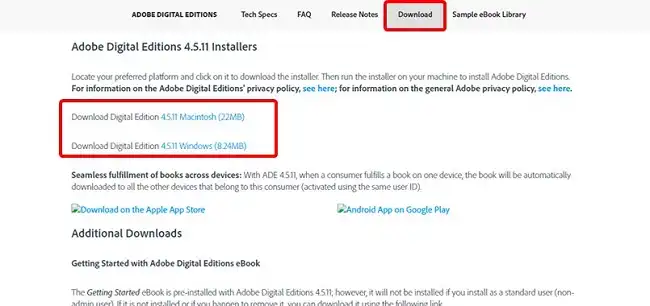
Step 2: From there, select the latest version of ADE and click to download the installer.
Step 3: Run the installer as administrator and follow the on-screen prompts to install the updated version of ADE.
Now, check if the ADE is working correctly or not. If not, you need to reinstall the software and install it in the correct way.
Solution 3: Reinstall the Adobe Digital Edition Software
To reinstall the Adobe Digital Edition software, follow the steps below carefully:
Step 1: Close the Adobe Digital Edition application and navigate to your Document.
Step 2: Right-click on the My Digital Edition folder and select “Rename”.
Step 3: Rename the folder into “My Digital Edition.old”.
Step 4: Now press Windows + I and select Apps from the Settings Menu.
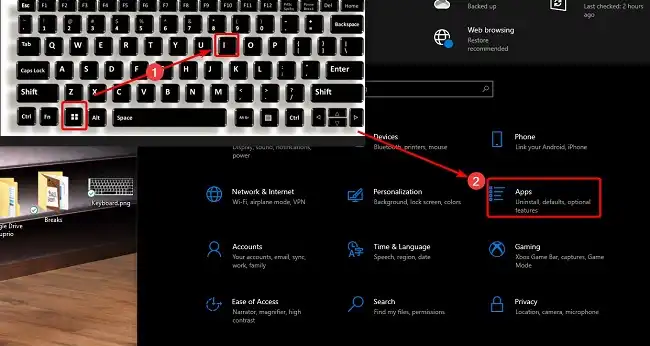
Step 5: From the Apps and Features, select the Adobe Digital Edition app and click “Uninstall”.
Step 6: Once the app is uninstalled, navigate to the official website of Adobe and download the latest version of the ADE installer software.
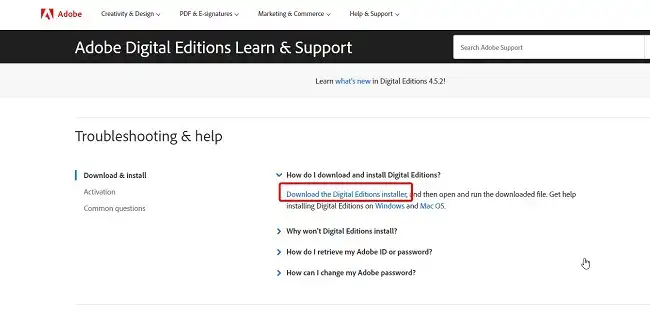
Step 7: Double-click the ADE_4.0_Installer.exe file and follow the on-screen prompts to install the software.
After this, the issues with the Adobe Digital Edition will be solved. If still the issue persists, then you need to reauthorize the Adobe Digital Edition.
Solution 4: Reauthorize Adobe Digital Editions
To reauthorize the ADE, follow the steps below:
Step 1: Right-click on the Start, select Run, and enter regedit.
Step 2: Navigate to the following address:
HKEY_CURRENT_USER/Software/Adobe/Adept
Step 3: Right-click on the Adept key folder and select Delete.
Step 4: Click OK in the Confirm Key Delete tab.
Step 5: Now, create an account on the official website of Adobe to get the registry key.
Note: Adobe technical support recommends using another Device for creating an account for ADE.
Step 6: Finally, use your Adobe If and password to reauthorize the Adobe Digital Editions.

If nothing works, navigate to Settings > Update & Security and click Check for update. If any update is found, click Update to update the Windows to resolve any compatibility issue with the ADE.
Conclusion
All the possible reasons and solutions for Adobe Digital Edition not working issues are explained in this article and we hope you can deal with your ADE and fix the mentioned issue after reading and implementing the instructions from this guide. Thanks for reading!
Subscribe to our newsletter
& plug into
the world of technology
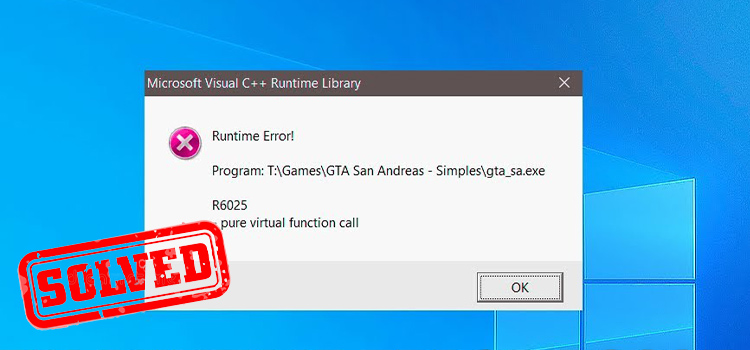
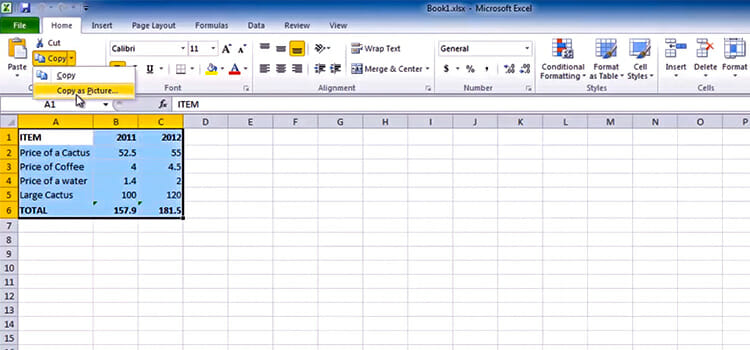


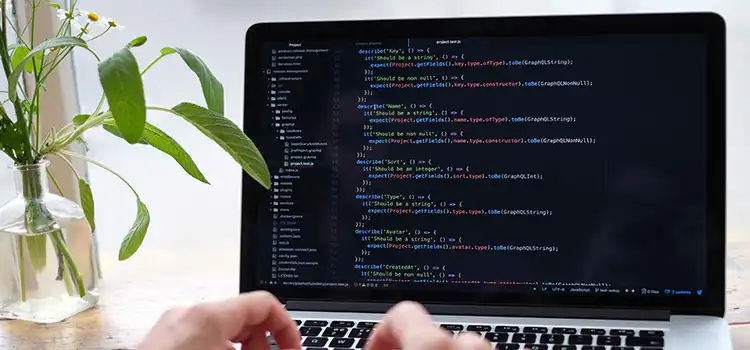

the terror of american compagnies, you buy ebooks, so my property , en when i move them to my laptop on usbdrive , digital editions simply dous not work and you cannot open your books Anny more.
I understand your frustration. Adobe Digital Editions uses DRM to protect ebooks, which can limit moving files between devices. To keep access, you usually need to authorize each device with the same Adobe ID. Otherwise, the books may not open after transferring.