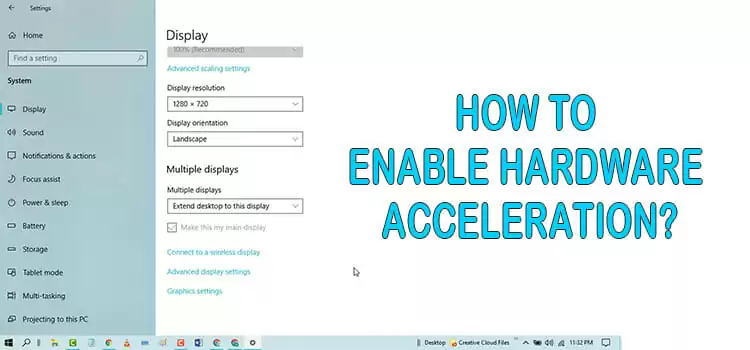What Is a WiFi Motherboard? Everything You Need to Know
There are two kinds of motherboards available on the market –
- WiFi motherboard.
- Non-WiFi motherboard.
Now, the question may rise in your head what is a WiFi motherboard and what does it mean?
Well, you may already know that a motherboard works as a hub of sorts and it connects multiple components of a PC. If the motherboard has a built-in Wi-Fi feature and doesn’t need any additional adapters to connect to the wireless network.
We are going to clarify what is a WiFi motherboard and will also explain whether a Wi-Fi motherboard worth buying or not. So, without wasting your precious time and let’s have a quick read about WiFi motherboards.

What Does a WiFi Motherboard Do?
WiFi motherboard is an ordinary motherboard of a PC that has a built-in 802.11 Wi-Fi circuit. So, what does built-in WiFi mean on a motherboard? When the Wi-Fi chipset is soldered in a motherboard, you can call that a built-in WiFi feature of that motherboard.
WiFi motherboard means you can connect to the wireless network without any modem. You don’t need to connect to the internet with the ethernet cable; you can simply connect your PC to the WiFi by providing the WiFi password using a WiFi motherboard.
In a word, you don’t need any external adapter, chip, or device to connect to the internet wirelessly with a WiFi motherboard.
Benefits and Drawbacks of Using a WiFi Motherboard
Here are the advantages and disadvantages of using a WiFi motherboard:
| No. | Benefits | Drawbacks |
| 1 | You don’t need any extra USB dongle or add-on card to connect your computer to the internet wirelessly. | WiFi motherboards are generally expensive. Even if you have a non-WiFi motherboard, you don’t need to invest the same costs as a WiFi motherboard to buy a USB dongle or an add-on card to get a wireless connection. You can get that much cheaper. |
| 2 | It gives you the flexibility to move your computer anywhere in your house while keeping connected to the internet. You can’t do it with a wired or ethernet connection. | As the WiFi chip is soldered in the WiFi motherboard, you cannot connect to an integrated apparatus. Whereas, you can adjust the antenna of an external adapter to get better reception. |
| 3 | You don’t need to bare any extra cost of buying ethernet cables or USB dongles. | According to the research, WiFi motherboards lacks certain function compared to non-WiFi motherboard. |
| 4 | WiFi motherboard is an integrated device. It means it can’t be degraded easily. | WiFi motherboard won’t give you any flexibility to change the soldered WiFi chip if it gets damaged somehow. Whereas, you can easily change any faulty wireless adapter in a non-WiFi motherboard. |
Is It Worth Getting A WiFi Motherboard?
After knowing the benefits and drawbacks of a WiFi motherboard, you can be confused about whether it is worth getting a WiFi motherboard or not. Let’s clarify –
You may think that the WiFI motherboards are too expensive and you can save a lot of money if you get a non-WiFi motherboard and a USB adapter to get an internet connection. But still, we would suggest you get a WiFi motherboard. Here are the reasons why –
- You won’t get the same internet speed as a built-in WiFi chip using an external USB dongle or add-on card.
- On-board WiFi saves space for PCIe slots. You can’t utilize your precious PCIe slots using a non-WiFi motherboard.
- If you get a non-WiFi motherboard, then you have to use a USB port to connect the USB dongle. So basically, you’re getting fewer USB ports.
- If you need a Mini ITX board for your PC case, then built-in WiFi is mandatory. Because there are limited PCIe slots and you can’t have any extra USB port to use the USB WiFi dongle.
- If you are a gamer, then a WiFi motherboard will prove a lot helpful to you in getting a better internet connection. However, you can play games on a non-WiFi motherboard using the ethernet connection, but that won’t give you the flexibility a WiFi motherboard does.
For these reasons, a WiFi motherboard is worth buying and most modern motherboards are WiFi motherboards.
Frequently Asked Questions
What Is the Difference Between Wi-Fi Motherboard and Normal Motherboard?
The Wi-Fi motherboard comes ready to connect to the wireless network without any external adapters or USB dongles as they have a built-in Wi-Fi chip soldered on the board. On the other hand, normal motherboards don’t come with any built-in Wi-Fi. So, you either need to use a USB dongle or need to establish a wired internet connection with the motherboard.
Does It Matter if My Motherboard Doesn’t Have Wi-Fi?
Basically, you don’t need a WiFi motherboard to get connected to the internet as there are lots of alternative ways. You can get connected to the internet using the ethernet cable. If you still want to get a wireless connection, then you can use USB dongles or add-on cards on a motherboard that doesn’t have built-in WiFi.
Can I Add a Wi-Fi Card to My Motherboard Later?
No, unfortunately, you can’t add any Wi-Fi card to your motherboard as there is no space or slot to place any WiFi card on a non-WiFi motherboard. But you can still connect your PC to a WiFi network using an external USB WiFi adapter. However, getting a Wi-Fi motherboard is always better to get better internet speed.
How Do I Add WiFi to My Motherboard?
You can simply connect to the WiFi by clicking on the WiFi icon that is on the down-right corner of the desktop on your computer if you have a WiFi motherboard. If your motherboard doesn’t have any built-in WiFi, then you won’t be able to see the WiFi icon on your computer. In that case, connect a WiFi adapter to the USB port of your motherboard and the WiFi icon will appear on your computer.
Conclusion
To conclude, you can enjoy a wireless internet connection using a WiFi motherboard whereas ordinary motherboards don’t have this feature. Hopefully, all your confusion and questions about a WiFi motherboard got cleared e and you can now decide whether you should go for a WiFi motherboard or not after reading this article. If you still have any confusion, then don’t hesitate to ask in our comment section below. Thanks for reading.
Subscribe to our newsletter
& plug into
the world of technology