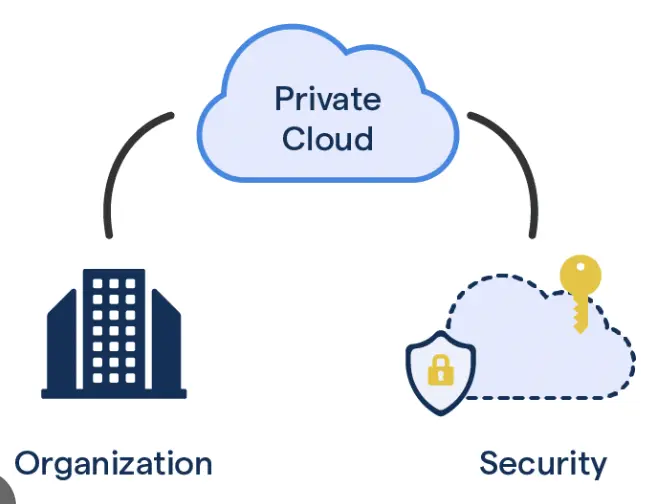[Fix] U-Verse Signal Has Been Lost (100% Working)
AT&T U-Verse is a well-known telecommunication service in the USA. They also provide an internet connection to their users. However, some users have reported that they are getting an error on their devices that says the U-verse signal has been lost.
If you are facing the same issue, then don’t worry we are here to help you. We have found some effective solutions to fix this error with AT&T U-verse and going to provide you with these fixes in this article.
So, don’t waste your valuable time looking for the solution around the web, and just follow the given instructions in this article to fix the above-mentioned issue.

Why U-Verse Signal Has Been Lost?
According to the AT&T telecommunication service providers, the cable line of this service can be easily affected by the weather. So, if you are getting U-verse no signal error, it is because of the cable that isn’t suitable for the weather.
However, the satellite service can also be a reason for this error. But whatever the reason is, you can easily fix it by applying our given methods.
How to Fix ‘U-Verse Signal Has Been Lost Error’
According to the statistic, most AT&T U-verse users who were facing the error saying U-Verse Signal Has Been Lost, have fixed it in 3 methods. The methods to fix this error are given below:
Method 1: Power Cycle the System
Maximum devices and electrical systems have temporary memory storage to store data such as habits and kinds of stuff like that. For this, when a device has been using the network for a long time, the signal is stuck at a limited speed and sometimes the device can’t get the signal that is provided by your service provider.
So, the only solution to fix this issue is, to clear the cache by a power cycle or reboot the device. Follow the steps below to power cycle your device:
Step 1: Disconnect all attachments and equipment from your device including the network cable.
Step 2: Now turn off the device and unplug the power cable.
Step 3: Wait for a while (approximately 15 seconds) until the temporary storage of your device loses all the stored cache.
Step 4: Now plug the power cable and switch on your device.
Step 5: Finally, reconnect all the equipment and wires to your device. Replace the cables if any of them are broken.
After this, you are supposed to get the signal back on your device. If not, then try the next solution.
Method 2: Use Wired Connection
As you learned from the previous method that most electrical system has temporary memory, and it is also applicable to the Wireless connection. Most AT&T U-verse users use Wireless connection to get the connection on their devices and get the no signal error.
In most cases, it happens because of the Wireless device. If the power cycle of the router can’t fix the issue, then you need to use the wired connection to avoid the issue.
In a wired connection, there is no temporary memory or no device such as a modem or router which can be an obstacle to getting the signal fluently.
You can either use a switch or hub to run the network cable to your device. Running the wired connection directly to your device is most effective in avoiding the mentioned issue.
Make sure all cables are connected correctly and there is no loose connection between the wired connection and your device.
Method 3: Contact U-Verse
If none of the above methods works for you, then most probably your set-top box is damaged or corrupted. As this is not in your hand anymore to handle this issue, you need to contact the U-verse technical service provider.
AT&T U-verse has 24 X 7 technical support for their customer. You just need to simply visit their website at uversecentral.att.comby signing in to your account or call them at 1-800-288-2020 for assistance. Once you call the number above, an automated prompt will ask you to select any option among these:
- Order U-verse Service.
- Billing.
- U-verse Technical Support.
Press 3 (U-verse Technical Support) on your phone and the call will be forwarded to the technical support team. You need to tell them in detail about the error saying the U-Verse signal has been lost and you also need to include that you have already power cycled the device.
After that, they will find the root cause of the problem and if the problem is from their side, they will fix it within a few days. On the other hand, if the problem is with your set-top box or another similar device, they will send a professional person to your place and will fix the issue.
Frequently Asked Questions
How Do I Fix My U-Verse Signal Lost?
To fix the U-verse signal loss, the most common and effective solution is to reset the receiver. To reset your receiver, press and hold the power button until the indicator start flashing.
Why Does My AT&T TV Say No Signal?
If your AT&T TV says “No Signal”, then it means your TV is getting no signal from the network connection. There can be 2 scenarios in this case, network cable isn’t connected or you have selected the wrong input on the TV.
How Do I Reset My U-Verse DVR Box?
To reset your U-Verse DVR box, press and hold power button until you hear a BEEP sound or see a flash on the indicator light. Now, release the button and wait for 8 seconds. Lastly, press the Recorded button.
How Do You Reset An AT&T U-Verse Remote?
To reset your AT&T U-verse remote, turn on your receiver and enter the following programming code “981” Once you press the key, the power key will flash four times which means the code was entered successfully and your remote has been reset to the default settings.
How Do I Reboot U-Verse Gateway Or Modem?
To reboot or power cycle your AT&T U-verse gateway or modem, unplug the power cable and take out the batteries to turn it off. Wait for 20 seconds and then put them back. Now wait till you see a solid green light on the board.
Conclusion
We hope the tips and methods discussed above in this article have helped you to find a solution to the U-Verse signal that has been lost error. If you can’t fix the issue using the above methods, then don’t forget that you always have an option in your hand which is to contact the AT&T service provider directly. Thank you for reading our guide and wish you have solved the above-mentioned issue with U-verse once and for all by reading this article.
Subscribe to our newsletter
& plug into
the world of technology