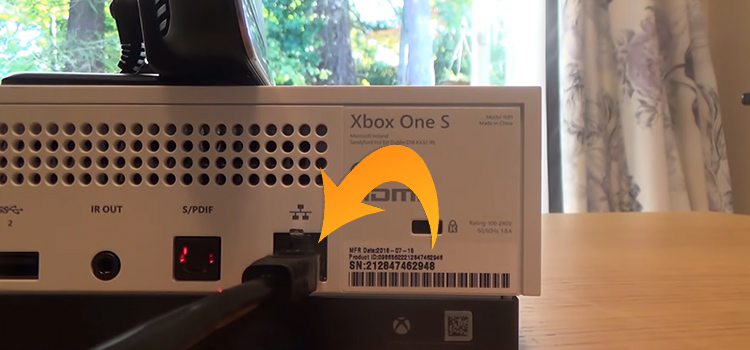Should I Upgrade My Motherboard? When and Why to Replace
Are you tired of dealing with your slow PC?
It is a common headache for most PC users and upgrading the hardware of that PC is the ultimate solution to this problem.
When it comes to upgrading PC hardware, many users go for CPU, GPU, or RAM. But most of them forget that the motherboard is the central platform of all PC components and it is also necessary to upgrade.
So, when should you upgrade your motherboard?
This article will guide you on when to upgrade, what should you concern about before upgrading, and why you should upgrade your motherboard. To know more in detail, please stay with us till the end of this article.

When Should I Upgrade My Motherboard?
Normally, the motherboard is more expensive than other components of a PC. So, it isn’t a wise decision to upgrade a motherboard quite often. However, in some cases, you just need to upgrade your motherboard to get better performance.
The symptoms that indicate a motherboard needs an upgrade are given below. Please continue reading to know when your motherboard needs replacement.
1. Physical Damage to the Motherboard
A motherboard is the main component of a PC because you can’t use your computer or other components without it. As the motherboard is similar to a circuit board, it can get damaged when the transistors burn.
In most cases, the overflow of current from the power supply or short circuit with other components physically damages a motherboard.
If you get a burning smell while running your PC, or your motherboard doesn’t get any power from the PSU, then it is a sign that your motherboard is physically damaged and needs to replace as soon as possible.
2. Glitches or Freezes When Running a Program
Another sign that your motherboard is faulty and needs replacement is glitches and freezes.
If your screen freezes while running a program or the program fails to load, then it indicates your motherboard is dying and needs an upgrade.
However, a program can freeze due to many other reasons such as RAM, GPU, and other components, you should only consider replacing your motherboard only if you face freezing frequently.
3. Blue Screen of Death (BSOD)
If you face a blue screen with some error message on your screen, then it is known as the Blue Screen of Death (BSOD). It occurs for many causes; especially because of system failure due to faulty components.
BSOD is a critical system failure message and you shouldn’t take it lightly. Once you ensure about all your components are all right, you need to upgrade your motherboard.
4. Laggy Computer
No one likes a laggy computer as it is the most annoying issue for everyone. But do you know why this issue arises?
A computer becomes laggy if the RAM, CPU, or graphics card is unable to make proper communication with other components of a computer.
If you have these components which can meet all the requirements of your computer yet facing lag issues, then it means your motherboard is faulty and you should upgrade it to fix the issue.
5. Can’t Recognize Hardware
If your computer starts failing to recognize hardware such as flash drives, mouse, or keyboard, then it is an identical sign that your motherboard is at risk and it needs replacement or upgrades as soon as possible.
In fact, you can get many benefits from upgrading your motherboard. So, upgrading the motherboard is always beneficial for you.
6 Reasons Why You Should Upgrade Your Motherboard
Replacing the motherboard can be expensive, but it’ll bring lots of benefits to you in terms of better graphics and hardware support, and speed.
We have explained the six most common reasons why you should upgrade your motherboard in this section. Let’s learn about them below.
1. For Faster CPUs
Older motherboards aren’t fully compatible with new CPUs. For this reason, when you add a new and powerful CPU to your older motherboard, you can’t get the maximum performance from it.
Upgrading the motherboard will help your CPU to communicate with other components properly. As the CPU is fully compatible with a new motherboard, you’ll be amazed to see the improvement in the performance of your computer after upgrading your motherboard.
2. For Faster RAM
RAM is an important component to improve the performance of a computer. So, if you have older RAM like DDR3, then you must need to upgrade to DDR4 or DDR5 to get the best performance.
Now, if your motherboard has DDR3 RAM slots, then neither you can add DDR4 or DDR5 RAM on that slot nor can change the slot of your motherboard.
The only solution for this issue is to upgrade your motherboard. Once you upgrade your motherboard, you can jump from DDR4 to DDR5 RAM without swapping the motherboard.
3. For Better GPU
Similar to the above reason, you need a powerful GPU to improve the performance of your computer. Before that, you’ll need a motherboard that is compatible with that GPU.
Older motherboards aren’t suitable for modern graphic cards. That’s why no matter how powerful a GPU you install on your older motherboard, you can’t get many benefits from it.
Upgrading the motherboard will make the communication between the GPU and other components faster which will lead increase the performance.
If you are a gamer and have an older motherboard, then don’t hesitate to upgrade it.
4. For Transferring Data Faster
Upgrading the motherboard will increase the speed of transferring data.
The older motherboards have USB 2.0 or below. You can get SATA III or USB 3.0 by upgrading your motherboard which will increase file transfer speed.
The maximum speed rate of SATA III is 6Gbps and USB 3.0 is 5Gbps whereas you can get only 580 Mbps with a USB 2.0.
Again, new motherboards come with an SSD port which will allow you to add SSD to it. The maximum speed of an SSD is around 2Gbps.
5. Replace Damaged Parts
If your motherboard has damaged parts such as snapped pins, broken plugs, static electric discharge, and other issues, then you need to take the motherboard to professionals. They may suggest you change the damaged parts.
But if any part couldn’t match, then your motherboard will be useless. So, by upgrading your motherboard, you don’t have to bear this hassle. However, some damaged parts of a motherboard can’t be replaced. So, in the end, you need to bare the expense of upgrading the motherboard.
6. You’ll Have New Features
As technological development is continuously developing in the world of motherboards, new motherboards always come with new and useful features.
If you are still using your old motherboard, you’ll not only get a slower PC but also will be deprived of many new and interesting features.
For example, you can have a motherboard that supports M.2 SSD driver. M.2 SSD is a very small format of SSD that can be screwed directly to the motherboard.
Again, older motherboards don’t support Thunderbolt 3 connectivity. You can only get it by upgrading your motherboard. Thunderbolt 3 provides fast data transfer.
Finally, you can only overclock your CPU on those motherboards that support overclocking and you can only get this feature by upgrading your motherboard.
How Often Should You Upgrade Your Motherboard?
As upgrading a motherboard is an expensive process, you don’t need to upgrade your motherboard frequently.
You need to upgrade your motherboard if it dies or got damaged. Generally, the lifespan of a motherboard is 10 to 20 years. So, if you can buy the latest motherboard, you can easily use it for up to ten years without upgrading it.
But if your main interest is new features, then you can upgrade your motherboard after two to four years.
However, many users are using their motherboards for up to 30 years, and yet, they never face any trouble with their motherboards.
Normally, a motherboard got damaged from overheating, short-circuit, static electrical discharge, moisture, water droplets, and dust.
If you can maintain your motherboard and keep it safe from the above issues, then you can use your motherboard for a long time without upgrading.
Frequently Asked Questions
Are Motherboards Worth Upgrading?
Upgrading the motherboard is quite expensive. But if your new components don’t support your motherboard then it is worth upgrading. Again, you can get many interesting features by upgrading your motherboard. So, it is worth spending money on upgrading the motherboard in most cases.
Should I Update BIOS or Buy New Motherboard?
If you are facing issues with your motherboard, then the first thing you should do is update your BIOS. If the issue doesn’t resolve after updating your BIOS, then you should go for upgrading your motherboard.
Will I Lose Everything if I Change the Motherboard?
If you have stored your personal data on your hard disk, or portable drive, then you won’t lose them after upgrading your motherboard. However, you need to reinstall Windows after changing your motherboard. So, you may need to reinstall the applications again on your computer after upgrading it.
Conclusion
We hope, you have got your answer on whether you should upgrade your motherboard or not after reading this article. If you are facing the symptoms on your PC that are mentioned above, then you have to upgrade your motherboard. You can also get many benefits as described by upgrading your motherboard.
Subscribe to our newsletter
& plug into
the world of technology