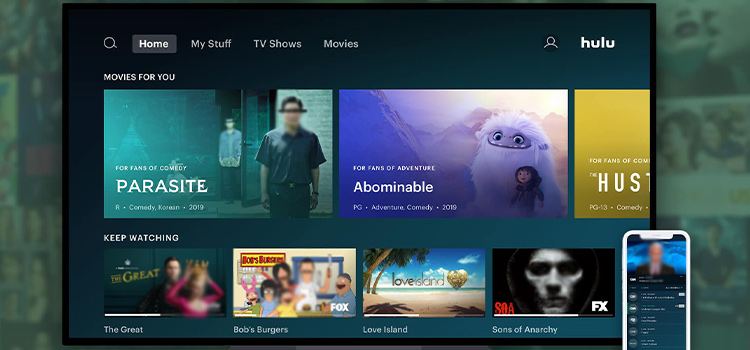SEC Network Not Working On ESPN App (8 Fixing Methods)
When you use the ESPN app to stream sports on your smart TV or any other smart device, the SEC Network should work just fine with it. However, sometimes it doesn’t and that is due to a verification error. When the app is unable to verify your subscription, it prevents you from using SEC Network.
Read on for a detailed step-by-step solution on how to fix the SEC Network when it doesn’t work on the ESPN app. Let’s begin.

How to Fix SEC Network when it doesn’t work on ESPN App?
As we have described earlier, when your SEC Network doesn’t work on the ESPN app, it’s usually a subscription verification error. So, we’ll start with how to fix that.
Sign in With the Proper Credentials
First of all, Visit att.com. Then click on “Account” and then select “Sign in.” Enter your username/userid (usually your full email address). Input your password and click “Sign-In.”
If you’ve entered the information correctly, you’ll be logged into your account landing page. Check for the U-Verse TV tile on that page. If it’s there, you’re signed in correctly. If you’re signed in but don’t see the U-Verse TV tile, you might be using an account associated with a sub-account or a standalone wireless/internet account.
If this is the case, log out and try again with a different ID. If you’re signed in with the correct ID, compare it with the app’s ID. If they don’t match, log out of the app and log back in using the website’s information.
If this doesn’t work, it’s an app issue then. Do the following to fix it.
Check Your Network Connection
A weak or unstable network connection can often be the reason behind the ESPN app’s malfunction. Before trying more complex troubleshooting steps, make sure your device is properly connected to the internet. Switch between Wi-Fi and mobile data if needed, and ensure you have a strong signal.
Update the App
Outdated apps can lead to compatibility issues and malfunctions. To ensure the smooth functioning of the ESPN app, regularly check for updates on your respective app store. Developers frequently release updates that address bugs and enhance the overall user experience.
Restart Your Devices
Simple as it may sound, restarting your smartphone, tablet, or any other device you’re using the ESPN app on can resolve many app-related issues. Restarting clears temporary caches and resets background processes. This eliminates any potential glitches that might be affecting the SEC Network functionality of the app.
Force Close and Reopen the App
If the ESPN app isn’t responding or freezes on the SEC Network screen, force close it and reopen it. On most devices, this can be done by double-tapping the home button (or using the recent app’s gesture) and swiping the app away. Then, open the app again to see if the issue is gone or not.
Clear App Cache and Data
Over time, the app’s cache and accumulated data can cause performance issues. Clearing the cache and data can help in such cases. Go to your device’s settings, find the ESPN app, and under its storage options, clear both cache and data. Note that this action might log you out of the app, so be prepared to enter your user ID and password again.
Reinstall the App
If none of the above steps seem to work, consider uninstalling the ESPN app and then reinstalling it. This can effectively eliminate any corrupt installation files that might be causing problems. Remember to back up any essential data or settings linked to the app before uninstalling.
Contact Support
If you’ve exhausted all self-help options and the Target app is still not working, it’s time to reach out to customer support. The app’s developers are usually well-equipped to address more complex issues that might require their support.
Frequently Asked Questions and Answers
How do I stream SEC on ESPN?
SEC Network can be accessed through SECNetwork.com and connected devices using your TV credentials. Participating providers allow access through the ESPN App on smartphones, tablets, connected streaming devices, or espn.com/watch.
Why won’t my ESPN app let me watch live games?
Most of the time it’s a server issue that usually goes away itself. If it doesn’t, consider doing the above-mentioned troubleshooting.
Final Thoughts
As described earlier, check your login credentials first and make sure that you have an SEC network subscription so that you can enjoy it on the ESPN app. If the problem still persists, do an app clean up or consider installing a fresh new copy of the ESPN app. Also, keep your device firmware up to date.
Subscribe to our newsletter
& plug into
the world of technology