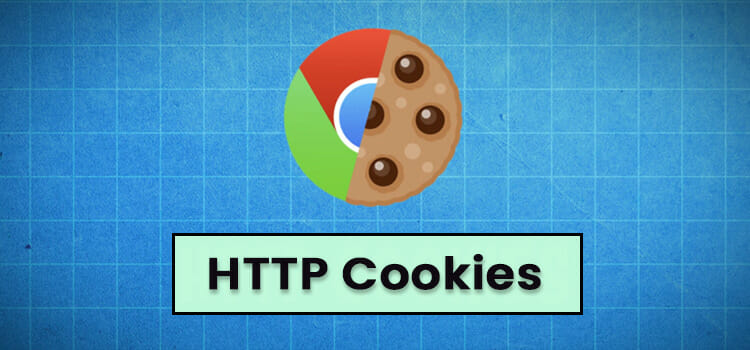No Caller ID vs Unknown Caller | Comparison Between them
No Caller ID indicates that the caller is attempting to mask his number from you, while an Unknown caller indicates that your mobile operator hasn’t been able to decipher the number

Difference Between No Caller ID and Unknown Caller ID
General comparison chart –
| No Caller ID | Unknown Caller ID |
| No ID is shown on the phone screen | Unknown ID is shown on the phone screen |
| Caller might want to conceal his identity | Caller may have no intention to conceal his identity |
| These calls may be dangerous or threatening to a person | These calls may be significant for a person |
What Does No Caller ID Mean and Its Issues
Receiving calls with “No Caller ID” indicates that the person phoning you has chosen to purposefully conceal his phone number.
That seems feasible. Yes, the caller can conceal his phone number during a call using the “No Caller ID” option that is available on some phones. When you enable this function, the caller’s number is purposefully hidden from being shown on your phone and the privacy flag in the network is set to true.
1. Should Someone Be Worried About No Caller ID
It might be risky to answer even one question from an unknown caller. You run the danger of falling for voice phishing. When you respond “yes” to the person on the other end of the line’s query, the con artist will record your voice.
2. How to Reveal Calls With “No Caller ID”
Through the use of trap calls, you may uncover the identity of the “Unknown Caller” ID by learning the caller’s name, address, and even phone number. Utilizing Trap call also gives you the option to add the number to a blacklist and prevent subsequent calls from coming from it.
3. How to Decline a “No Caller ID” Call on an iPhone
If you have an iPhone, you may reject calls from numbers you don’t recognize or calls with no caller ID by sliding on the red refuse button that appears on the screen. You may reject the calls if your iPhone is locked by twice tapping the lock button.
What Does Unknown Caller Mean and Its Issues
Your telecom provider probably was unable to interpret the number on their end if you are receiving calls with “Unknown Caller” displayed on your mobile device.
You may also hide your phone number by prefixing the number you want to call with *67.
1. How Do Spammers Get My Cell Phone Number
Users’ phone numbers are obtained by telemarketing organizations by purchasing them from outside data suppliers. By calling the 800, 888, or 9000 numbers, many people have been scammed as a result, according to the Better Business Bureau.
2. Can My Telephone Provider Reveal the Unknown Caller’s Number
Yes, they will provide you with the caller’s phone number. You won’t be able to find out anything more from them, such as the person’s name or residence, though. No matter whose cell phone provider you choose, this is true. They are only able to get rid of the caller ID blocker.
3. How to Block Unwanted Calls
Alternatively, you can modify the call-blocking settings on your mobile device. The procedures to stop anonymous calls on your mobile phone are listed below.
a) Apple iPhone
1. On your iPhone, select “Settings” and then “Phone.”
2. Turn “Silence Unknown Callers” ON under the “Phone” option.
b) Google Android
1. Activate the “Dialer” app on your Android phone.
2. On the right side of the program, select “Vertical Ellipsis” from the menu (three vertical dots).
3. Select “Settings.”

4. Click “Block Numbers.”

5. Turn on “Block Unknown Callers.”

You may stop anonymous callers from phoning you and bothering you frequently by making the modifications listed above on your mobile device.
Conclusion
The no-caller id feature can occasionally be dangerous and destructive. Therefore, it would be preferable to ban those caller id-less numbers. Unknown caller id might be advantageous or detrimental. The best course of action in both situations is to call your phone provider.
Subscribe to our newsletter
& plug into
the world of technology