[Fix] Lenovo Yoga C940 Won’t Turn On (100% Working)
Lenovo Yoga (also known as Lenovo YOGA or just YOG) is a range of consumer-oriented laptops and notebooks developed, constructed, and marketed by Lenovo. It is named for its ability to accommodate a variety of structural elements thanks to a pivoting screen.
There has been a slew of Lenovo Yoga models introduced since the company’s inception. If we go back in time, the Lenovo Idea pad Yoga 13 and Lenovo Idea pad Yoga 11 were the first Yoga Series laptops to be released in 2012. The ThinkPad Yoga, Lenovo Yoga 2 11, Lenovo Yoga 2 Pro, and Idea pad Yoga 11s were released in 2013. It’s worth noting that the Yoga 2 Pro was the first successful laptop lineup from the Yoga series with a reasonable price tag.
The Lenovo Yoga C940 is a fantastic premium two-in-one, especially if you need a little more screen real estate than Dell’s XPS 13 or HP’s Spectre x360. It’s also speedier than the previous model in terms of processing speed and overall usability.

Lenovo Yoga C940 Won’t Turn On
When attempting to wake the computer from sleep, it may or may not respond. The power button LED would continue to glow/fade as it does while sleeping. The machine did not respond. When you get to the stage where you can turn it on, the keyboard lights up, and the power button LED is solid, but there is no light on the screen; no LENOVO boot splash screen. After a minute, the fans begin to whirl lightly. All of this occurs while the device is connected in and the power connection LED is illuminated. If I unplug it, the same thing happens. You must now press the NOVO button to start your computer, which will function the first time. The power button clearly “functions,” yet the system remains unresponsive.
The charging light may be orange or white when it’s plugged in. You may also try to drain the power by holding the power button for a minute and then turning it on, to no avail. These problems mainly occur for the symptom No Power. The commodity for this problem is the Dead Unit.
How to Fix Lenovo Yoga C940 Not Turning On
Here are some troubleshooting methods that I’ve recommended to others that may be useful.
Perform a Hard Reboot
To perform a hard reboot, disconnect the AC adapter and press and hold the power button for 20 seconds before attempting to restart the computer. If it still loads into a blank black screen, try connecting an external monitor and seeing if it displays anything. If the external monitor displays something, it’s possible that the problem is with the built-in display. Check the ribbon cable that links the LCD to the motherboard if you can open the laptop.
Reinstall the RAM Stick(s)
If the external monitor still doesn’t show anything, you’ll need to reseat the RAMs. To do so, turn the laptop off and unplug it from the AC adapter, then remove all the RAMs and reinstall them, making sure everything is positioned properly. If reseating the RAM doesn’t help, the problem is most likely the motherboard; if the laptop is still under warranty, contact the manufacturer for a repair.
Do A Power Drain
Do a power drain first. Remove all attached peripherals from the laptop, then press and hold the power button for 15-20 seconds. After that, use the Lenovo Vantage to update Windows and drivers (Display driver and BIOS). You may discover more about the Lenovo Vantage by downloading it.
Replace / Reinstall the Batteries
If the Lenovo Laptop does not turn on while using only the AC adapter, try using only the battery. With these steps, we’re attempting to isolate the problem.
- Remove the A/C adapter from the wall outlet.
- Replace the battery in the device.
- To see if the laptop is powered on, press the power button.
Use the NOVO Button to Boot Up
The NOVO button on some IdeaPad notebooks is used to reset the system and enter the recovery BIOS. This button is often found near the power button or on the laptop’s side. An upside-down curved arrow will be used to represent it. The NOVO button is a small hole with an upside-down U-shaped backward arrow next to it. This activates Lenovo’s recovery mode. A system recovery option is available in the NOVO menu. After that, boot up the laptop and select it.
If the Lenovo laptop still won’t come on, open it up and replace the hard disk, memory modules, and internal battery. After that, reassemble all of the components and try to turn on the laptop.
Frequently Asked Questions and Answers
Where is the battery reset button on Lenovo Yoga?
Laptops that have an internal battery (not user removable) usually come with a battery reset button. You can find it on the bottom cover of your Lenovo Yoga. When you locate it, you need to use something like a paper clip to press the button inside that hole.
What is the Lenovo black screen of death?
It’s when your Lenovo laptop won’t turn on and remain at a static black screen. The most common cause of this is hard disk failure. Also check the power supplies (batteries and chargers).
Conclusion
Lenovo Yoga is an advanced laptop of Lenovo company with some excellent features. PC not turning on is a common problem that may occur for any laptop. So, there is no need to panic if you face this kind of phenomenon. By following the methods stated above, you can easily solve this problem.
Subscribe to our newsletter
& plug into
the world of technology





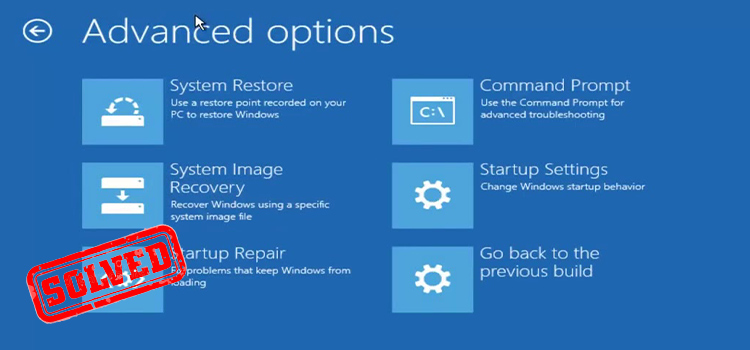
Thank you! My C940 wouldn’t charge and I needed help fast! Unplugging the charger and holding power for 20; seconds did the trick! Thank you, thank you, thank you!
You’re most welcome! We are happy to help you. Be with us and let us serve you with our knowledge.