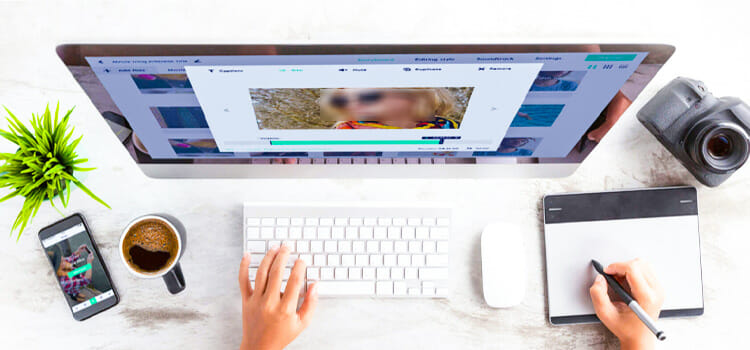Is Wi-Fi At The Airport Secure? | Know The Facts Before Using It
At most of the busiest airports worldwide, you can get a free Wi-Fi connection to let yourself relax in the virtual world before departure. But security experts say it is better to ignore free Wi-Fi at the airports, as it doesn’t have proper security, and cybercriminals can easily make such a connection a hunting source.
If you are unaware of the consequences of using the airport’s Wi-Fi, this article can help you understand it. Also, we have shared the precautions you will need to take if you are still willing to use the airport’s Wi-Fi.

Why Isn’t Wi-Fi at the Airport Secure?
According to the FBI, one in four passengers has been hacked using airports’ Wi-Fi connections. The main reason airport Wi-Fi isn’t safe is weaker or non-existent encryption. The security level is way lower than at home or your work office, and that results in cybercrimes.
There are other reasons too. Here are some of them:
1. Cybercriminals can set up fake Wi-Fi hotspots that look similar to legitimate ones. If you connect to such a hotspot, the attacker can intercept and monitor all the data transmitted between your device and the fake hotspot.
2. Malware and viruses are also here. Cybercriminals often use public Wi-Fi networks to distribute malware and viruses to unsuspecting users.
3. As public Wi-Fi networks are generally not secure enough, a MITM or Man-In-The-Middle attack is also common. With this technique, attackers can intercept data that’s being transmitted between your device and the hotspot. This means that a hacker is able to access all of your personal data, including passwords, banking details, and photo galleries.
But What If You Still Need to Use a Public Wi-Fi?
Even though it’s best to avoid using public Wi-Fi networks, we do get that sometimes it’s inevitable, and that’s why you need to learn all about the basics of cybersecurity.
1. Avoid Doing Activities that Require Your Personal Data
If you must use public Wi-Fi, avoid doing any activities that include providing personal data, such as sharing files or making payments. Only use the network for casual browsing without logging into your accounts.
2. Use Virtual Private Network (VPN)
A virtual private network (VPN) is your best defense against any potential cybercrime. A VPN will mask your IP address and create a secure tunnel to keep the devices safe. For example, if you want to kill some time before your departure, you may be tempted to play games, whether it is online Solitaire or Minecraft. As you can guess, it is also quite dangerous, so make sure your VPN is turned on so that you can set up a private Minecraft server and enjoy gaming without any worries. Surely, this applies to any type of game that requires an internet connection.
3. Always Turn Off the File and Sharing Feature of your Device while Travelling
If you are using your laptop to browse at an airport, always turn off the File and Sharing features. If it is turned on, hackers can share files using an unprotected Wi-Fi network. So, either disable this feature or stop using devices that contain your personal data.
4. Browse SSL Certified Websites
SSL-certified sites are the ones you should use only. Check whether HTTPS is provided in the URL sidebar. Such sites are fully encrypted and can provide you with protection from data breaching. Also, you can check with the padlocks to check whether that site has SSL certification or now. If the Padlock is locked, the site is SSL certified.
Frequently Asked Questions and Answers
Should I have to worry if I’m using airport Wi-Fi on my iPhone?
Even though iPhones are known for their built-in security software, it’s rather a myth than a truth that no criminals can hack them. This is why you must always be aware of possible attacks, no matter the device you’re using.
Can anti-malware software keep my device safe while using unsecured Wi-Fi?
Yes, it can. Whenever any suspicious activities are happening on your device, anti-malware software will detect it and take the necessary steps to save it from malicious software.
Conclusion
Lastly, always avoid the airport’s Wi-Fi connection, whether it’s paid or not. Always use your cellular data and make your phone a Wi-Fi hotspot. Keeping yourself safe should be your priority, as it will save you loads of money in the long term!
Subscribe to our newsletter
& plug into
the world of technology