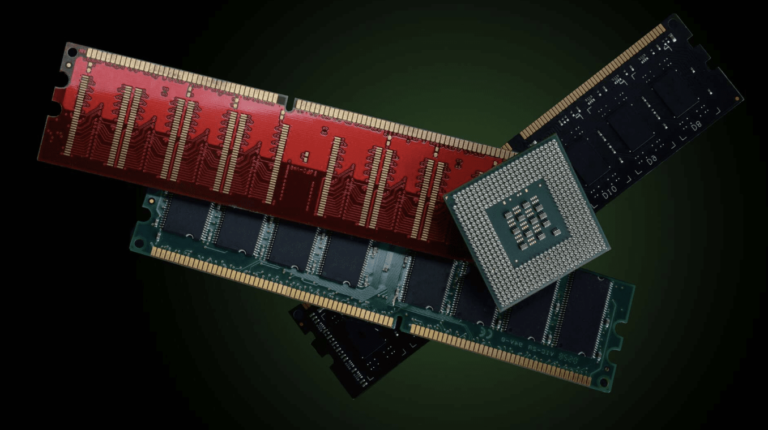Is a Gaming Monitor Worth It for PS4? Easy Guidelines
High-resolution 4K TVs these days offer a great viewing experience with wider viewing angles. This raises the question, is a gaming monitor worth it for PS4? Don’t worry, we’ve got you covered.
Because gaming monitors come with higher refresh rates and shorter input lag, they are almost always more suitable for gaming than most modern-day TVs. For a more detailed answer on why gaming monitors are worth if for Ps4, continue reading below.

Are Gaming Monitors Worthy for PS4
The basic requirement for PS4 is a monitor with an HDMI port. Fortunately, almost all gaming monitors support HDMI. So, you can run your PS4 easily on a gaming monitor.
But if you want the best output, then you need to ensure that the monitor has an HDMI port with version 2.0 or above. You also need to check the quality, ratio, size, refresh rate, etc. of the monitor to ensure the best output while playing PS4 games on that.
What Type Of Gaming Monitor Is Best for PS4?
Indeed, you can play PS4 on a gaming monitor. But a gaming monitor is only worth it when it can maintain graphics, user experience, and other factors. For this, you need to ensure that the features of a gaming monitor are utilized efficiently.
Let’s look at some minimum features of a gaming monitor which make PS4 playable on it.
1. HDMI Slot
The basic requirement of a gaming monitor is an HDMI slot of version 2.0 or above to run games on PS4 in high resolution. A gaming monitor with an HDMI port below 2.0 isn’t worth it for PS4. Again a high-speed HDMI of 18 Gbps speed is mostly suitable for gaming in 4K resolution on your PS4.
If you have an old gaming monitor with a high refresh rate or lower input lag time lying around somewhere, don’t worry. Although older monitors didn’t use to come with HDMI ports, you can use an HDMI converter to connect it to your PS4.
2. High Refresh Rate
Although a higher refresh rate is what everyone recommends for a gaming monitor, that’s not the case for PS4. Because it only supports a refresh rate of up to 60Hz. So, getting a higher refresh rate won’t do much to improve your PS4 gaming experience.
However, if you are in the market for a new monitor for your PS4, we recommend getting one with a 75Hz or higher refresh rate. Also, you should note that higher refresh rate monitors usually come with a lower input lag time, which is always handy when gaming.
3. Lower Response Time
Response time matters a lot while playing games on PS4 because one to five milliseconds can make a huge difference. The lower the response time is, the better you can reflect. If the response time is high, you’ll experience ghosting while playing games on your PS4. The ideal response time for a gaming monitor is 1ms to 5ms.
4. High Resolution
A high-resolution gaming monitor is mandatory for playing games on PS4. The resolution of the monitor should be maintained with its size of it. For example, if you choose a 25 inches monitor, it needs to have at least 1920×1080 resolution and for 27 inches, the resolution should be 1440p or 4K. But 27 inches monitor with 1080p resolution isn’t worth it for PS4.
5. High Dynamic Range (HDR)
High dynamic range refers to the quality of the display between the lightest and darkest parts of the screen. A gaming monitor with a smart HDR option is great for PS4. If the gaming monitor has HDR, you can go for it blindly as you can experience the best graphics and smooth gameplay on your PS4.
If a gaming monitor meets these criteria, then you can go for it without any hesitation. Though any gaming monitor is good for PS4, it would be better if the monitor is wide or curved as you can get maximum benefit while playing games on your PS4.
A gaming monitor with an eye protection feature is also good. But if a monitor lacks this feature, it will still be worth it for your PS4 as long as it fulfills the other features.
Frequently Asked Questions
Is It Better to Play PS4 on TV or Monitor?
If you are a hardcore gamer, then you’ll need a high-quality display to play games on your PS4. The monitor has a faster response time, lower input lag, and higher refresh rate than TVs. So, a monitor is always better than a TV to play PS4 on it.
Is It Worth Getting a 144 Hz Monitor for PS4?
A PS4 normally supports 60Hz. However, a monitor with 144Hz is good for PS4. But if you get a 240Hz monitor, then the PS4 may not synchronize with it and you may face lag during playing games. However, you’ll be more beneficial in using a 144Hz than a 60Hz display.
What Size Monitor Is Best for PS4?
According to statistics, most gamers prefer a 27 inches gaming monitor for their PS4. You get more advantages with a 27 inches screen than a smaller or bigger screen than it. However, the 27 inches monitor must have to support 4K with a minimum 144Hz refresh rate.
Will a PS4 Work on A Computer Monitor?
The actual answer to the question- of whether a PS4 work on a regular computer monitor or not is – it depends on the availability of an HDMI port on the monitor. Again, if a regular monitor can provide at least a 60Hz refresh rate, then you can play PS4 on it. Otherwise, you can’t get the maximum output from that monitor while playing PS4 on it.
What Should I Look for In a PS4 Gaming Monitor?
A PS4 gaming monitor should have the following features:
- HDMI port.
- Variable Refresh Rate (VRR) technology.
- Storable backlights for motion clarity.
- HDR (High Dynamic Range).
- Detailed pixels (resolution).
- Lower Response time.
- High-Speed Bandwidth.
Conclusion
To conclude, a gaming monitor is worth it for PS4 as long as it supports HDMI, and has a higher refresh rate, higher resolution, lower response time, and HDR. Without these features, a gaming monitor isn’t worth for PS4. We hope, you’ve got your answer and you can now choose the perfect gaming monitor for your PS4 after reading this article. If you still have any solution, then feel free to ask in our comment section below. Happy gaming.
Subscribe to our newsletter
& plug into
the world of technology