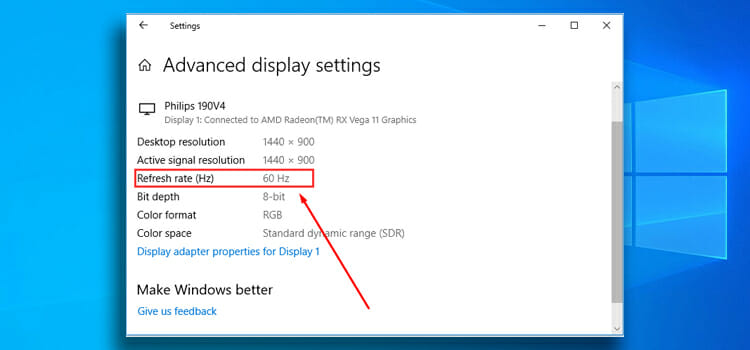How to Run an Ethernet Cable Upstairs? Simple and Straightforward
If you are streaming upstairs when the router is installed downstair, it’s normal to have issues with the internet speed. Unless you are using a mesh, it will happen for sure. If the scenario is matching with yours then you will want to have the internet connection upstairs, right?
Well, the process is quite easy and you can do it by following a few simple steps. Just you will need to locate the area, cut the cable according to your needs, and start running the ethernet cable upstairs.
To know in detail, you will need to be with us till the end of this article as we have described each step properly! So, be our guest, and let’s get into this article, mister!

Things You Will Require for Running Ethernet Cables Upstairs
Before starting the operation, you will need a couple of tools to do the operation successfully! Without them, the work can turn very tricky and you may have a hard time accomplishing it. So, before running the cables, make sure you have the following weapons at your nearby.
- An Ethernet cable (Cat5e or Cat6 is the way to go)
- Cable clips or sticky cable organizers
- A trusty screwdriver
- A measuring tape (not just for impressing friends at parties)
- A drill with the right drill bits
- Optional but handy: a cable snake
Last but not least, have the patience of a saint as it will need a considerable amount of time to get the job done.
6 Easy Steps for Running Ethernet Cables Upstairs
After arranging the required things, it’s time to start the operation. By following a few simple steps, you can finish the setup. We have outlined a set of straightforward steps that we kindly ask you to follow in chronological order. So, let’s go for the steps now –
Step 1- Plan Your Path
Plotting your cable’s route is like planning a treasure hunt. Before you begin the installation, ensure that both the starting and ending points are clear of obstacles. Move furniture, remove wall decorations, and ensure a clutter-free environment to work safely and efficiently.
Step 2: Measuring and Cutting
You’ve gathered your gear and planned your route; now it’s time to get the cable ready for action. There you will find different ethernet cables available in the market, among them, you can go for Cat 5 or Cat 6. If you want a reliable and strong internet speed, then we suggest you go for Cat 6 cable, though they are expensive, the outcome will be satisfactory.
To avoid that dreaded feeling of – oh no, it’s too short, measure the length needed to reach from downstairs to upstairs. Add a little extra just in case; it’s better to have too much than too little. Once you’ve got the length, drive your scissors or cable cutters with confidence.
Step 3: Preparing the Cable
Now, it’s time to prep your cable’s ends for the big show. Let’s break this down into simple steps:
- Use an RJ-45 crimping tool to strip about an inch of the cable’s outer cover.
- Inside, you’ll find some pairs of wires, all twisted together. Untangle them and arrange them in this order:
- White with Orange
- Orange
- White with Green
- Blue
- White with Blue
- Green
- White with Brown
- Brown

- Trim the wires so they’re all the same length and carefully push them into the RJ-45 connector.
- Secure the wires by crimping the connector with the right tool. Repeat this process for both ends of the cable.
Step 4: The Grand Cable Run
The moment you’ve been waiting for – running that cable upstairs! Here’s how you do it –
- First, take the Drill and make holes in the walls or ceilings as needed to create access points for the cable. Be cautious not to damage electrical wires or structural components.
- Then secure the cable downstairs using clips or cable holders.
- Follow your planned route and make sure to attach the cable securely at regular intervals.
- If you encounter corners or tight spots, that’s where the cable snake comes to the rescue.
- Once you’ve reached the upstairs destination, make sure the cable stays in place using clips or holders.
Step 5: Making the Magic Connection
With your cable successfully running upstairs, it’s time to make the connections that will elevate your online experience. This part is a piece of cake –
- Locate an available Ethernet port on your router downstairs.
- Plug one end of your Ethernet cable into the router’s Ethernet port.
- Head upstairs and find the other end of the cable.
- Plug this end into your device, whether it’s a computer, gaming console, or smart TV.
NOTE: If you don’t have available ethernet ports upstairs then you can use a switch from Netgear or TP-Link, whichever you want.
6: Testing, Testing, 1-2-3
Before you unleash the celebratory dance, you’ve got to make sure your internet connection is on point. Here’s how you check:
- Power up your device and see if your internet connection is fast and steady.
- If there’s a glitch, revisit your cable connections and inspect the cable route for any damage.
Conclusion: Hail to the Ethernet Cable, the Unsung Hero of Connectivity
Well, well, well, you’ve conquered the art of running an Ethernet cable upstairs. Your reward? A heavenly upstairs internet experience that’s faster than a ninja’s reflexes. So, the next time you’re upstairs, streaming, gaming, or working without a hiccup, remember the humble Ethernet cable that made it all possible. It’s the unsung hero of the tech world, quietly ensuring you stay connected when it matters most. May your downloads be swift, your online gaming lag-free, and your streaming flawless. Here’s to you and your newfound wired wisdom!
Subscribe to our newsletter
& plug into
the world of technology