How to Hardwire Xbox One (6 Easy Steps to Follow)
As one of the most entertaining sources, the Xbox One is popular among gamers worldwide. This device demands a stable and faster internet connection in order to provide an outstanding gaming experience.
It’s only possible when the console is hardwired to a network device with an Ethernet cable. Now here comes the obvious question – How can I hardwire your Xbox One?
That’s why we’re here and in this article, we’re going to guide you through some steps on hardwiring Xbox One.
So, without any more delay, let’s jump to the next section.

How Do I Hardwire the Xbox One Efficiently?
Before starting the procedure, you should go for a fine Ethernet cable. It’ll be very effective if you can afford a CAT8 one to ensure higher data rates.
Now, follow the steps given below –
Step 1: Plug the Ethernet cable into the console’s Ethernet port. At the Xbox console’s rear panel, you’ll locate the Ethernet port beside the infrared output.

Step 2: Then, plug the other end of the cable into your network device’s Ethernet port.
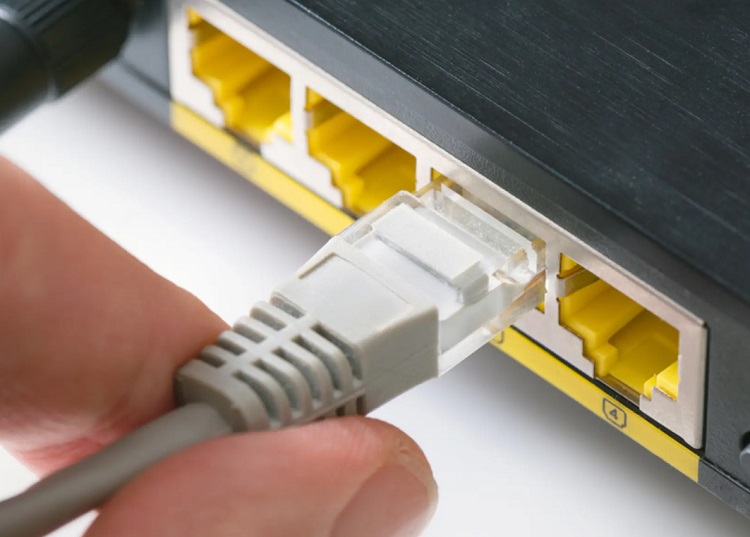
Step 3: After connecting both the console and the network device with the Ethernet cable, now it’s time to turn on the Xbox.
Step 4: When it’s booted up, your console will automatically detect the network.
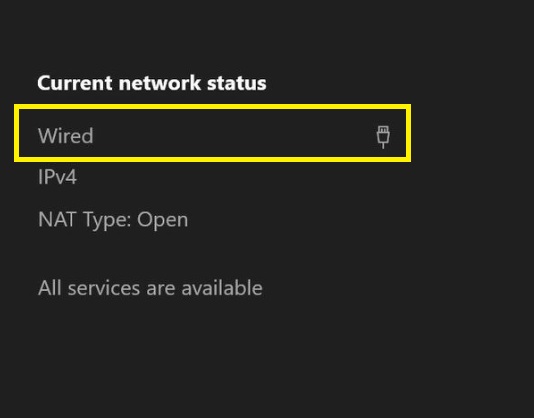
Step 5: Now, ensure that the cable is properly connected from the console dashboard. To do so –
- Head to the Home menu.
- Select Settings.
- Go to All settings.
- Select Network.
- Go to Network settings.
When you check for the Current Network Status, you’ll see it’s displaying Wired.
Step 6: Finally, check if your Xbox console is connected to the network from the Test network connection.
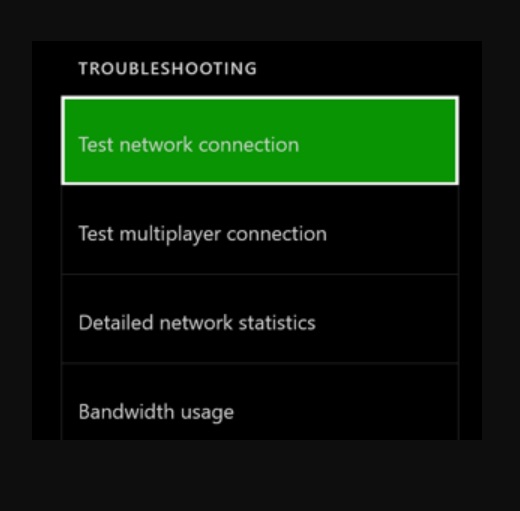
Frequently Asked Questions (FAQs)
Should I hardwire my Xbox One to the router or modem?
It depends on the device available in your place. If you don’t use any other smart devices (which is quite rare), or they aren’t connected to the network, then you can hardwire your Xbox One directly to the modem as it’ll provide a faster internet connection. Otherwise, you should connect to the router.
Is hardwiring my Xbox better for gaming?
Yes, of course. The Ethernet is used to have a better and faster data transfer rate. When you’re playing online games, it requires a pretty stable and faster internet connection. That’s why when you hardwire your Xbox console to an internet source, the Ethernet will provide a higher data rate and you’ll get a smooth gaming experience.
How much speed do I get while hardwiring my Xbox One?
Well, the speed is excellent compared to the wireless connection. With a wireless connection, you can get a high speed of 2.4 Gbps. But if you’re hardwiring your Xbox One, you can get a maximum speed of 10 Gbps which is nearly five times faster.
Conclusion
If you’re an intensive gamer, then surely you’ll be in a need of maximum internet speed. Hardwiring your Xbox One will definitely fulfill your need. You just have to follow the aforementioned steps properly. Feel free to share your feedback with us.
Subscribe to our newsletter
& plug into
the world of technology





