How to Get Started Using MySQL on Windows
MySQL is a well-known open-source database management system that is often used for the purpose of administering and processing massive quantities of data. You may be a Windows user who does not have a lot of knowledge of programming or other technical issues, and you may be asking what MySQL is and how it can be used. You may also be wondering how you may utilize MySQL.
In this post, we will explain everything a Windows user needs to know about MySQL and how it can be used to manage their data. We will also describe how MySQL may be utilized.

What is MySQL?
MySQL is a database management system that allows users to manage and alter the data that is stored in databases via the use of SQL (Structured Query Language). MySQL is one of the most prominent open-source implementations of the SQL standard language, which is used for managing and manipulating data in relational databases. SQL is a standard language used for managing and manipulating data. MySQL is a database management system that may be used to store data and retrieve it for a broad variety of applications. These applications include websites, corporate applications, and personal projects.
Why Use MySQL?
MySQL is a widely-used, versatile, and cost-efficient database management system, which are just some of the numerous reasons why someone would decide to use it. MySQL has a large community of developers who have produced a wide variety of tools and resources to assist users in getting the most out of the software. This is one of the most significant benefits of MySQL because it allows users to make the most of the software and is used by a large number of people. In addition, MySQL is very adaptable and may be readily adapted to meet the particular requirements of an individual user or a whole business.
MySQL is open-source software, which means that it does not cost anything to use or share. This is another significant benefit of using MySQL. In addition, the fact that it is open-source enables simple integration with other open-source software, which is one of the reasons why it is such a popular option for the development of web-based applications and websites.
How to Install MySQL on Windows
Installing MySQL is as simple as downloading the setup file from the official MySQL website and running it on your Windows computer. After the setup file has been successfully downloaded, you can begin the installation process by double-clicking on it. You will be asked to provide your user name, password, and choose the location where MySQL will be installed when you have been requested to do so.
The software installer will walk you through the steps of installing and setting up the program with step-by-step instructions. After the installation has been finished, you will be able to begin using MySQL on your own computer to build and administer databases.
Getting Started
When you want to communicate with the MySQL database once the installation is complete, you will need to utilize a client program. Either a command-line interface (CLI) like the MySQL command-line client or a graphical user interface (GUI) like the MySQL Workbench may serve in this capacity. You’ll be able to connect to your MySQL server, issue SQL commands, and examine the results using these programs.
You may learn how to use MySQL by consulting one of the numerous online tutorials and manuals that are now accessible, including the official MySQL documentation. This literature offers a plethora of information on how to install, configure, and use the program.
Keeping Your PC Secure
As is the case with any other kind of database, security is among the most vital components of working with MySQL. MySQL is pre-configured with a default set of security settings; however, these settings may not be enough for all scenarios. It is essential to maintain the MySQL software up to date with the most recent security updates and to patch vulnerabilities as soon as they are found.
In addition, you need to come up with a secure, one-of-a-kind password for your MySQL account and turn on encryption in order to keep prying eyes from accessing your data. In addition, it is recommended that you utilize a firewall in conjunction with other access restrictions in order to limit who may access the MySQL server.
Conclusion
In conclusion, MySQL is a robust open-source database management system that is used by a large number of people and can be effortlessly set up and utilized on Windows. It is both cost-effective and adaptable, and it provides customers with access to a big community for assistance. It is essential for a Windows user to have a fundamental understanding of MySQL and the ways in which it may be used for the management and manipulation of massive volumes of data.
When working with MySQL, it is essential to bear in mind the importance of data security and to take the appropriate precautions to safeguard your information. You may become skilled in handling your data with MySQL with some study and some experience, regardless of whether you are using MySQL for a personal project or for an application in a commercial setting.
Keep in mind that there is a plethora of information that can be found online to assist you in getting started with MySQL on Windows and becoming an expert user of the software.
Subscribe to our newsletter
& plug into
the world of technology

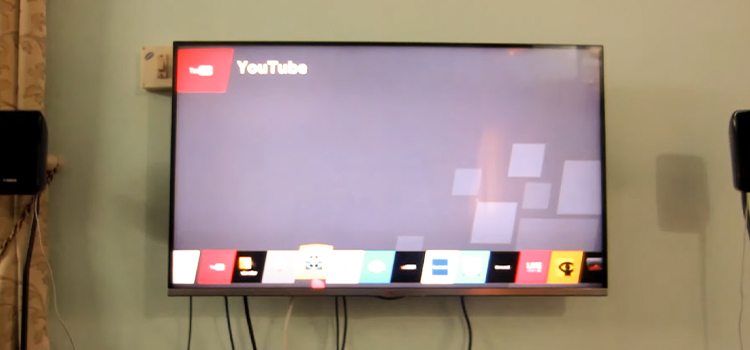
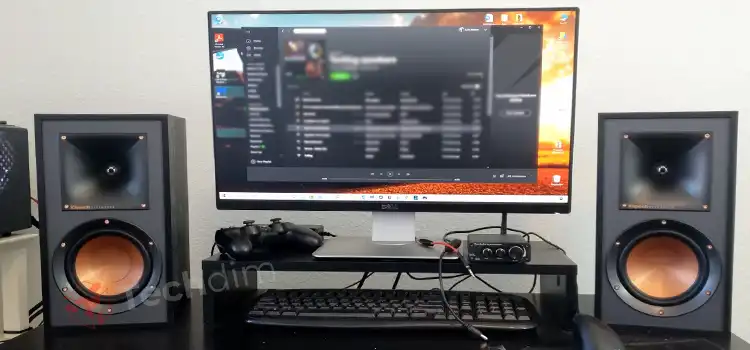

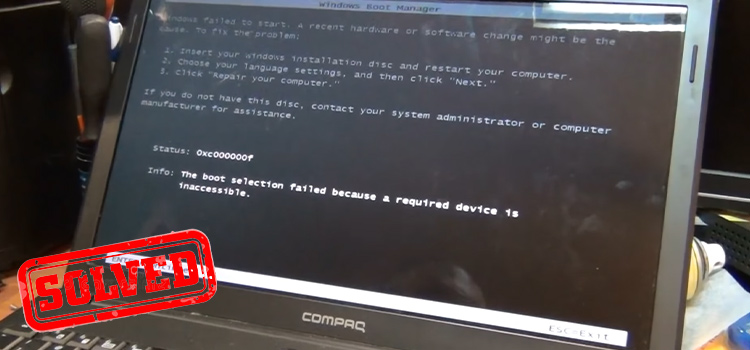
![[Fix] Minecraft Realms Could Not Invite the Provided Name](https://techdim.com/wp-content/uploads/2022/01/minecraft-realms-could-not-invite-the-provided-name-1.jpg)