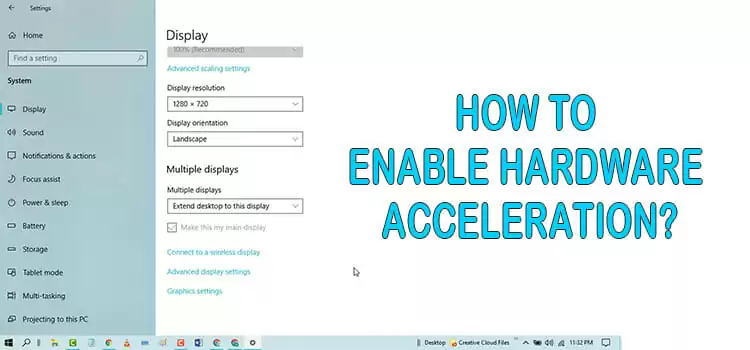How to Fix the 3 Most Common Network and Connectivity Issues
If you have Wi-Fi set up for your business entity, then you are in good company. Most business operations need Wi-Fi for a variety of day-to-day tasks, and they gladly pay a monthly fee for that service. If you start running into ongoing network or connectivity issues, though, that can drive you a little crazy.
Companies like GPK can help you with these problems, but you should also know a little about how to troubleshoot them on your own. Let us speak about three of the most common network and connectivity problems and how you can fix them in most instances. This is information that you should have, even if you don’t exactly consider yourself to be a particularly tech-savvy individual.

1. Slow Network Speeds
One problem you might often encounter with your company’s Wi-Fi network is that it seems to be crawling along, especially at certain times of the day. It might take forever to load a webpage or send a simple email to someone on your contact list.
That can be infuriating if you’re in the middle of a busy workday, and time is of the essence. If you’re staring down a deadline, you want lightning-fast network speeds.
You can combat slow network speeds in several ways. You might reposition your router and its antennas somewhere else and see if that helps. You can also update the router’s firmware, or you might reset the router. You may also notice better results if you change the Wi-Fi channel and frequency.
2. A Weak Wi-Fi Signal
You may also realize that you are dealing with a weak or intermittent Wi-Fi signal. If that happens, you will likely see the same problems with slow loading times and general inefficiency that you will get with reduced network speeds.
Buying a Wi-Fi extender can often solve this problem. They do not usually cost very much, and they are fairly simple to install in your place of business. Often, you don’t have to do much more than plug one into an outlet not far from where you have installed your router.
You may check for any router updates. You can also perform a speed test. That will reveal how much speed you are actually getting with your router, and the results should also indicate more specific actions you can take to fix the problem.
3. Old Equipment
Outdated equipment might be causing your Wi-Fi connectivity or speed issues. If you have an ancient router, replacing it might get you better results. You might also replace the laptops or desktops that you are using at work.
You can look into buying new equipment around the holidays or any other time that it is on sale. If you do not have much excess cash on hand right now, this will save you money versus buying all-new equipment at a time of the year when it’s the most expensive. This assumes, of course, that you’ve got the patience to wait that long.
You can also hunt for a company that might be willing to give you a bulk rate on the new equipment you’re buying. For example, if you’re purchasing a couple of hundred new desktop computers for your business, then you might be able to strike a deal with a salesperson who will knock 10% off the total price tag.
You might be tempted to go with off-brand computers or other equipment. This is one area where it’s probably best not to skimp, though.
Buying brand-name equipment is part of how you can feel sure you’re setting yourself up for success within your niche. Purchasing inferior equipment might have been part of what was causing your network and connectivity issues in the first place.
If you can fix the Wi-Fi speed and connectivity issues that your company is encountering, your employees should be happy about that. It might continually frustrate them if they are dealing with these slowdowns every day, just like you are.
Part of keeping your workers happy is supplying them with the latest modern tools they can use to do their work to the best of their abilities. If they have those tools but not the Wi-Fi it requires to operate them at maximum efficiency, you might eventually lose those employees to other companies with which you are competing.
Updating your equipment and using the other troubleshooting tips we have mentioned in this article make this outcome less likely. With high-end equipment and excellent Wi-Fi connectivity, rapid communication and expedient employee output are all but assured.
Subscribe to our newsletter
& plug into
the world of technology