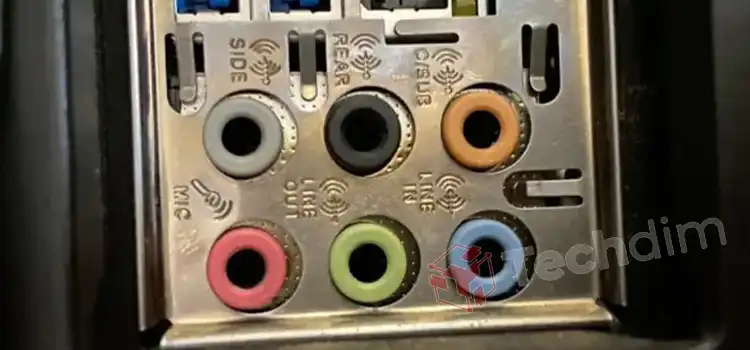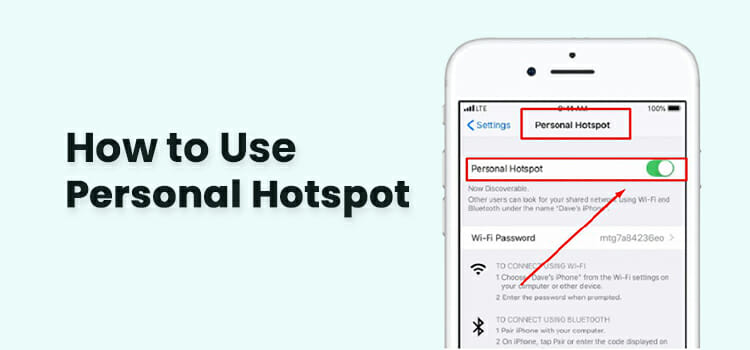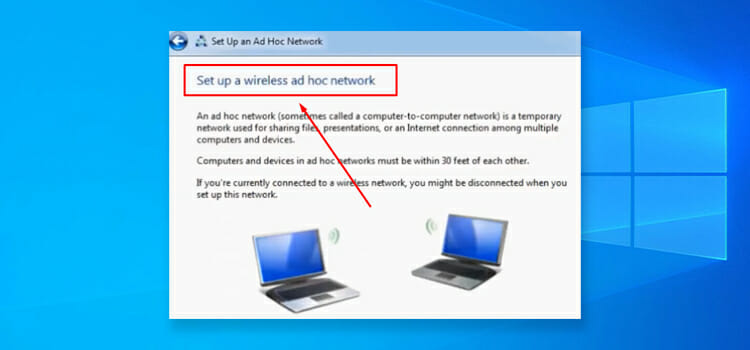How to Fix If SimpliSafe Keypad Not Working
One of the most wonderful features of the SimpliSafe is the addition of the remote-control keypad which can be used to control the security system even when you are standing far from the base station.
However, the keypad is not free from problems. in this article, we’ll focus on how to fix if SimpliSafe keypad not working and why it happens, so that you can prevent it from happening in the future.

Why the Keypad Is Not Working
I have studied a couple of reasons hiding behind the keypad not working issue. These are-
- SimpliSafe Keypad may not work for dead batteries. So, when you face it, you need to check the battery health first before trying another else.
- If the keypad is installed wrongly, it will not work. The scenario can be real for you. So, you have to check the keypad slot properly.
- The problem may remain with the settings issue because of some firmware updates. In this case, you need to re-setup the keypad with the base station.
- Sometimes users across the range line of the connection between keypad and base station. It can be a reason too for occurring the issue. Besides, the keypad may have lost the network connection.
How to Fix SimpliSafe Keypad Not Working
Don’t panic if you face the error. Because whatever the reason is, the issue is solvable. You can follow the below fixes to get rid of the issue.
Fix 1: Reinstall the Keypad
When you get in trouble with the discussed issue, you can apply this fix as your first try. I will explain the process below.
Step 1
Firstly, you have to log in to the SimpliSafe app.
Step 2
Then, you need to navigate the ‘Menu’ option and select ‘Device Settings’.
Step 3
After that, you have to remove the keypad that is not working.
Step 4
Next, tap the ‘Add’ icon and select the problematic keypad device to re-install it. Then, follow the on-screen direction to complete the reinstallation.
However, if the fix is not applicable, you need to move to the next fixes.
Fix 2: Resynchronize Everything
After failing on the first try, You may need to resynchronize your keypad with the base station. It will help the keypad to perform. I will attach the process below with some chronological steps.
Step 1
Firstly, you need to remove the power battery from the problematic keypad. Then re-insert the battery into the slot.
Step 2
Consequently, you will receive an on-screen message at your keypad- ‘Searching for Base Station’.
Step 3
After that, you have to press the internal button stayed inside the battery compartment of the base station. The button will be circle-shaped.
Step 4
Then tap any keypad button. If your application procedure goes through right, you should be received a message saying ‘Connecting to the Base Station’.
But, when you don’t get any message, you have to follow the next fix.
Fix 3: Clean the Battery Slot
Sometimes, the keypad battery slot could not consume the power because of the fazed slot. As a result, the SimpliSafe keypad is not working. In this case, you need to wash out the slot neat and clean. To do so, you can follow the below guidelines.
Step 1
Firstly, you need to remove the battery from the slot.
Step 2
Take a tiny brush and wash out the battery slot carefully. You have to ensure a crystal clear operation here.
Step 3
Finally, reset the battery into the slot properly.
Hopefully, your keypad will be working. In case, it still does not work somehow, you will have a couple of other options to fix the issue.
Fix 4: Power Cycle
Power cycling is a popular method to recover battery-based devices. You can try it too when you face the issue again and again. I attach the process below.
Step 1
Firstly, remove the batteries from the problematic keypad.
Step 2
Leave it lonely for at least five minutes.
Step 3
After that, install the batteries again. Accordingly, two chronological scenarios may happen. The keypad will turn on for a couple of seconds before it switches off.
If you confront the scenario, you will just need to replace the batteries with new ones.
But if still, the keypad does not work, you need to apply the next one.
Fix 5: Network Reconnect the Network
You find everything ok but the keypad still does not work. So, what to do? I will recommend you to check the internet connection. You can apply the following steps to check it.
Step 1
Firstly, you need to hold the Menu button and insert the pin code.
Step 2
After that, navigate to the ‘System Settings’. From here, you have to find out the ‘WiFi’ section. Whenever you find it, need to select it.
Step 3
Consequently, you will see the list of the available connections. Choose your preference, and enter the password to connect with the WiFi.
If the keypad still does not work, you will have the last option to apply. I will brief the fix below.
Fix 6: Reset the Base Station
When none of the fixes resolve the keypad issue, you have to apply the fix as the last option. Here you need to reset the base station. To do so, you can follow the below process.
Step 1
Firstly, you have to disconnect the base station from the power socket.
Step 2
After that, open the battery compartment and remove the batteries from it. Then you have to wait for 60 seconds at least.
Step 3
Next, you have to plug the base station into the power socket without batteries.
Step 4
Consequently, the base station will reset. In the end, set the new pair of batteries or old ones.
Finally, reconnect the keypad with the base station. Hopefully, it will work.
Final Words
Most of the time, a malfunctioning SimpliSafe keypad indicates a depleted battery. So, replace your batteries first before doing anything else. If you are certain that the batteries are in good health, try the other fixes we’ve mentioned above. Good luck.
Subscribe to our newsletter
& plug into
the world of technology