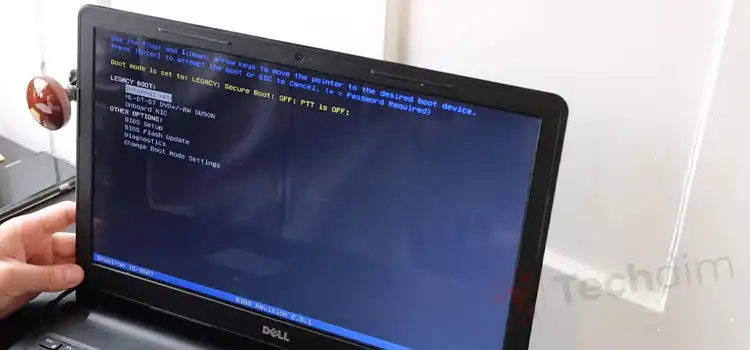How to Fix Black Line on Samsung Plasma TV (Vertical and Horizontal Black Line)
To fix vertical lines on a Samsung plasma TV, unplug it for around 30 seconds and then plug it back in to reset the TV. If this does not resolve the issue, try resecuring the audio-video connection wires to your source device.
Lines on the screen can emerge when any part of a TV’s display is broken, corrupted, or malfunctioning. The LCD panel, T-Con board, and row drivers are examples of TV parts that can cause horizontal lines to emerge.

Can You Fix the Black Line in Plasma TVs
A line of empty or black space may appear across the screen if one or more of the drivers fails. This is typically a factory issue, not something that develops over time, and if your TV is still under warranty, you may be able to obtain a replacement to rectify the defect.
If you’re seeing horizontal lines across your plasma screen, the problem could be as simple as a setting change. Or it could necessitate a pricey repair or replacement. Horizontal lines distract greatly from your HD viewing experience, therefore address them as soon as possible to possibly spot the problem early.
How to Fix Any Black Line on Samsung Plasma TV
If your screen isn’t configured to the wide-screen aspect ratio of the DVD, black lines will show across the top and bottom of your screen. To remove the lines, go to the picture menu on the plasma TV and experiment with different aspect ratio settings.

Figure- Samsung Plasma TV with black lines.
Here are some things you can try to fix those lines appearing on your TV.
- Tap or knock on the back of your television. If the problem is with cable connections, this could be the solution. It could also suggest that your T-Con board is malfunctioning. It will not solve the problem, and the lines may reappear, but it will provide some insight into the issue.
- If it’s your T-Con board, you should have it changed. Change the settings on your television. If the problem isn’t caused by damage, try this step. To begin, try changing the TV input from other HDMI or AV ports. This can rule out issues with certain inputs.
- Perform a picture test on your television. It’s a feature included in TVs that allows you to see if the TV display is corrupted. Depending on your TV, this may seem different, but generally, you can go into the settings and find a support option or merely an image test option.
- Take a peek at the LCD. If the screen is damaged, you should have it repaired or replaced. It may be a less expensive choice than purchasing a new television.
How Do I Fix the Black Vertical Lines on My Samsung Plasma TV
Here are a few things you can do to get the lines to go away from your Samsung Plasma TV and get your TV working properly again.
- Once everything is reconnected, if the lines still appear on your TV, try tapping on the back of the TV. If you find a spot where you tap, and the lines go away, you likely have an internal connection issue. The tapping will temporarily fix the problem, but it’s likely to return.
- Run a picture test. If you’re having recurring problems, an imaging test can help.
- This test can examine your internal components and connections and tell you what type of problem you’re having, allowing you to decide if you should try your connections, update your firmware, or schedule a service repair appointment.
- Reset your Samsung Smart TV. There’s a chance that the problem you’re having can be solved by resetting the software to its original version.
- If you take this step, keep in mind that it will erase any apps you’ve downloaded, and you’ll need to sign back into all your services once the TV is back up and running.
- If none of these techniques resolves your problem, you’ll need to contact Samsung to see if your TV is still under warranty and where you can get it repaired, as the problem is most likely a faulty internal component that needs to be replaced.
Why Does My Plasma TV Have a Horizontal Black Line
Vertical lines emerge on television for the same reasons as horizontal lines: loose cables and wires, screen damage, or a malfunctioning T-Con board. Vertical lines can also be caused by leaving the TV on for an extended period.
How Do I Get Rid of a Black Horizontal Line on My Plasma TV
To get rid of a black line on your TV, perform the following tasks:
- Carry out a soft reset: Turn off the television, remove the connector from the socket, and wait two minutes. The connector can then be reinserted into the socket and the TV is turned back on.
- Inspect the video cables: Unplug the video cords from your TV and any other attached devices, such as a Blu-ray player or console. Then reconnect them. If the stripes persist, try a different wire.
- Swap between sources: Switch between TV shows and video channels from connected sources with your remote. Open the device’s menu and change the resolution to match the resolution of the TV. The resolution you require can be found in the TV handbook.
- Update your software: Image defects are frequently produced by out-of-date software. That is why it is critical keeping your television’s software up to date. This varies depending on the TV. Check your TV’s manual for further information.
- Reset your television to factory settings: A TV may occasionally be unable to manage a combination of visual settings. This can result in image errors. If this is the case, I recommend that you restore the TV to factory settings. You can then restore it to its original settings.
Conclusion
Loose or faulty wires are another major source of image degradation. There’s no reason to get rid of your plasma TV if it still works well for you. You might, however, improve your viewing experience by upgrading to a newer model of television.
Subscribe to our newsletter
& plug into
the world of technology