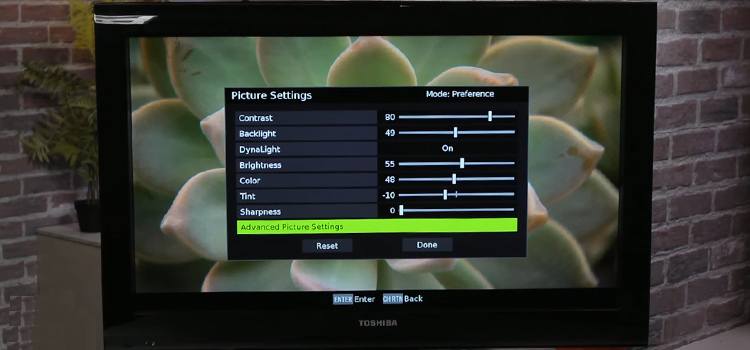How to Find Main Cable Line? My Guideline for You
Finding the main cable for an internet outlet can be a bit confusing. Yet, there are many instances where you might need to do it, especially when you have moved to a new home.
That’s why, in this article, we will discuss how to find the main cable line, what to do when you cannot find it, and address some other popular queries. Read on.

When and Why You Need to Find the Main Cable Line?
The main cable line for the internet is the cable that enters your home from your internet service provider (ISP). It is connected to a coax splitter, which splits the signal to multiple outlets in your home.
There are a few reasons why you might need to find the main cable line for the internet:
To install a new modem or router: If you are installing a new modem or router, you will need to connect it to the main cable line.
To troubleshoot internet problems: If you are having problems with your internet connection, it can be helpful to find the main cable line and check for any damage or loose connections.
To move the modem or router to a new location: If you are moving the modem or router to a new location in your home, you will need to reconnect it to the main cable line.
How to Find the Main Cable Line?
There are a few ways to find the main cable line for internet in your home:
- Look for a coax splitter. The main cable line is typically connected to a coax splitter, which splits the signal to multiple outlets in your home. Coax splitters are often located in a central location, such as the basement or attic.
- Trace the cable from your modem. Your modem should be connected to the main cable line with a coax cable. Follow the coax cable from your modem to where it enters your home. This will typically lead you to the main cable line.
- Ask your ISP. If you are still unable to find the main cable line for the internet, you can contact your ISP. They will be able to tell you where the main cable line is located in your home.
Additional Tips
- Look for a cable that is labeled “main” or “primary.” Some cable lines may be labeled to indicate that they are the main cable line.
- Look for a cable that is larger in diameter than other cable lines. The main cable line is typically larger in diameter than other cable lines in your home.
- Look for a cable that is connected to a large, metal box outside of your home. The main cable line is typically connected to a large, metal box outside of your home. This box is called a demarcation point, and it is where the cable line from your ISP enters your home.
What to Do If You Can’t Find the Main Cable Line for Internet?
If you are unable to find the main cable line for the internet, you can contact your ISP for assistance. They will be able to help you locate the main cable line and get your internet connection up and running.
In some cases, your ISP may need to send a technician to your home to locate the main cable line. This is especially true if you have a large home or if you have had any recent renovations.
Relevant FAQs and Answers
- What is a coax splitter?
A coax splitter is a device that splits the coaxial signal from the main line to multiple outlets in your home. Coax splitters are often located in a central location, such as the basement or attic.
- What is a demarcation point?
A demarcation point is the point where the cable line from your ISP enters your home. It is typically a large, metal box that is located outside of your home.
- Why is it important to find the main cable line for the internet?
It is important to find the main cable line for the internet so that you can install and troubleshoot your internet connection. If you are unable to find the main cable line, you can contact your ISP for assistance.
Other relevant information
- If you have multiple coaxial outlets in your home, you will need to use a coax splitter to split the signal from the main line to the different outlets.
- When connecting your modem to the main cable line, use a high-quality RG6 coax cable.
- If you are having problems with your internet connection, try restarting your modem and router. If you are still having problems, contact your ISP for assistance.
End Notes
Finding the main cable line for the internet is an important step in setting up and troubleshooting your internet connection. By following the tips above, you should be able to find the main cable line in your home without any trouble. If you are still having problems, you can contact your ISP for assistance.
Subscribe to our newsletter
& plug into
the world of technology