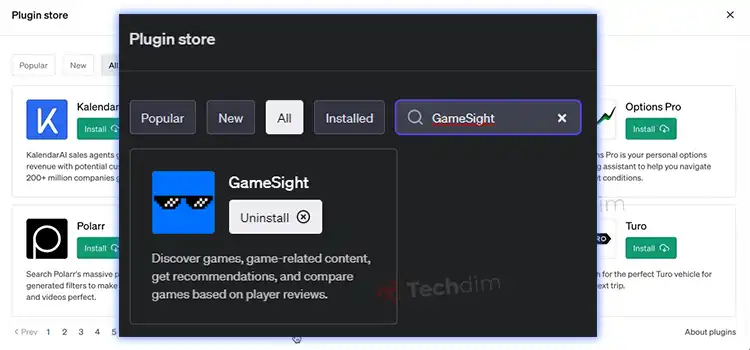How to Connect Wii to Mobile Hotspot (Five Easy Steps)
It would help if you had a suitable wireless router to connect a Wii to a mobile hotspot. When you have the router, connect it to the mobile hotspot through Ethernet. Next, you must configure the router to connect to the Internet after connecting it. Once the router is configured, you can wirelessly connect your Wii to the Internet.
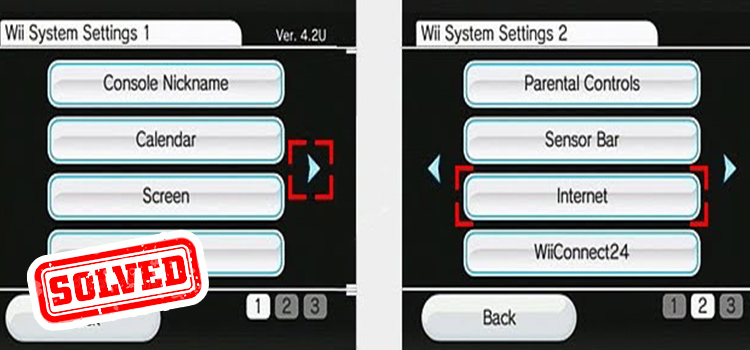
Before You Proceed to Connect Wii to a Mobile Hotspot
You’ll need a few things to connect your Wii to a mobile hotspot.
- To begin, you will require a mobile hotspot device.
- Second, you’ll need a mobile hotspot data plan.
- Third, you’ll need a wireless router that works with your system.
- Fourth, you will require an Ethernet cable.
- Finally, you’ll need the most recent Wii system software.
It would help to consider a few things before connecting your Wii to a mobile hotspot.
- First, ensure that your data plan can accommodate the increased usage.
- Second, remember that some games may not run correctly when connected to a mobile hotspot.
- Third, keep an eye on your signal strength; if you travel too far away from the hotspot, you may lose connectivity.
- Fourth, keep any security risks related to accessing a public wifi network.
How Do Connect Wii to Mobile Hotspot
Here are a few options to consider.
Step 1: Go to Settings
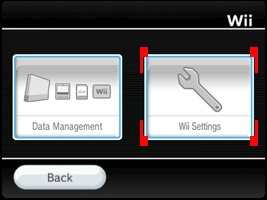
You must select the Internet option from the settings menu. Next, select Connection Settings once you’re in the Internet settings. You should now get a list of all the wireless networks available in your region. Choose the one that matches your mobile hotspot.
Step 2: Change Network Settings
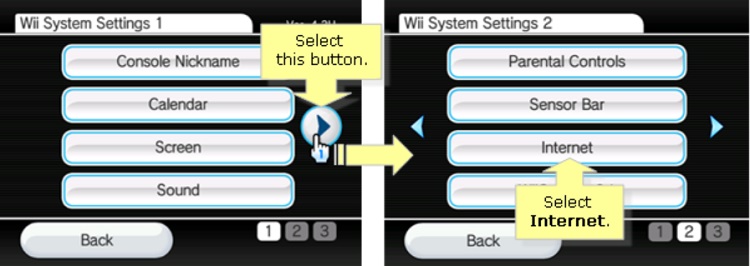
Go to Wii’s main menu and select Wii Settings. Next, select Internet, then Connection Settings, using the arrow keys on the right side of the screen.
Click OK after selecting Connection 1: Next, choose Wireless Connection and click OK. Finally, click OK after selecting Search for an Access Point. Your Wii will now look for open wifi networks.
Step 3: Select Internet Connection Settings
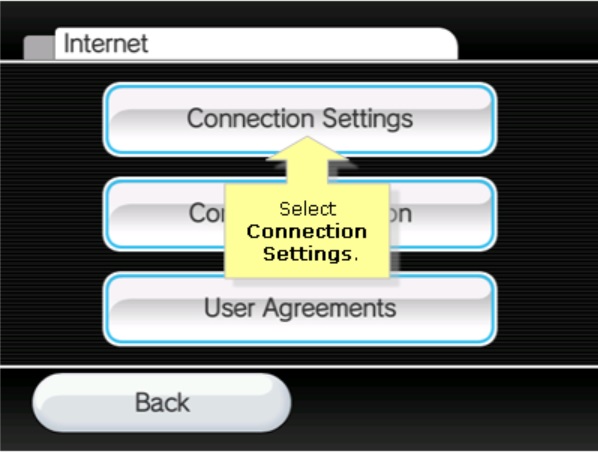
Selecting Internet Connection Settings is a simple process. First, navigate to the Wii Settings icon and pick it from the main menu. Next, scroll down until you see the Internet symbol and click on it.
Step 4: Enter Your Password
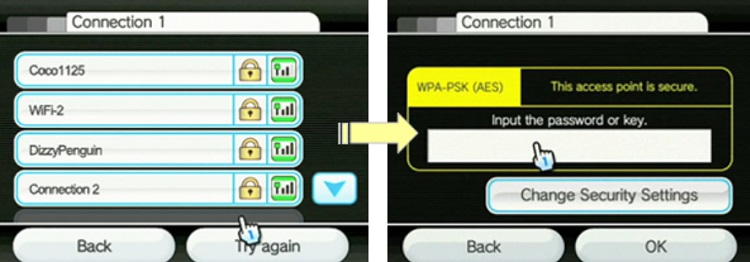
Assuming you’ve configured your mobile hotspot correctly, you should now be able to connect your Wii to it. Select Wii Settings from Wii’s main menu. Select Internet, followed by Connection Settings. Select Connection 1: None and then click Search for an Access Point.
The list of available networks should now be displayed. First, find and choose your mobile hotspot’s SSID from the list. Next, you’ll be asked to enter a password.
Step 5: Set Up A Static IP Address
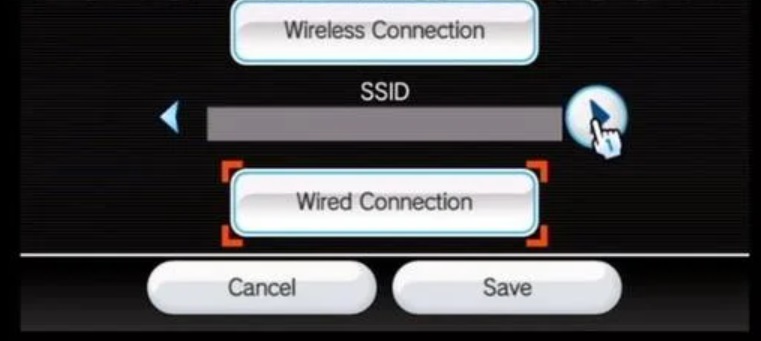
You’ll need to set up a static IP address if you want to connect your Wii to your mobile hotspot without having to adjust your settings every time.
To do so, go to the Wii Settings menu and choose Internet, then Connection Settings. Next, choose the connection you want to use, then click Change Settings. Next, choose IP Address and type in a unique IP address.
Why Connect Wii to Mobile Hotspot Instead of WiFi
A mobile hotspot can help you keep your Wii connected to the Internet while you’re on the go. Here are some benefits of using a mobile hotspot with your Wii: Even if there is no wifi available, your gaming console can remain connected to the Internet.
- If you have 3G or 4G, you don’t need an Ethernet cable.
- Because your wifi password is private and not broadcast, no one can steal it.
- You’ll never run out of charge on your phone, so you can play Wii games if the power goes out.
- If the public wifi to which you’re connected fails, your smartphone will go back to its own signal, which won’t stop your game.
Drawbacks of Using A Mobile Hotspot For Wii
The following are the drawbacks of using a mobile hotspot for your Wii:
- You must ensure that your data plan can manage the increased consumption.
- You should know your speed even with limitless data. Because mobile hotspots are slower than home internet, you may be limited online.
- Your phone’s battery will deplete faster when used as a hotspot, so keep it charged or hooked.
- Some games may not work correctly with a mobile hotspot connection. Lag may occur in games that require quick reflexes or response times.
Can You Still Connect Wii to the Internet?
Yes, your Wii can still be connected to the Internet. All you need is a mobile hotspot and access to the Internet. Here’s how to go about it.
- Get a hotspot first. T-Mobile and Verizon rent them for a limited time.
- Second, configure the device’s wifi to match your home’s.
- Third, connect to the Internet using your device’s wifi (or use an Ethernet cable).
- Fourth, navigate to Settings > Wifi Connection Settings > Turn on Wi-Fi.
Last words
Look no further than your mobile hotspot for an easy and economical way to connect to the Internet with your Wii. You may connect your Wii to the Internet for free by using the data allowance on your phone. Follow the instructions in this article, and you’ll be browsing in no time.
Subscribe to our newsletter
& plug into
the world of technology