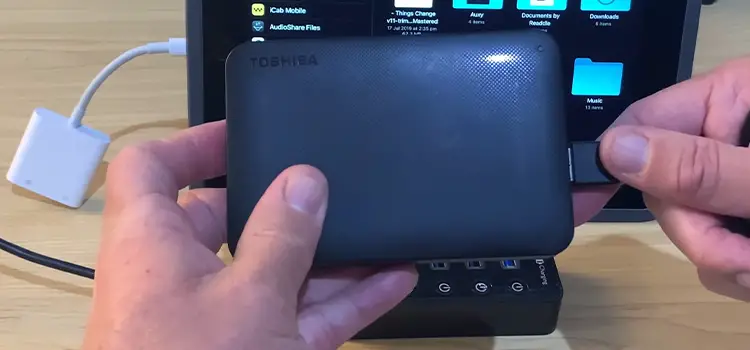How Hot Can a CPU Get Before it Shuts Down? Does it Cause Any Issue?
In the world of modern technology, the Central Processing Unit (CPU) is the heart and soul of our devices. Whether it’s your trusty desktop computer, a gaming rig, or a sleek laptop, the CPU is the workhorse that makes it all happen. However, like any diligent worker, a CPU generates heat as it processes data, and managing this heat is essential for ensuring top-notch performance.
Below we will discuss what makes a CPU hot, how hot it can get before shutting down, how long it can sustain peak performance, the ideal temperature range for sustained excellence, methods to keep your CPU cooler, and answer frequently asked questions.

What Makes a CPU Hot?
The journey to understanding CPU temperature begins with grasping what causes it to heat up. CPUs are composed of millions, even billions, of tiny transistors that switch on and off to perform calculations. This rapid switching generates heat due to the resistance in the materials. Furthermore, the workload you put on your CPU affects its temperature. More demanding tasks, such as video editing, gaming, or running complex simulations, cause the CPU to work harder, thus generating more heat.
How Hot Can a CPU Get Before Shutting Down?
Every CPU has a thermal threshold, known as Tjunction Max, which is the highest safe operating temperature specified by the manufacturer. For most consumer-grade CPUs, this falls in the range of 90°C to 100°C (194°F to 212°F). Beyond this threshold, the CPU will initiate thermal throttling or emergency shutdown procedures to protect itself from damage. However, it’s important to note that these temperatures can vary by CPU model and manufacturer, so always check your CPU’s technical specifications for the exact threshold.
How Long Can a CPU Sustain Peak Performance?
While a CPU can handle high temperatures for short periods, sustained operation at or near its maximum temperature can impact its longevity and performance. The duration a CPU can maintain peak performance without overheating depends on various factors, including the CPU’s design, cooling solutions, and workload. In general, CPUs are designed to operate efficiently over an extended period within their recommended temperature range. Excessive heat can lead to thermal throttling, where the CPU slows down to reduce heat, impacting its performance.
Ideal Temperature Range for Sustained Performance
To ensure your CPU performs optimally and lasts as long as possible, it’s essential to keep it within the ideal temperature range. While most CPUs can handle short bursts of high temperatures, the sweet spot for sustained peak performance is typically 50°C to 65°C (122°F to 149°F). Operating within this range allows the CPU to work efficiently without experiencing thermal throttling or overheating.
How to Keep Your CPU Cooler
Now that we understand the importance of maintaining the right CPU temperature, let’s explore various strategies to keep your CPU cool and performing at its best.
- 1. Quality Cooling Solutions: Investing in a good CPU cooler is one of the most effective ways to manage temperature. Air coolers and liquid cooling systems can dissipate heat efficiently, allowing your CPU to operate within the ideal temperature range.
- 2. Proper Case Ventilation: Ensure your computer case has adequate ventilation with strategically placed intake and exhaust fans. Good airflow prevents the buildup of hot air, maintaining a cooler internal environment.
- 3. Thermal Paste: Applying a high-quality thermal paste between the CPU and the cooler can improve heat transfer and reduce temperature.
- 4. Overclocking with Caution: Overclocking can increase CPU performance but also generate more heat. If you choose to overclock, monitor your CPU temperature carefully, and ensure your cooling system can handle the increased load.
- 5. Cleaning and Dust Control: Regularly clean your computer components to prevent dust buildup, which can impede airflow and cause overheating.
Frequently Asked Short Questions and Answers
- Can high CPU temperatures damage my CPU?
Yes, operating your CPU at excessively high temperatures for extended periods can potentially shorten its lifespan and affect its performance. It’s essential to keep it within recommended limits.
- What software can I use to monitor my CPU temperature?
There are various software tools available for monitoring CPU temperatures, such as HWMonitor, Core Temp, or Open Hardware Monitor. These programs provide real-time data on your CPU’s temperature and performance.
- Is it better to use air cooling or liquid cooling for my CPU?
Both air cooling and liquid cooling systems can be effective, but their performance can vary depending on your specific needs. Air coolers tend to be more affordable and easier to install, while liquid coolers can offer superior heat dissipation and are often preferred by enthusiasts.
- Can I use my computer without a CPU cooler?
It’s highly recommended to use a CPU cooler. Operating a CPU without one can lead to rapid overheating and potential damage.
- How often should I clean my CPU cooler and fans?
Cleaning your CPU cooler and fans every 3-6 months is a good practice. However, if you notice a significant buildup of dust or reduced cooling efficiency, consider more frequent cleaning.
Final Words
Maintaining the right temperature for your CPU is pivotal in ensuring that it operates optimally and has a long and healthy lifespan. By understanding what makes a CPU hot, how hot it can get before shutting down, and the ideal temperature range for sustained performance, you can take proactive steps to keep your CPU cool. Employing effective cooling solutions, proper case ventilation, and adhering to best practices will not only keep your CPU performing at its best but also extend its life, ultimately maximizing your computing experience.
Subscribe to our newsletter
& plug into
the world of technology