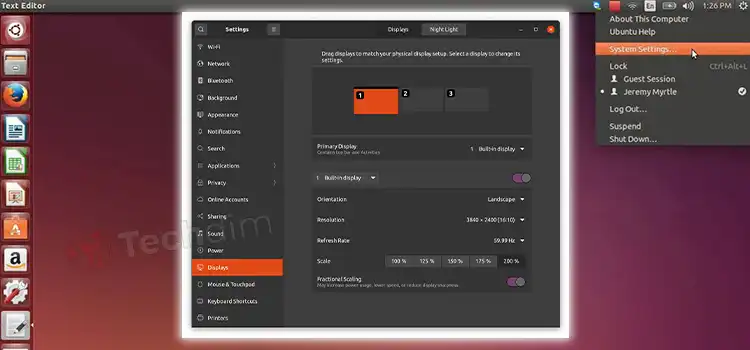[Answered] Does RTX 2060 Support 1440p 144hz Monitor?
The RTX 2060 is still one of the most popular mid-range graphics cards available in the market today. It supports 4k at 30 fps and can manage to do so while still running cooler than its predecessor. But, can you couple it with a brand-new 1440p 144hz monitor?
Yes, the RTX 2060 can support 144hz at 1440p. But, if you are looking to game at QHD or 1440p and still get 144hz output thoroughly, you will be disappointed. However, by adjusting the graphics settings, you can still get decent frames and stunning visuals at 1440p from the RTX 2060. Continue reading below for a detailed answer on what kind of frame rates you can expect from RTX 2060 coupled with a 1440p 144hz monitor.

Resolutions Supported by the RTX 2060 GPU
As explained earlier, RTX 2060 can support full HD, QHD, and even 4k. Here’s a chart of all the resolutions and refresh rates supported by the chipset:
| Resolution | Refresh Rate |
|---|---|
| 1080p | Up to 240Hz |
| 1440p | Up to 144Hz |
| 4K (2160p) | Up to 60Hz |
But, take that with a pinch of salt, because, when it comes to gaming, the actual frame rate will greatly decrease, depending on the title, as well as your cooling solution.
RTX 2060 Framerates at Different Resolutions
Using an RTX 2060, you can expect to have a great desktop experience with a 1440p at 144hz. However, when you are gaming, expect significantly lower frames. How low?
First of all, when bumping the resolution from 1080p to 1440p, you can expect to see a 30% drop in performance. So, for games that would run at 144hz with 1080p, like Dota 2, you can expect to get 70 to 80 fps at 1440p.
Tip: Install GeForce Experience to get the recommended graphics setting that works best for your setup.
Additionally, most of the 1440p 144hz monitors available in the market today, come with FreeSync technology. So, you can get the added benefit too. But, for triple-A titles, expect to get anywhere from 30 to 40 fps at QHD.
Best Graphics Setting for RTX 2060 GPU
If you are into competitive gaming like Esports, we recommend lowering your screen resolution to 1080p. That way, you can get more than playable frames, maybe 100 plus if you adjust your graphics settings to medium or low.
However, if you are into getting the best possible visuals at the cost of a reduced frame rate, overclocking your GPU is what you should be looking into. With overclocking, you can expect to get 60 to 80 frames per second on high settings.
Frequently Asked Questions and Answers – FAQs
Can RTX 2060 run 144Hz?
Yes, RTX 2060 can run games at 144hz at 1080p. However, to get that sort of frame constantly, you need to adjust the graphics settings accordingly.
What GPU runs 1440p 144Hz?
To get that sort of gaming experience, you need a powerful GPU like the Nvidia GeForce RTX 3070, RTX 3080, RTX 3090, or the AMD Radeon RX 6800 or RX 6900 XT. Also, it’s important to couple that with a compatible monitor that supports either G-Sync or FreeSync technology.
Is RTX 2060 faster than 1080?
No. RTX 2060 is slower than GTX 1080. However, if you choose to overclock, it can certainly achieve the same level of performance in many games.
Final Thoughts
Even with the launch of its successor, RTX 2060 Super, the original 2060 still remains one of the best budget-oriented performance beasts. Without overclocking it, you can achieve more than a decent gaming experience even with the most demanding titles today, at 1080p. And although it can support 1440p or even 4k at 144hz, you cannot that sort of framerate while gaming.
Thanks for stopping by.
Subscribe to our newsletter
& plug into
the world of technology