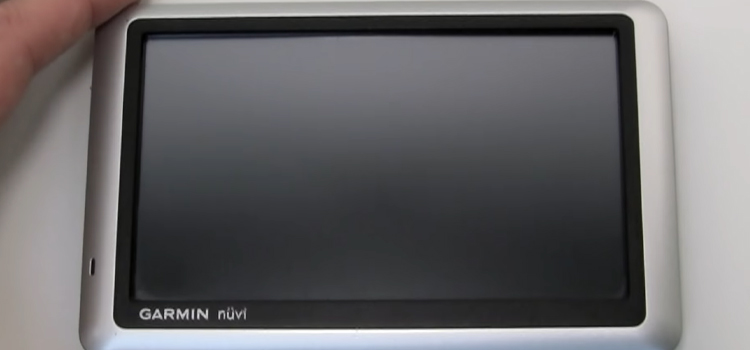[Explained] Does a Monitor Need a PC?
No, not always.
You can also use your monitor without a computer. All you need to do is find the appropriate input devices. You have several options for input devices for your monitor. These input devices can range from gaming consoles to laptops to even your television.
You must establish a link between your input device and your monitor. An HDMI cable or a VGA cable is the most convenient option for you (A VGA cable is mostly needed if your device is a bit old). The majority of input devices and monitors have HDMI/VGA cable ports.

Can a Monitor Only be Used with a PC?
To get the most out of the latest first-person shooter (FPS), sports, racing, and other fast-action games, you’ll need not only a gaming PC with a powerful graphics solution, but also a monitor that can display the action without blurring, flickering, tearing, and other motion artifacts.
Monitors outperform televisions in terms of input lag, response time, and refresh rate. They are more responsive and enable competitive console gaming. Furthermore, if you want to play both PC and console games, monitors are an excellent value.
Where Else Can You Use a Monitor without a PC?
Here are 4 usages of monitors without pc. Let’s see the usage.
1. You Can Use a Monitor With a Laptop
Yes, a monitor can work with a laptop. The steps outlined below will assist you in easily connecting your monitor to your laptop.
- Determine the number of cable ports on your monitor and laptop.
- As previously stated, you will most likely find HDMI or VGA ports.
- Connect your HDMI/VGA cable to the monitor and laptop ports. (Remember that both sides of the cables have the same faces, so you don’t have to worry about finding the correct side.)
- By default, the screen should now begin mirroring.

2. You Can Use a Monitor as a Television
Your monitor may come with two options. You have the option of using a single display, which is usually included with a computer connection or adding a TV card, which is not included with most monitors. You’ll need a TV card or device that supports display ports like HDMI, VGA, or DVI if your monitor has them.
As long as you don’t require a cable tuner, you can technically use a monitor as a television. If you want a cable tuner, you’ll need to invest in a good external tuner module.

It is simple to convert monitors with HDMI ports into television screens. However, HDMI ports are rarely found on older monitors. In such cases, a VGA converter can be used instead. Your media source must have an HDMI input to use a VGA converter.
3. You can Connect a Monitor to a Game Console
In today’s world, high-resolution and high-refresh gaming is huge. Console gaming giants have joined the race to create premium gaming features at low prices. The problem is that many regular TVs do not have a high refresh rate screen.
This is not the case with modern monitors. Most modern monitors can support games that take advantage of the high refresh feature.
4. You Can Connect a Monitor to an Android Box
A monitor, like a television, can be connected to an Android box. Nowadays, the majority of people want to have and use applications on their displays. As a result, the android box can connect and set up displays quickly. All of the functions of an Android box are available, including internet access, app running, movie viewing, and gameplay.
How Do Monitors Function?
Monitors display information generated by the computer’s video card. Output is the result of the processing displayed by the monitor. The output gives you immediate feedback by displaying text and graphic images as you work or play. Cathode ray tube (CRT) technology was used in older
Conclusion
Every computer monitor has at least two cables, one for power and one for data. The power cable is what connects the monitor to the power outlet, or better yet, a surge protector, and allows it to turn on. The other cable is a data cable, and it is what allows your computer’s image (data) to be displayed.
Subscribe to our newsletter
& plug into
the world of technology