[Fix] Denon Receiver Won’t Turn On (100% Working)
Denon audio-video receiver is most popular among people who love home theater. It is not only because of the high audio and video quality but also for their sleek design, excellent performance, and compatibility with different devices.
However, you may face an issue with your Denon receiver that won’t turn on. But don’t worry, it is a common issue reported by many Denon users and it can be handled easily also.
In this article, we will tell you why your Denon receiver won’t turn on and what can you do to fix it. So, let’s troubleshoot it without any further ado.

How a Denon Receiver Turns on Normally
While the Denon receiver is in standby mode, plug it into the AC outlet and turn on the main power switch of the outlet. If the red indicator light of the receiver turns on, it means the receiver is receiving electricity from the power outlet.
Then after pressing the power button, you will hear a relay click and the display will turn on after that. Then you will see the green power light start flashing and will turn into green solid light.
After a few seconds, you will hear a sound of a second click from the speaker and you will start getting the sound.
Reason Why Denon Receiver Won’t Turning On
The main reason for the Denon receiver not turning on is the power outage. Denon receiver has a microprocessor to initialize the audio and video signal using the power supply.
When the power surge happens with the receiver, the microprocessor cuts off the protection circuit to save the other components of the receiver. Once the circuit is cut off, your Denon receiver won’t turn on until you reset the receiver.
To reset the receiver, simply press the “Direct” and “Stereo” button on the front panel simultaneously while the device is plugged in. Release the buttons after seeing the flash from the display.
If resetting can’t fix your receiver, then you can follow the next segment of this article for more details on troubleshooting your Denon receiver.
Get the best in audio and video with the Denon Receiver. Power outages won’t stop the fun, resetting is easy. Choose Denon for exceptional entertainment.
How to Troubleshoot ‘Denon Receiver Won’t Turn on Issue’
As you already know that there can be various reasons behind a Denon receiver not turning on, you need to apply several methods to solve the problem. You can follow the given solutions one by one until you can fix them.
Solution 1: Check Your AC Outlet
Plug the Denon receiver into the power outlet and click the power button. If it starts flashing green light and after a few times, it starts flashing red light then you should assume that the problem is with either the power supply or the power amplifier of your receiver.
In this case, you won’t hear any display message or relay click (second sound) out of the receiver. For this, you have to replace the blown channel of your receiver.
Solution 2: Check the Fuse of the Power Amplifier
After pressing the power button of your receiver, if you hear no relay click, or see any display message but only the green light flashes, then the internal fuse of the receiver is cut off due to over-voltage from the main power and you need to replace the fuse in this case.
Solution 3: Disable Sleep Timer
If the receiver automatically turns off after a certain time, then you may have enabled the timer accidentally. You need to disable “Auto Standby” to disable the timer of your Denon receiver.
Solution 4: Cool Down the Receiver
If your Denon receiver’s light indicator flashes red light every 2 seconds while turned off, and plugged into the power source, then it means the receiver is overheated and the protection circuit is activated due to high temperature.
You need to unplug your receiver from the power outlet and let it cool down for a while. After cooling the device down, try turning on the receiver again. If it still refuses to turn on, then you need to reset the device to deactivate the protection circuit.
If your Denon receiver turns on after the cool-down process, then you need to place it in a place with good ventilation.
Solution 5: Separate the core wires
The protection circuit of your Denon receiver can be activated if the core wires of the receiver are attached accidentally. In this case, your receiver will flash red light every 0.5 seconds.
In this case, you need to open the case of the receiver after unplugging it from the power source and disconnect the core wires from the connector. You can firmly twist the wire so that it won’t attach further.
Now, re-assemble the upper case of the receiver and try turning it on.
Solution 6: Disable ZONE2
If the display of your Denon receiver shows “ZONE2 On” while turned off, and it is not turning on even if the power button is pressed, then the ZONE2 power supply is turned on for your receiver and you need to switch the power supply.
For this, first, you need to press the power button and then you need to press the ZONE2 ON/OFF button from the front panel.
Once the power unit is switched, the display of your Denon receiver won’t show “ZONE2” anymore and it will turn on normally if the power button is pressed.
Solution 7: Turn Off HEOS
If “HEOS On” appears on the display of your Denon receiver and it isn’t turning on, then it means a HEOS device is connected to your receiver and the receiver is using HEOS as the source device on that network.
First, you need to turn off the unit and then turn off the HEOS device. After this, the power unit will turn off automatically and you need to turn it on after 20 seconds. This time, your receiver will turn on normally.
Solution 8: Reset the Denon Receiver
If you can’t detect the exact cause for your Denon receiver not turning on the issue then you need to reset the Denon receiver. To factory reset the device, follow the instructions below:
- First, plug the unit into the Power Outlet.
- Then, press and hold the “PURE DIRECT”, “NIGHT” and “POWER” buttons simultaneously.
- If the entire display of your receiver flashes, then release your fingers from the first two buttons and the microprocessor will be initialized.
- Finally, reboot the device and turn it on.
Solution 8: Contact the Provider
If you see no power light or display after plugging the receiver into the power outlet, then the power unit of your Denon receiver is dead.
In that case, you need to check the power supply, electronic fuse, and the rectifier of that receiver. If the standby voltage is fine, then the main CPU may have been damaged.
If you have no experience working with the circuits, then you are suggested to call the professionals.
Frequently Asked Questions
How Do I Turn on Denon?
First connect the source device with your Denon receiver using HDMI-ARC, Optical, or Coax cable and plug the power cable into the power outlet. Now press the power button on your receiver and select the input mode on your TV using the TV’s remote control.
How Do I Get My Denon Receiver to Work?
You need to set up your Denon receiver to get it to work. Here is the setup process:
- First, insert the batteries into the remote control.
- Then connect the receiver to your TV using cables.
- Finally, follow the On-Screen Setup Assistant to set up the receiver on your TV.
How Do I Get My Denon Receiver Out of Protect Mode?
If your Denon receiver goes into the protect mode, then you can easily take it out of the protected mode by the following method:
As the receiver can go to the protected mode due to low impedance or a short circuit of the speaker wire, you need to check the wire and separate them to avoid short circuits. After that, you need to reset the power unit and then turn the receiver on.
How Do I Soft Reset a Denon Receiver?
Here is the method to soft reset the Denon receiver:
- Ensure that the power cable of your Denon receiver is connected to a power outlet and the button of that power outlet is turned on.
- Then, press and hold the “SOUND MODE >” button, the “TUNER PRESET CH+” button, and the “POWER” button simultaneously on the front panel for a few seconds until the display starts flashing.
Why Did Denon Receiver Turn Itself Off?
The Denon receiver can turn off itself because of two reasons. Either the Dimmer button is pressed and set to OFF or the Pure Direct button is enabled. Turn on the dimmer button and disable the Pure Direct button to avoid your Denon receiver to turn off automatically.
Conclusion
We hope you are now aware of all the possible reasons why your Denon receiver isn’t turning on after reading this article. Once you can identify the exact cause, you can troubleshoot it with the given method. We are eager to know which solution will have worked for you. So, don’t forget to let us know in our comment section. Thanks for reading.
Subscribe to our newsletter
& plug into
the world of technology


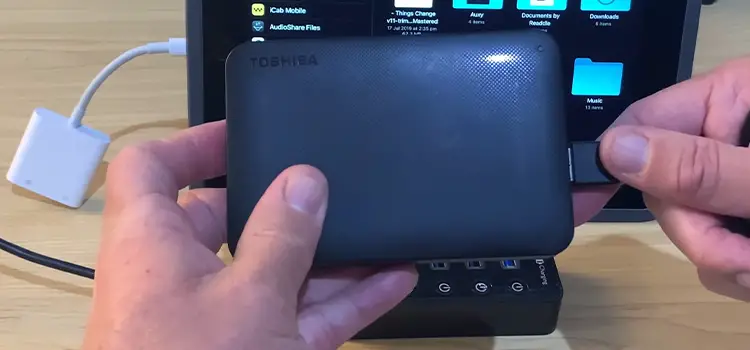

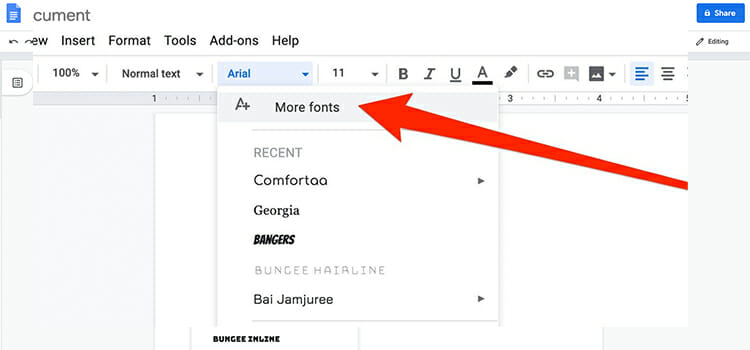
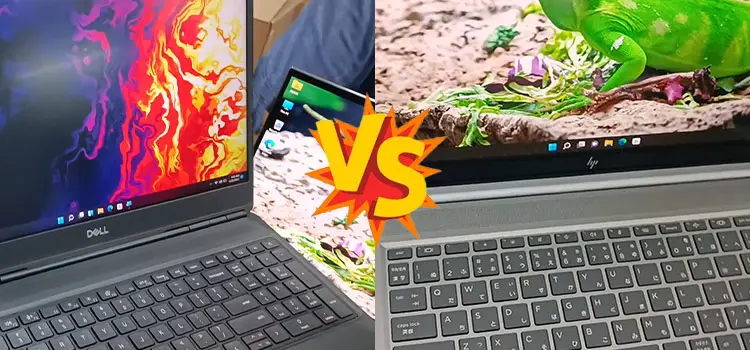
My denon AVR X-2600H DAB won’t go ‘ON’ anymore.
When I press the start button, the power led indicator does nothing.
I hear no relay click.
I checked the two fuses on the entrance circuit board. They are not blown.
Tried to reset, but doesn’t help.
Seems the AVR has no power at all.
Anyone can help please ?
Most probably the power unit of your Denon receiver is dead. Please contact with a professional or ask help from the official support. Thank you.
avr4800 red lashing light above the power button. I pressed the power button it makes a clicking sound then pressed direct and stereo buttons at same time and it just shuts down.
A red flashing light above the power button on your AVR-4800 usually indicates a protection mode or fault. The clicking sound and shutdown when pressing buttons suggest it’s detecting a problem—like a short circuit, overheating, or internal fault. Try unplugging it for a few minutes, check all speaker wires for shorts, and then power it on again. If it keeps shutting down, it may need professional repair.