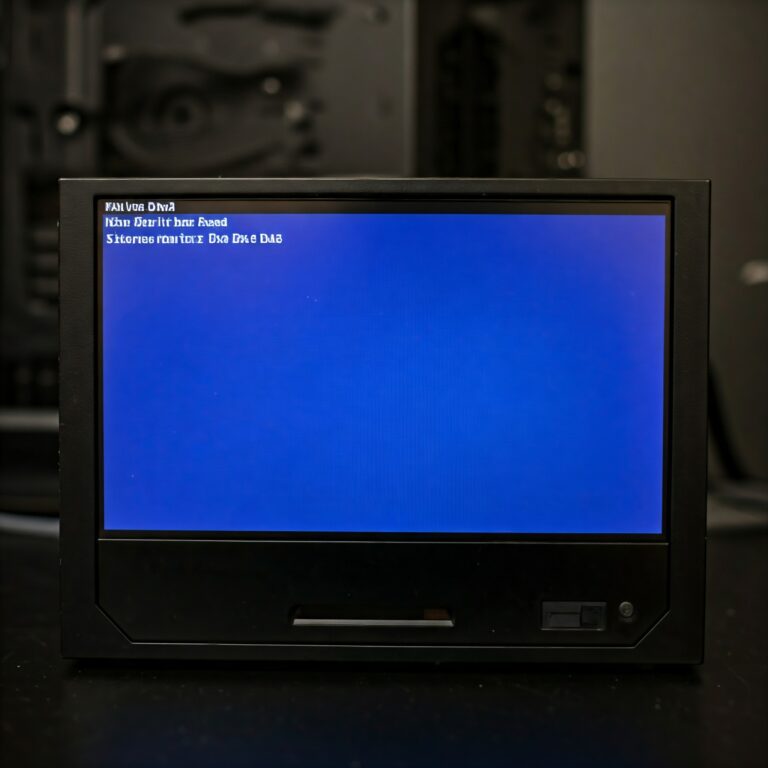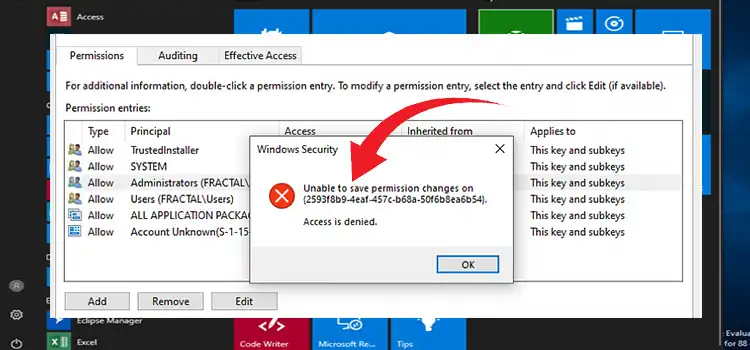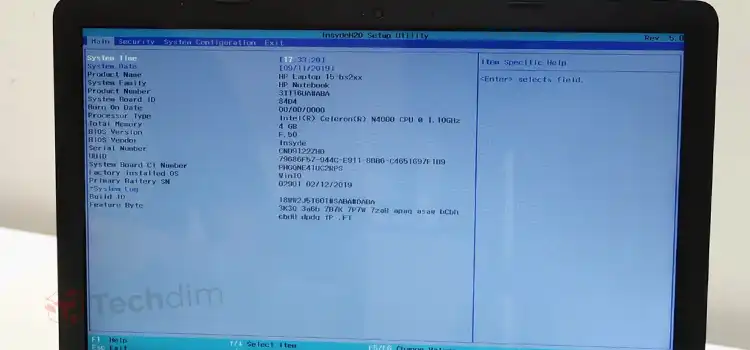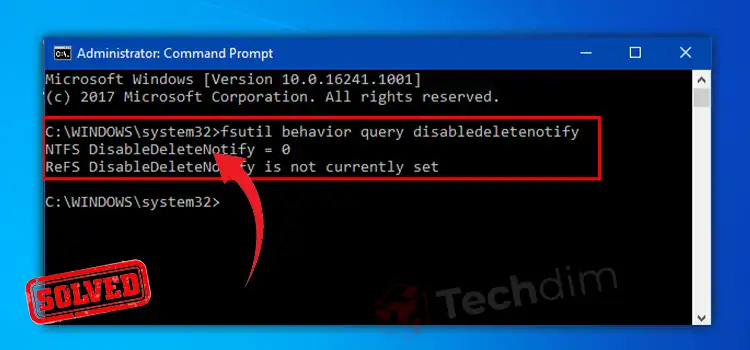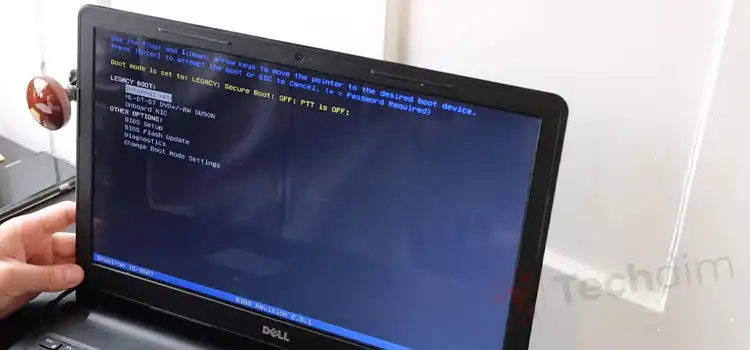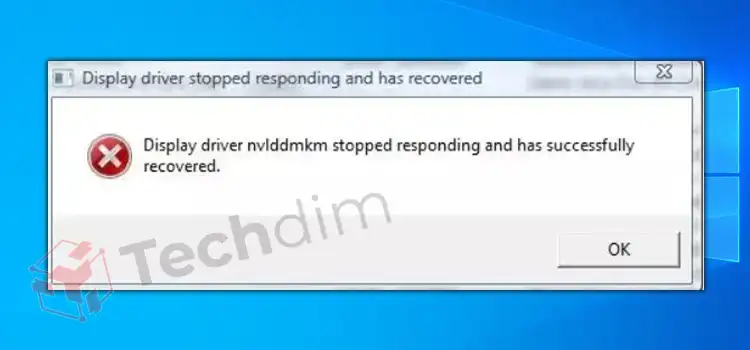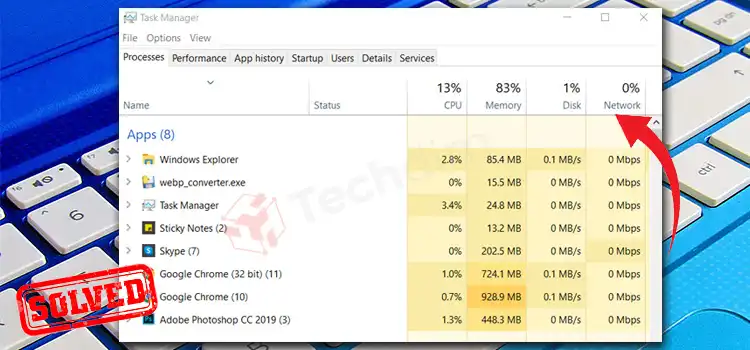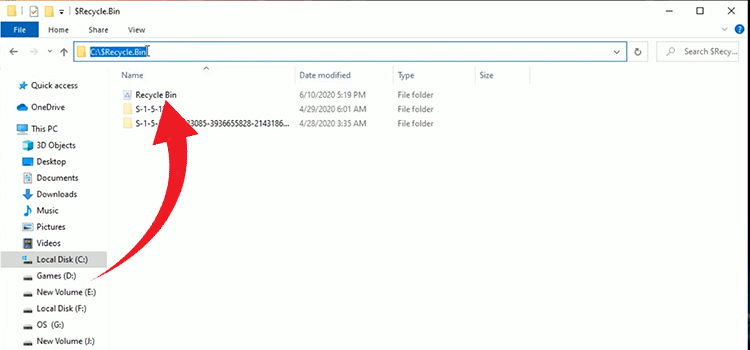Taming the Windows Registry: A No-Nonsense Guide for Brave Tweakers
Look, if you’ve found yourself poking around in the Windows Registry, you’re either very curious, very brave, or very lost. Possibly all three. But welcome – you’ve come to the right corner of the internet. No fluff. No definitions. Just a how-to guide, some hard-earned facts, and maybe a little friendly banter along the way. Because if you’re about to dive headfirst into the underbelly of Windows, you deserve a companion who won’t leave you weeping into your BSOD. First Things First: Backup or Be Damned Before you go flipping switches and deleting keys like a cowboy on too much coffee, make a backup. Seriously. The Registry doesn’t come with a recycle bin. Mess it up and Windows might not boot, your apps may vanish, or your keyboard could decide Q is now Alt. Here’s how to do it: You can also create a System Restore Point if you’re feeling extra cautious: Now that you’re protected from your future self, let’s get into the fun stuff. Navigation 101: The Five Hives of Doom No deep dive here, but know this: the Registry is split into “hives.” You’ll mostly tinker in: Think of these as realms in a fantasy novel, except you’re the wizard and one bad spell bricks your system. Windows Registry How-To: A Few Classic Tweaks Speed Up Context Menus Tired of the right-click menu lag? Here’s a fix: Voilà. Snappier right-clicks. Disable Lock Screen (for Windows 10 Pro) Because some of us don’t need a glam shot every time we boot up. Reboot. Lock screen begone. 🧹 Remove “- Shortcut” from New Shortcuts This one’s just satisfying. New shortcuts will no longer scream “I’M A SHORTCUT.” Important Notes for the Tweakers and the Tired Did You Know? Use the Force, but Wisely The Registry is powerful—like a lightsaber made of raw XML. Used right, it can streamline your system, kill annoyances, and unlock hidden features. Used wrong, and well… there’s always safe mode. Remember: Backup, edit, test, and repeat. And if your system ever does go belly-up, hey—you’ve got that .reg file, right? Go forth and tweak.