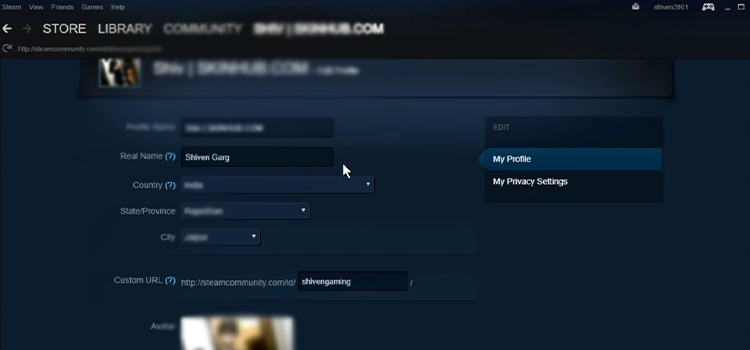Can I Play A Game Without Enough Dedicated Video RAM? Easy Guidelines
Are you wondering if you can play a game without enough dedicated video RAM? The answer is yes, but there are some important considerations to take into account before you start gaming.
Video RAM, also known as VRAM, is a type of memory dedicated to storing the data used by your graphics card and video display. The amount of video RAM on your graphics card directly affects the quality and performance of your video games. If you don’t have enough dedicated video RAM, your games will run slower and may not look as good as they would with more RAM. Let’s learn more.

Need of Dedicated Video RAM to Play Games
Do you need a dedicated video Ram to play games? For most modern games, the answer is yes. Dedicated video RAM (VRAM) is a type of random access memory (RAM) that is reserved exclusively for a computer’s graphics processing unit (GPU). It allows the GPU to quickly access and store data used for rendering graphics, making it an essential component for playing most modern games. Without enough VRAM, your game may suffer from low performance, frequent stuttering, and even crashes.
The amount of VRAM that you need depends on the type of games that you want to play. For most modern games, 4GB of VRAM will be enough, but if you’re playing more graphically intensive games, you may need 8GB or more. It also depends on the resolution at which you’re playing. If you’re playing at higher resolutions, you may need more VRAM to maintain an acceptable framerate.
Also, the type of GPU that you have also played a role. If you have an integrated GPU, it may not have any dedicated VRAM, meaning that it will rely on your system’s RAM instead. This can put a strain on your system’s RAM and can lead to low performance, so it’s best to opt for a dedicated GPU if you’re serious about gaming.
The Solution to Playing a Game Without Enough Video RAM
Having a difficult gaming experience doesn’t mean you can’t play a game without enough dedicated video RAM. You can, but you may have to make some compromises to do so. Your game may run slower, look worse, or you may have to lower the graphical settings to get it to run at an acceptable speed. You may also experience stuttering or other issues.
1. Install Your Graphics Card

One way to get around this is to use a graphics card with more dedicated video RAM. This will ensure your games run better, but it may also require you to upgrade your computer’s components. This can be quite expensive, so it’s something you should consider carefully before investing in a new graphics card.
2. Reduced Resolution

If you’re running an older computer with limited RAM, you can also try reducing your game’s resolution. This won’t help with performance, but it will make your games look better if you don’t have enough video RAM to run them at higher resolutions.
3. Graphics Card With Shared Memory
Finally, you can also try using a graphics card with shared memory. This type of card will use some of your system’s RAM to help boost the graphics performance. It’s not a perfect solution, but it can help if you’re desperate to play a game without enough dedicated video RAM.
So you can play a game without enough dedicated video RAM. However, you may have to make some compromises to do so. You can try upgrading your graphics card, reducing your game’s resolution, or using a graphics card with shared memory. Ultimately, it’s up to you to decide which option is best for you.
Playing Games with 0 VRAM
While it is possible to play games without any VRAM, it is not advisable. Games that are designed to run on modern hardware require a certain amount of VRAM to run smoothly. Games with a lot of textures and 3D graphics, such as first-person shooters, require more VRAM than games with simpler visuals.
Without the necessary VRAM, the game will run slowly and may experience frame rate drops so it would be better to invest in a graphics card with enough VRAM to run the game at an acceptable level. Additionally, if you are serious about gaming, it is important to make sure that your computer has enough RAM, in general, to run the game smoothly.
FAQs (Frequently Asked Questions)
Does Dedicated Video RAM Affect FPS?
Yes, having more dedicated video RAM (VRAM) will improve your FPS. VRAM is used to store textures and other information that is used to render graphics in games. Having a larger amount of VRAM will allow your graphics card to store more of this information, reducing the amount of time needed to retrieve it from the main system memory. This will result in improved performance and higher FPS.
What Can I Do To Make Sure I Have Enough Dedicated Video Ram To Play A Game?
The amount of dedicated video RAM needed to play a game varies depending on the game. To ensure that you have enough dedicated video RAM, you should check the game’s system requirements and compare it to the amount of dedicated video RAM your GPU has. If the game requires more than your GPU can provide, you may need to upgrade your GPU to one with more dedicated video RAM.
What are the Differences Between Dedicated Video RAM and system RAM?
Dedicated video RAM is a dedicated memory chip on a graphics card that is used solely for storing graphical data. System RAM is the main random access memory (RAM) used by the computer’s operating system and applications.
The two types of RAM have different speeds, capacities, and latency. Dedicated video RAM is typically faster and has higher capacity than system RAM, however, it is limited to graphics-related tasks. System RAM is slower, has lower capacity, and is used for a wider range of tasks than dedicated video RAM.
Conclusion
Video RAM is an essential component of your computer’s graphics processing capabilities, and it is necessary for running most modern games. Without enough dedicated video RAM, your game will not be able to render its graphics properly, causing it to run slowly or experience other issues. So put your hand in your pocket and buy one before your game.
Subscribe to our newsletter
& plug into
the world of technology