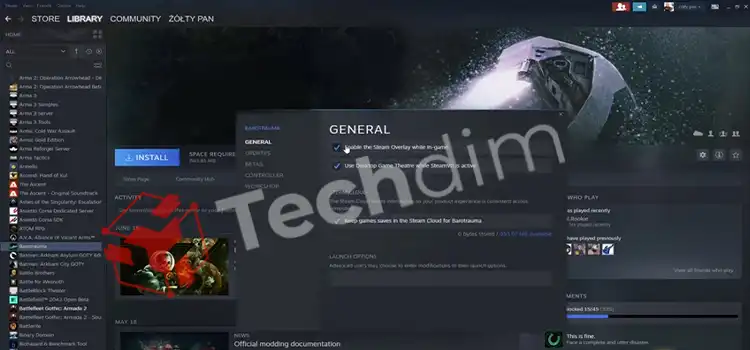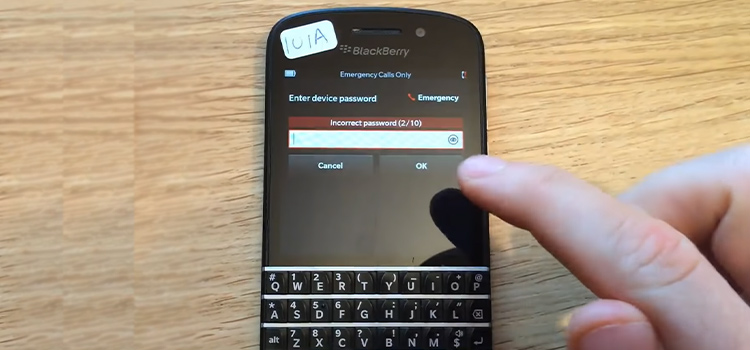Difference Between Mini and Normal GPU (Mini ITX vs Full-Sized graphics card)
One of the most important on a custom PC rig is a graphics card. GPUs come in all shapes and sizes. The same graphics from NVIDIA will be available from different vendors like ZOTAC and GIGABYTE. These vendors offer a distinct cooling system that helps the card operate in the most comfortable condition to get…