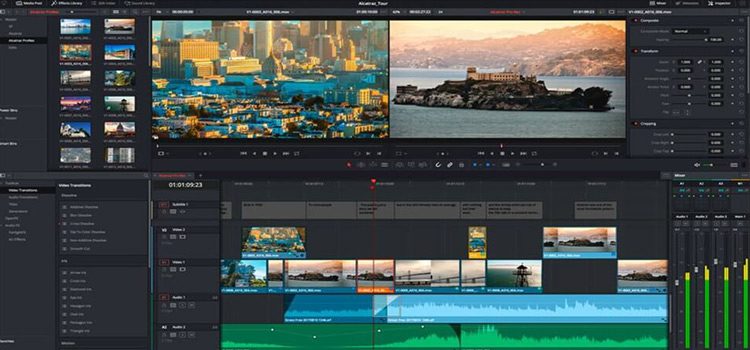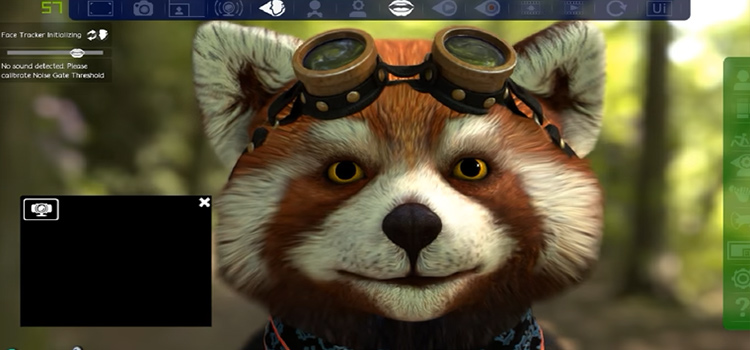[3 Fixes] Adobe Audition Runtime Error R6025
Like many users, you might have encountered the error R6025 while trying to run the audio editing and mixing software Adobe Audition. The error message reads – Runtime error 6025 – pure virtual function call.
This usually happens when the workspace files get corrupted somehow. Another reason why this error shows up could be when an application shuts down unexpectedly while trying to run it. Don’t worry, the fixes are quite simple and easy to follow.
Here we will show you how you can fix the Adobe Audition runtime error R6025.
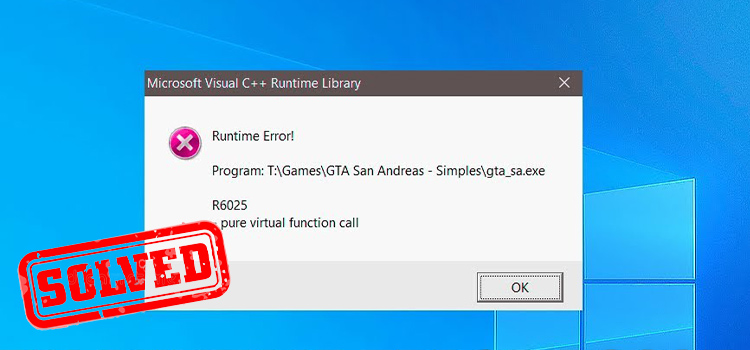
How Can You Fix Adobe Audition Runtime Error R6025?
The methods to fix the Runtime error R6025 are given below:
Method 1: Run SFC Scan
Windows has provided tools to help fix errors such as this. SFC (System File Checker) can scan for any corrupted files in your system that could be causing this error to appear. To perform the SFC scan, follow the steps below:
1. Press Windows + R key to open the Run dialog box.
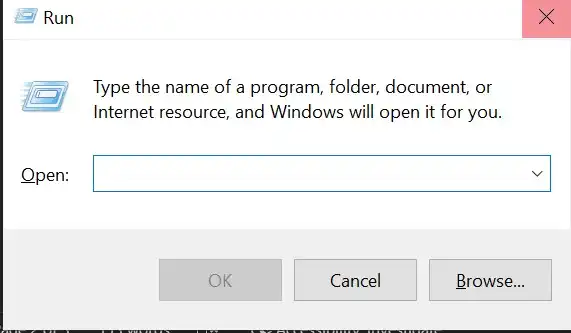
2. Type cmd in the Run dialog box and press Ctrl + Shift + Enter to open the command window in administrator mode.
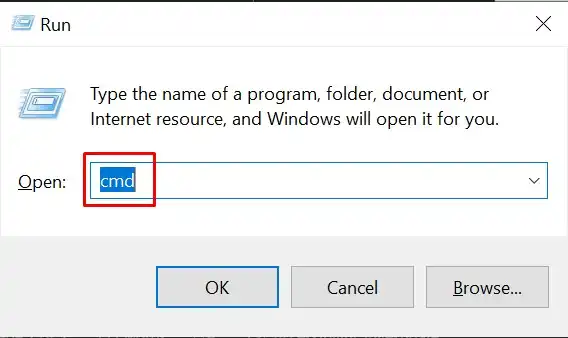
3. Now type sfc /scannow in the command window and press Enter. Now the system will perform the SFC scan and fix any corrupted files that are present in your computer. Wait until the scan finishes and then Restart your computer.
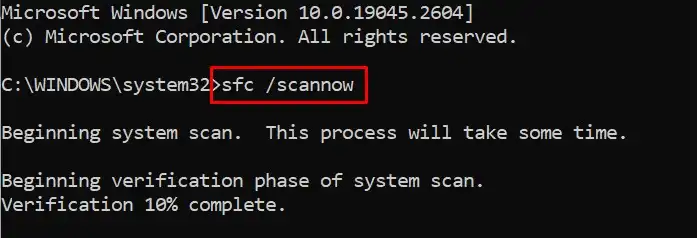
Method 2: Delete Workspace Folders
As stated before, the most common cause for this error to appear is because of corrupted workspace files. Deleting the workspace folders can prove helpful. Here are the steps:
1. Open My Computer.
2. Navigate your way to C: > Users > Folder with your Windows username > AppData > Roaming > Adobe > Audition.
3. Here you should be able to find the two Workspace folders.
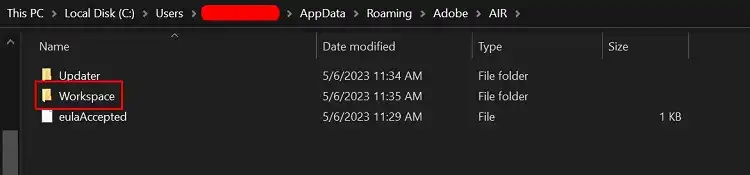
4. Move or delete those two folders.
Now launch Adobe Audition and try to open Edit View.
Method 3: Uninstall and Reinstall Adobe Audition
If the above methods don’t work for you, you can try uninstalling and reinstalling Adobe Audition. Follow the steps below:
1. Press Windows key + I to open Settings.
2. Click on Apps.
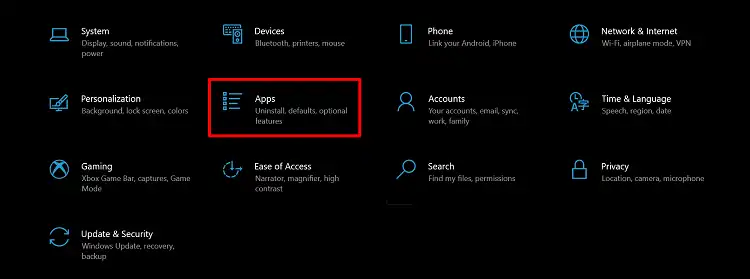
3. Find Adobe Audition from the list and select Uninstall.
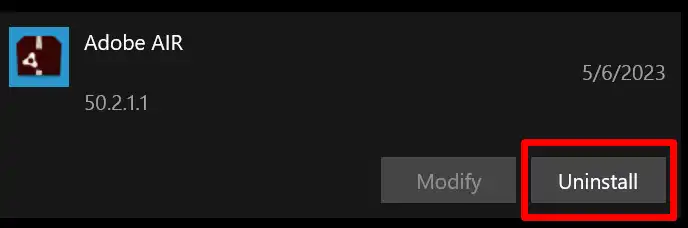
After the uninstall is complete, download the latest version of Adobe Audition and then follow the on-screen instructions to install it again.
Frequently Asked Questions (FAQs)
What does Error Code R6025 mean?
The Runtime error R6025 occurs with the Visual C++ framework. If an application calls a “pure virtual function” in a context that is invalid for the function, this error occurs.
What is a pure virtual function in C++?
A function that has to be overridden in a derived class and doesn’t need to be defined is called a pure virtual function. The “pure” in a pure virtual function is declared using the curious =0 syntax.
Conclusion
Lastly, you can also try to update Windows which should also help fix the error. We hope we were able to help you fix the Adobe Audition Runtime error R6025. If you need further assistance, please do not hesitate to contact us in the comment section.
Subscribe to our newsletter
& plug into
the world of technology