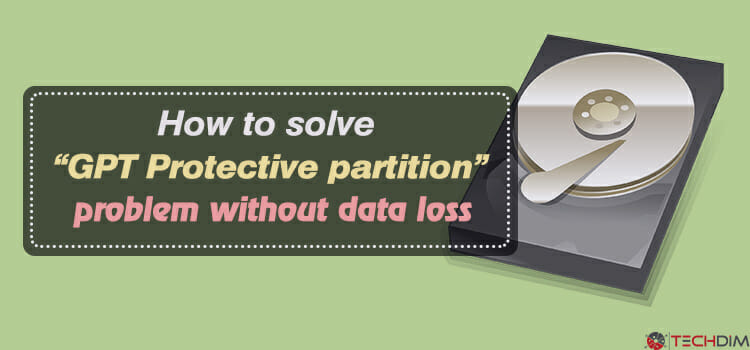[3 Fixes] Acer Aspire One Won’t Boot
Acer Aspire One is a line of Netbooks, similar to Tablets and Ultrabooks. Owners of Acer Aspire One have reported multiple issues and one of the more common ones is that the Acer Aspire One is not booting properly.
The reasons for this to happen can range from hardware failure to the laptop’s boot sequence being faulty. But don’t worry, we will show you how you can fix your Acer Aspire One if it doesn’t boot. But first, let’s go into more detail about why this could be happening.
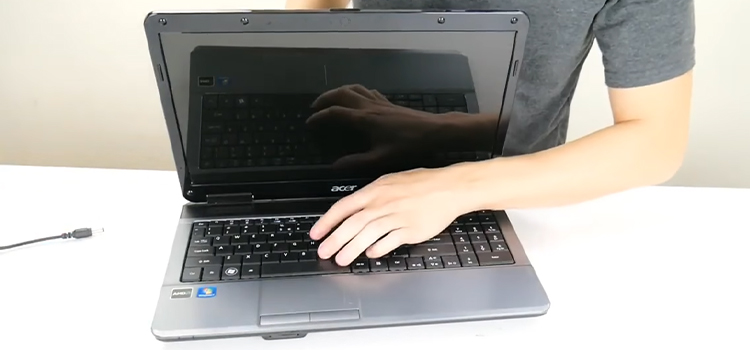
The Reasons Behind Why Acer Aspire One Won’t Boot
There could be several reasons why your Acer Aspire One won’t boot. Among the many possibilities, here’s what we think might have happened:
- Acer’s boot sequence not working properly.
- Issues with the power supply or the battery.
- Faulty Hardware.
For most of the issues, Acer laptops might appear unresponsive. Sometimes it might briefly come to life or just the power LED might blink a few times, other times it may not respond at all after pressing the power button.
Thankfully, these can be fixed quite easily but the ones you can’t fix are the hardware issues. You will need to go to your local shop where computer experts can fix it for you. But since it’s the least common issue, you shouldn’t worry too much.
How to Fix Acer Aspire One if It Fails to Boot?
The fixes for the booting issues are quite simple to follow. Here are the methods:
Method 1: Automatic Repair
To go to the auto repair menu and fix the boot issue, follow these steps:
- Turn off the device and turn it on again.
- When the laptop is booting, as soon as the loading circle shows up, press and hold the Power Button to force the computer to shut down again.
- Repeat this process until the Automatic Repair screen shows up.
- After the Automatic Repair screen shows up, navigate to Advanced Settings > Troubleshoot.
- From the Troubleshoot screen, you can choose to either Refresh your PC or Reset your PC. Note that Resetting will erase all data and restore the system.
- Now all you need to do is to follow the on-screen instructions and finish the recovery process.
Method 2: Download and Install BIOS
The BIOS of your laptop could be outdated or faulty. If this is the case, do the following:
- Format a USB stick with FAT.
- Download the latest BIOS for your model from Acer’s website.
- In the root directory of the USB stick, put both FLASHIT.EXE and the BIOS file.
- Now you need to rename the BIOS file. Right-click on the file and select Rename. Now rename the file to ZG5IA32.FD.
- Turn your Acer Aspire One off without removing the USB stick. Also, make sure that the AC adapter and the battery are connected.
- Press the power button to turn the device on while pressing and holding the Fn + Esc keys.
- Release Fn + Esc after a few seconds when the power button starts to blink.
- Press the Power Button again.
- BIOS flash will now be initiated. Don’t press anything else or let anything interrupt the process when this happens.
- After a while, the power button will stop blinking and your Acer Aspire One will reboot.
Your BIOS has now been flashed and all system has been restored to their default state. If you’ve made a mistake during this process and the reboot doesn’t happen automatically, wait for 5-10 minutes and repeat the process.
Method 3: Check Power Supply and Batteries
If your Acer Aspire One isn’t booting at all, it could also be because of faulty power supply cables or a dried battery. In this case, you could try replacing the battery and power cables and try to boot your device again.
Frequently Asked Questions (FAQs)
What is the boot key for Acer?
The boot key for Acer laptops is F12. It is however Disabled by default and you’ll need to enable it by going into the BIOS menu by pressing F2.
Why am I stuck on the boot screen?
Sometimes Windows gets stuck on loading screens and most times the reason is Windows Update. What you can do is boot into safe mode once, do nothing, and then next time you boot normally and see if that fixes it.
Conclusion
If unfortunately, you face a hardware issue with your Acer Aspire One and local retailers can’t fix it or don’t have the parts needed, you can find the parts online. Since the discontinuation of this Netbook series, customer care has been lackluster in fixing users’ issues. But We hope we were able to help you in case your Acer Aspire One won’t boot. If you need further assistance, please do not hesitate to contact us in the comment section.
Subscribe to our newsletter
& plug into
the world of technology