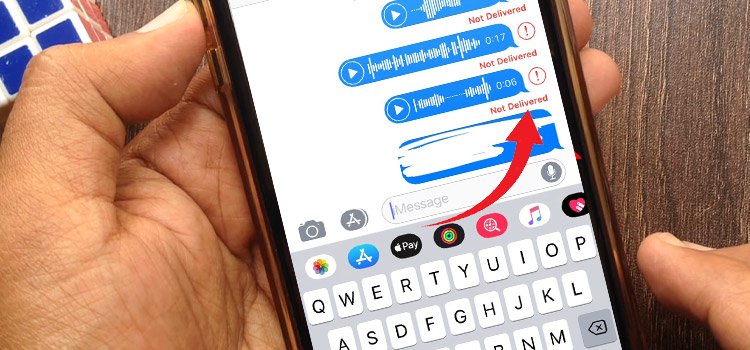6 Ways to Stay Digitally Safe When Working Remotely
The remote work trend is here to stay. However, with the freedom of working from anywhere also comes added cybersecurity risks. As you connect to public Wi-Fi hotspots and use your devices in various locations, you expose yourself to digital threats like hacks, data breaches, and malware attacks. Additionally, using personal devices for work purposes can also create security vulnerabilities. Taking basic precautions can go a long way in keeping you and your organization’s data secure when working remotely.
Fortunately, there are several ways that you can stay digitally safe while working remotely or traveling for work. In this article, we’ll explore four effective strategies to protect your sensitive information and prevent cyber threats. By following these tips, you can work confidently and securely, no matter where you are. So, let’s dive in and learn more about how you can stay safe and secure while working remotely or on the go.

6 Ways to Stay Digitally Safe When Working Remotely
Staying digitally safe while working remotely is crucial to protect your sensitive information and maintain the security of your work environment. Here are six ways to help you stay safe:
1. Use a VPN
A Virtual Private Network (VPN) encrypts your internet connection, making it much more difficult for hackers to intercept and steal your sensitive information. When you connect to a VPN, all of your internet traffic is routed through an encrypted tunnel, keeping your online activity private and secure. VPNs are especially important when using public Wi-Fi networks, which are often unsecured and can be easily intercepted by cybercriminals.
2. Implement Two-Factor Authentication
Two-factor authentication adds an extra layer of security by requiring a second form of verification, such as a code sent to your phone or email. It helps prevent unauthorized access to your accounts, even if your password is compromised. For example, remote workers can enable two-factor authentication on their email, banking, and other sensitive accounts.
3. Use e-Faxing
Instead of sending sensitive documents over email, use an eFax service to send encrypted faxes over the internet. E-faxing provides a secure way to send and receive faxes digitally. This eliminates the need for physical documents and traditional fax machines, which can be prone to security vulnerabilities. A quick Google search of “how to fax near me” can help you identify eFax providers available in your location. eFax service providers use encryption to protect your data from interception and ensure that only the intended recipient can read the fax.
4. Be Wary of Public Wi-Fi Networks
Public Wi-Fi networks are often unsecured and can be easily intercepted by cybercriminals. Avoid using public Wi-Fi networks for sensitive activities like online banking or accessing confidential information. If you must use public Wi-Fi, use a VPN to encrypt your internet connection and protect your data from interception.
5. Keep Software and Systems Up-to-Date
Keeping your operating system, antivirus software, and other applications up to date is essential for digital security. Software updates and patches often include security fixes that protect against known vulnerabilities. You should regularly update your operating system, applications, and antivirus software to stay protected from the latest threats.
6. Use Anti-Malware
Antiviruses and anti-malware software are essential for protecting your devices from viruses, spyware, and other malicious software that can compromise your security. Make sure to install anti-malware software on all of your devices and keep it up to date to ensure that you are protected against the latest threats.
Protecting Your Digital Life as a Remote Worker
Remote work comes with many benefits, but also with increased risks to digital safety and security. It’s crucial that you pay attention to your digital security and take proactive steps to protect your personal and business data. By implementing the six strategies outlined in this article, you can protect your data from cyber threats and work confidently and securely.
Subscribe to our newsletter
& plug into
the world of technology