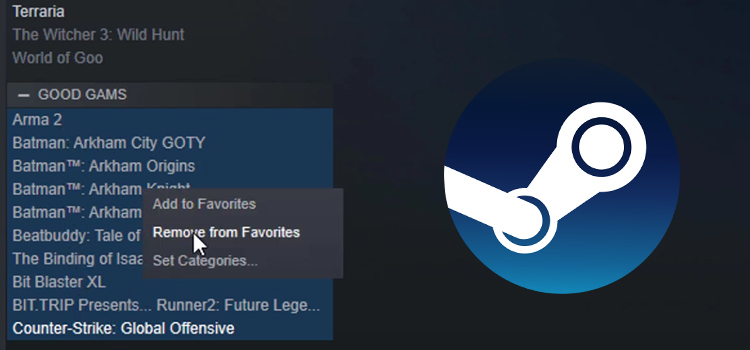[Fixed] YouTube Vanced Not Connecting to the Internet (100% Working)
Developed by the XDA developers team, YouTube Vanced is an application that has more features than the YouTube application developed by Google. It enables the user to play YouTube videos in the background without advertisement. Despite being a fantastic user-friendly application, sometimes it failed to connect to the internet. We will discuss this issue in this article. So, let’s start the discussion.

Why Won’t My YouTube Vanced Connect to Internet?
The Internet connection issue on YouTube Vanced is mainly caused by the complications of the device ROM. This is not the Vanced application issue. Aggressive battery optimization of the device can prevent the application to connect to the internet. Except for this one, there is more reason that could prevent YouTube Vanced to connect with the internet. These reasons are described below;
1. Faulty internet connection
2. Complications with the YouTube Vanced and MicroG applications
3. Complications with the MicroG and YouTube Vanced account
4. Device issues
How to Fix YouTube Vanced Not Connecting to Internet?
Some troubleshooting methods can help you to effectively resolve the not connecting to the internet issue of the YouTube Vanced application. These below-described methods you can follow to resolve this issue on the application;
Method-1; Check the Internet Connection
It is possible to cause the issue of a faulty internet connection. Without an active internet connection, it is never possible for any application to connect to the internet. YouTube Vanced is not an exception. So, it is better to check and fix the internet issues first.
Method-2; Avoid Battery Optimization
As mentioned before, aggressive battery optimization is the main reason for causing this issue on the YouTube Vanced application. If so, you need to turn off the battery optimization of your device can help you to resolve this issue. Also, you can add the YouTube Vanced application to the battery optimization exception list to resolve the issue.
Method-3; Re-add the Google Account to YouTube Vanced App
Step-1;
Navigate through Android Settings > Accounts > Vanced Account > Remove Account to remove the Vanced account from your device.
Step-2;
Afterward, add the Google Account on the YouTube Vanced application again. Now, check if the issue has been resolved now.
[Note; For some devices, you need to remove your Google account from the MicroG application and sign in to YouTube Vanced to resolve the issue]
Method-4; Re-installing the MicroG and YouTube Vanced
Step-1;
Navigate through Android Settings > Application Management to see all the installed applications on your device. Find the YouTube Vanced and MicroG apps, and uninstall both of them from your device.
Step-2;
Afterward, download and install both YouTube Vanced and MicroG applications from the official site. Thereafter, launch and log in with the Google account. It will probably fix the not connecting issue of the application.
Method-5; Root the Phone
If the above-described methods have failed to resolve the not connecting to the internet issue of YouTube Vanced, you don’t have any option left without rooting your phone. Though it has some bad impact on a phone, it is pretty effective to run applications. So, you need to be aware while rooting the device. Some third-party applications like KingRoot can help you to root your device.
Is YouTube Vanced is Authorized by Google?
No, YouTube Vanced is not authorized by Google. According to CNBC Tv18, Google has issued a ceased and desist notice against Vanced. In a tweet, Vanced has said that the application (YouTube Vanced) will be discontinued and take down all the download links from the website. From the beginning, YouTube Vanced application is unavailable on Google Play Store. And you know, Google does not add any unauthorized application to the Play Store.
Does YouTube Vanced Affect YouTubers?
This is a pretty controversial issue among users. Some of them have claimed that it is tightened the income of the creators by blocking the advertisement shown on YouTube videos. Others have claimed that the application hasn’t tightened the income of the creators, because it still shows advertisements on the feed of the applications.
Frequently Asked Questions (FAQs)
Is There an Alternative for YouTube Vanced?
Yes, there are many alternatives for YouTube Vanced. You can use NewPipe, Invidious, FreeTube, and SkyTube as an alternative for YouTube Vanced on different platforms. Some of them are free and open-source and some of them are freemium to use.
Can YouTube Vanced Be Trusted?
Despite not being authorized by Google, YouTube Vanced is a legit application that is safe to use on your device. There is no record of having any malicious characteristics of the application. But still, you need to use the official site to download and install the application to ensure maximum safety.
Why Is YouTube Vanced Better?
Some user has found YouTube Vanced application better for its features. As you know, YouTube Vanced offers some helpful features like built-in ad blocking, background play, and themes. Still, it will be taken down from all the domains by the authority.
Conclusion
You have known enough about the reasons and the troubleshooting methods of the YouTube Vanced not connecting to the internet issue. I Hope, the troubleshooting methods have helped you to sort out the issue. That’s all for today, have a great day.
Subscribe to our newsletter
& plug into
the world of technology