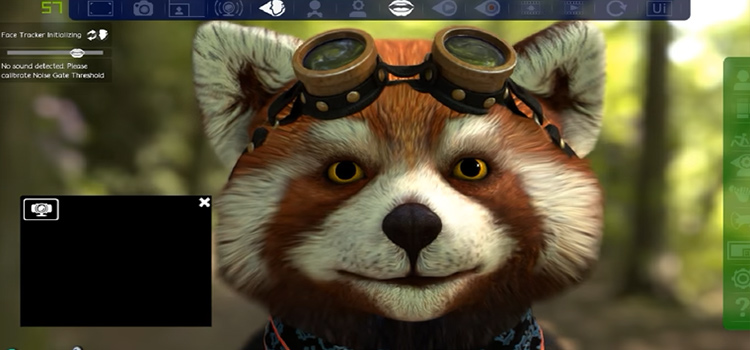[Fix] World of Warcraft Screen Tearing (100% Working)
You may have faced an issue while playing World of Warcraft (WoW) that the image of the game is a mish-mash of multiple frames and doesn’t line up. It means you are facing a screen tearing issue with your game.
We know how annoying the issue is especially when you are playing games like World of Warcraft. But don’t worry you are not alone who facing this for the first time.
Many WoW players have reported this issue previously and according to the research, we have discussed the reason for this issue and also have provided the perfect solution to fix it.
So, what are you waiting for? Let’s solve this in the following section.

Reasons for Screen Tearing in World of Warcraft
Screen tearing occurs when a game produces a higher frame rate than the monitor’s refresh rate. Don’t get it? Let’s explain.
The screen of a monitor updates the display continuously each second. The monitor’s refresh rate is the total number of times that the monitor updates its display per second.
Again, the game generates the framerate each second which is called the FPS. The FPS and the monitor’s refresh rate should be synced to run a game smoothly. Now, if the FPS is higher than the refresh rate, then you’ll face screen tearing.
Suppose, the refresh rate of your monitor is 60Hz. So, it can handle 60Hz FPS. Now if the FPS goes to 90Hz while playing World of Warcraft, then you will see the screen tearing on the display of your monitor.
How to Fix ‘World of Warcraft Screen Tearing’
The FPS and the refresh rate of your monitor can mismatch due to several reasons. So, there cannot be an exact solution to this problem.
However, we have pointed out some methods to check where the problem is and also fix it as well in the following section. You are suggested to try these methods one by one and you will surely be able to fix it by the end.
The methods are:
- Enabling Triple Buffering and V-Sync in WOW
- Reducing the maximum FPS in WOW
- Turning on Adaptive VSync in Nvidia Control Panel
- Caping the FPS using a tool
Method 1: Enabling Triple Buffering and V-Sync in WOW
One of the best methods to fix screen tearing is turning on the VSync in the game. If that cannot fix the issue, then enabling triple buffering can fix it. Here is how you can do these:
Enabling V-Sync
- At first, log in to the World of Warcraft game.
- Then, press the Esc key on your keyboard and the main menu of the game will appear on your screen.
- Now, navigate to System > Graphics.
- There click on the Vertical Sync and enable it from the drop-down menu.

- Finally, click Okay to exit and save the changes.
Enabling Triple Buffering
- Again, open the main menu as instructed above.
- Then navigate to System -> Advanced.
- There, click on Triple Buffering and enable it from the drop-down menu.

- Finally, click Okay to save the changes and exit.
After applying this method, restart the game and check if the screen tearing is occurring or not. If the method above fails to resolve the issue, then try the next method below.
Method 2: Reducing the Maximum FPS in WOW
As you know that higher FPS can cause screen tearing in the world of warcraft, you can fix the issue by reducing the FPS from the in-game settings. Here is how you can reduce the FPS:
- At first, bring the main menu of the game by pressing the Esc key.
- Then navigate to System -> Advanced.
- Now, customize the Max Foreground FPS slider according to your monitor’s refresh rate. Try to keep it lower than the refresh rate.

- Then repeat the same steps to the Max Background FPS.
- Finally, click Okay and restart the game (World of Warcraft) to check if the screen tearing issue persists.
Method 3: Turning on Adaptive VSync in Nvidia Control Panel
If you are an Nvidia graphics card user, then you can try this method to fix the issue. Otherwise, you can skip this. Here is what to do in Nvidia Control Panel:
- At first, ensure that the Nvidia driver is up to date.
- Then, open NVIDIA Control Panel and turn on Adaptive V-Sync.
- After that, click on Manage 3D settings in the left panel.
- In the right panel, click on the Global Settings tab.
- Finally, click on the Vertical sync and select Adaptive from the drop-down menu.

Once done, restart the game and check if the issue is resolved or not. If not, then try the next method below:
Method 4: Capping the FPS using a tool
If none of the above methods work for you, then you can try a tool named RTSS (Rivatuner Statistics Server). Follow the instructions below to cap the FPS:
- First of all, download and install the RTSS software on your computer.
- Then launch the application and click the Add button from the bottom-left corner of the RTSS window.
- Now, navigate to the World of Warcraft folder and select the “Wow.exe” file.
- Then, find the Framerate Limit box and give an FPS value which should be the same as your monitor’s refresh rate.
- Finally, restart the game and the screen tearing issue will be resolved.
Frequently Asked Questions
How Do I Fix Game Screen Tearing?
- By changing the resolution and the refresh rate from the game settings.
- By enabling or disabling the NVidia VSync from the Nvidia control panel.
- By disabling the full-screen optimizations from the settings.
- BY updating the graphics drivers.
- By syncing the FPS and monitor’s refresh rate.
Why Does My World of Warcraft Keep Screen Tearing?
Screen tearing is the horizontal split of the image. It can occur in one place or multiple places in the World of Warcraft game. It happens if the FPS generated by the game is higher than the refresh rate of your monitor.
You need to customize the FPS settings in the game according to your monitor’s refresh rate to avoid screen tearing while playing the game.
Can a Faulty GPU Cause Screen Tearing?
Yes, a faulty GPU is often responsible for screen tearing. If the frame rendered by the GPU mismatch the monitor’s refresh rate, then screen tearing will occur. A faulty GPU may fail to provide sufficient FPS that a game needs and results in screen tearing. Again, if the GPU is overpowered and renders higher FPS than the monitor’s refresh rate, then you will also face the screen tearing issue.
Upgrade your graphics with Nvidia’s Adaptive V-Sync. Experience smoother performance now!
Should I Enable VSync or Disable It to Avoid Screen Tearing?
The accurate answer is – it depends. If you are facing a lot of screen tearing while playing games, then you should turn on the VSync. But if your VSync is already enabled and still you are seeing the screen tearing issue, then you should turn it off to stop the issue.
How Do I Stop Screen Tearing If VSync Doesn’t Work?
If VSync fails to fix the screen tearing issue on your computer, then you need to adjust the frame rate (FPS) of your graphics card and synchronize it with the refresh rate of your monitor.
Conclusion
Hopefully, you’ve found this guide helpful in finding the reason for screen tearing while playing the World of Warcraft and also finding the solution to fix the problem. If you have any confusion or suggestions, don’t hesitate to drop a comment in the comment box below. We will reach you as soon as possible.
Subscribe to our newsletter
& plug into
the world of technology