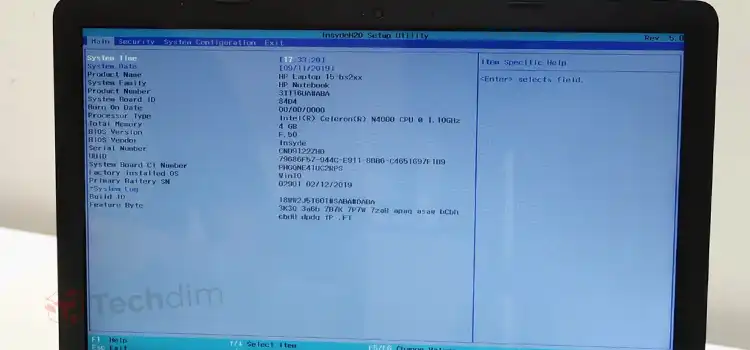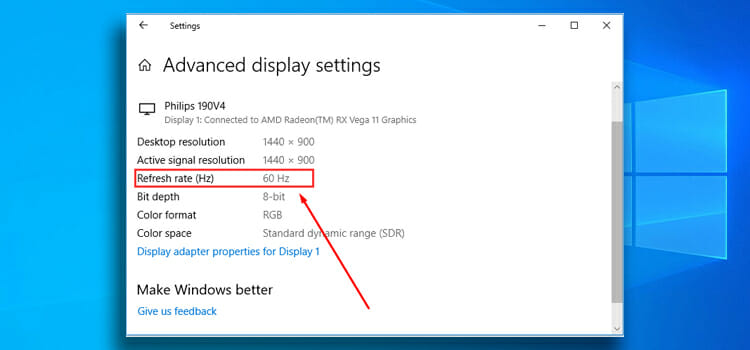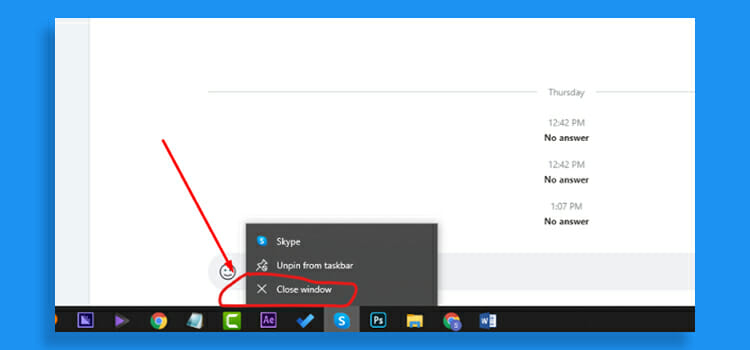Windows Remediation Service | Everything You Need to Know
Microsoft offers a lot of built-in services to run the Windows operating system smoothly. The Windows remediation service is one of them. It performs many actions to avoid the update, update the database, restore point-related issues of the Windows operating system. Though it is not dangerous or harmful for your device, some user has reported that they have encountered longer screen time issues due to remediation services. So, let’s start to discuss the remediation service of the Windows operating system.

What is Windows Remediation Service?
Windows OS requires updates to run the OS smoothly and to fix the reported errors. These Windows updates cannot run smoothly when the PC experiencing issues with the disk space and network. Windows remediation service is designed for running the Windows features and services (e.g. updates, setup) smoothly. The remediation service of Windows contains some executable files, including the Sedsvc.exe and Sedlauncher.exe. Though the remediation service is developed to run the Windows OS smoothly, it could be the main protagonist to trigger several issues. Some types of remediation services could be listed as unknown applications on the installed applications list. You can find all the Remediation services of Windows on the Program Files/rempl folder on the System Drive of your PC drive. The remediation service includes these executable files;
– Sedsvc.exe
– Sedlauncher.exe
– Rempl.exe
– Remsh.exe
– Waasmedic.exe
– Disktoast.exe
– Osrrb.exe
All these executable files are part of the remediation service and can be found inside the C:\ Program Files\ rempl folder.
Is the Remediation Services Harmful for My PC?
Though the remediation services are not developed for harming Windows, some of them can cause harm to your PC (some users have reported that they have encountered long awakening of device screen due to the remediation service). But before uninstalling the remediation service, you need to know that the Windows remediation service is completely safe and important to run the Windows operating system smoothly.
The remediation service ensures that the device spends enough time downloading the Windows update, fixing the corrupted Windows update files, helping to create a restore point on the device, clearing the spaces of the computer device, and many more necessary actions on the Windows operating system. So, despite causing a few issues on the device, Windows remediation services are important for the Windows operating system.
What Does Windows Remediation Service Do on My Device?
The remediation service of Windows performs many actions in order to run the Windows operating service smoothly. Any of these actions are dangerous or harmful for devices. It can repair a corrupt update database to avoid issues with the Windows update. Here is some action performed by the Windows remediation service on the Windows OS;
– Remediation service could request the device to operate longer, for installing the Windows update.
– If there is any issue detected with the network settings of Windows OS, a remediation service could reset these settings in order to resolve the issue.
– Some registry keys can prevent the Windows updates from being installed, remediation service could clean up these registry keys to install the Windows update smoothly.
– Disabled and corrupted components of the Windows could impact the applicability of the updates, the Windows remediation service can repair these disabled and corrupted components.
– The remediation service of the Windows operating system compresses system files on the user profile directory.
– Windows update database could cause many issues in Windows operating system. The remediation service reset the database and repair it to fix issues.
How to Uninstall the Remediation Services?
If you are not convinced with the Windows remediation service and want to uninstall the remediation service, you can complete the uninstallation process by following these below-described steps;
Step-1
Press the Windows key (Start key) + I from the device keyboard to open the Settings window of your device.
Step-2
Double-click on Apps and scroll down through the Apps and Features list until you find the Windows Setup Remediation or Windows Remediation service. Once you locate one of them, click and select Uninstall to start the uninstallation process.
Frequently Asked Questions (FAQs)
What is Windows Setup Remediation?
Windows Setup Remediation is a type of remediation service that is used to update the Windows operating system. The setup remediation service could also reset and repair the Windows update database.
Can I Update the Windows Without Remediation Services?
Yes, you can update Windows without the remediation services. But it is not guaranteed that the further Windows update will be installed smoothly on the device.
How to Delete the REMPL Folder?
To delete the REMPL folder, open the File Explorer of your device and navigate to C:\Program Files\, you can find the REMPL folder on the Program Files.
Conclusion
So, here you are, hope this article was enough helpful to teach you about the remediation service of the Windows operating system. This service is necessary to update Windows smoothly. That’s all for today, stay safe & take care.
Subscribe to our newsletter
& plug into
the world of technology