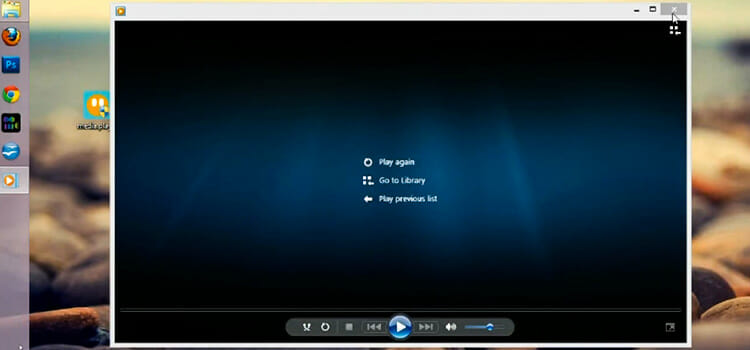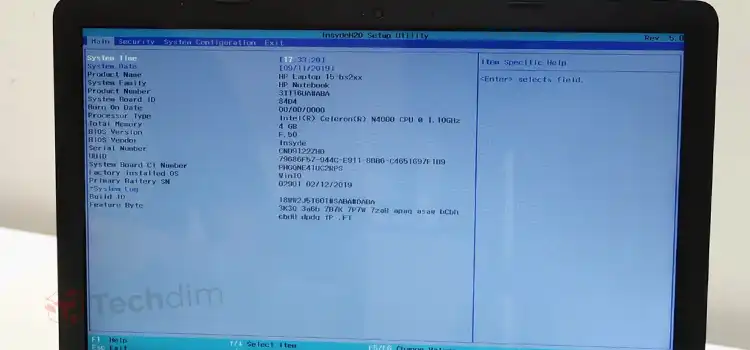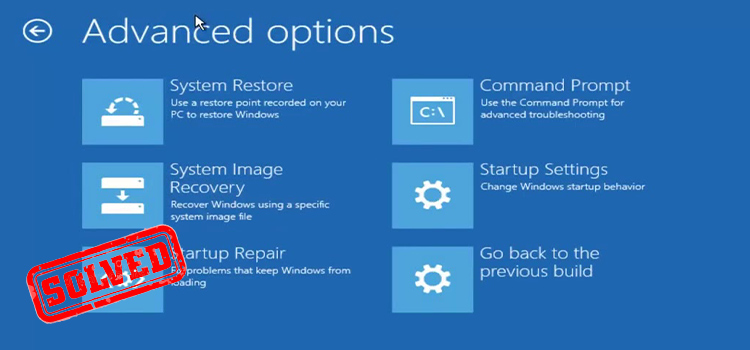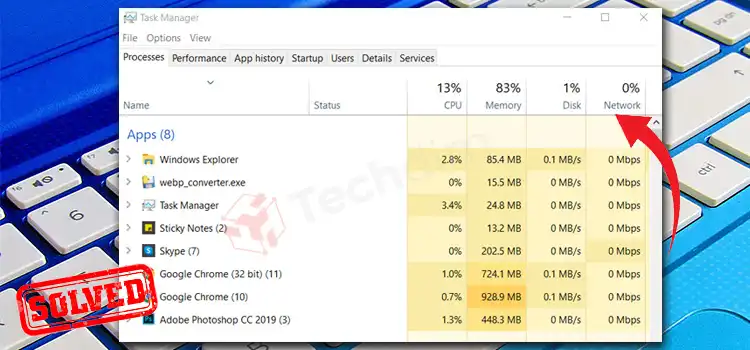Windows Defender vs Avast | an Honest Comparison for Windows 10
Introduction: Windows defender is a good antivirus for windows 10, but as a concerned user, you should check the other free antiviruses as well, Huh? Avast is one of the most common names in this field. Now, which one you should choose? Windows Defender or Avast? If you are looking for an honest windows defender vs avast comparison, then follow me. In this article, I will show you the performance of windows defender and avast in different security sectors. Let’s go to work.

Can We Compare Windows Defender with Avast?
- Avast is an antivirus, we all know that. But what is windows defender actually?
- In windows 7, windows defender is a built in the anti-malware program used to supplement any installed antivirus program in the system. But in windows 8 and 10, Microsoft has changed windows defender’s goal and it’s now working as an anti-malware and antivirus program.
- Windows defender is now capable of giving you protection in each security sector, maybe not the best but it can, however.
- So, windows defender and Avast both are of the same type and they can be compared with each other.
- Windows defender has no paid package. It’s a build in feature in Windows OS. However, Avast has both free and paid packages. In avast’s paid packages, there are some extra features which are not available in the free package. So, in this article, I will compare windows defender with avast’s free version.
- It’s not something like I can tell you which one is better for you, windows defender or avast. If you want to get things clear totally, you have to go in deep and see their overall activities. So keep in touch with me.
Let’s see and compare windows defender and avast’s performance in different fields.
Features
Now I will show you the features of windows defender and avast. Both offer many attractive features for you. Let’s go see which offers you most exciting features!
- Windows Defender is a built-in free antivirus for you. Microsoft just wanted to secure you from virus threats in case you don’t have any antivirus installed on your computer. So, as expected, it’s not the most enrich features enabled antivirus for you. But it has many features to support you in a good manner.
- Avast is a third party antivirus tool. It has both premium and free versions. As I am considering the avast’s the free version of this article, I will tell you the features available in avast’s free version. As avast is a third party tool, it must have to offer more exciting features than average to compete in the market. So as expected, it has more exciting features than windows defender.
Let’s Check the Features of Windows Defender
- Virus and Threat Protection: Here you can scan your computer in different ways. You can start a full scan, real-time protection, a scheduled scan or an offline scan to detect and remove malware from your computer.




So, it’s all about windows defender features. Now, let’s see the features of avast free antivirus.
You will find maximum features of windows defender in avast or about the same type of features. Moreover, it has many extra features too. If you go in deep, you will find some features in avast’s the free version that other third-party antivirus providers include in their paid versions!
- You can scan your system in various ways like smart scan, full scan, boot-time scan etc.

- One most amazing thing is you can run an antivirus along with avast and avast lets you do this by using passive mode.
- There is a tool named WiFi Inspector. It protects you when you are connected to a home network and browsing the internet. If you are connected to a vulnerable network, then you will be notified instantly.

- Avast is more conscious of your online security. It has email client protection. Email client protection is also a feature of windows defender, but it only works in Microsoft’s product like Microsoft outlook.
- Avast has a password manager. It will be a helpful feature for you if you are a heavy online surfer.

- There is a feature called rescue disc. It helps you to free and boots up your system by removing unnecessary trash files.


Moreover, features like rescue disc option, password manager etc have kept avast a lil bit ahead in the race.
Malware Protection
Now we will see the performance of windows defender and avast in malware protection. Though their systems to detect malware are same, but performance varies. Now we will go in deep and see some lab results regarding their malware protection.
Windows defender and Avast both use the signature matching technique to detect malware. When they see a weird file, they compare it to the database of known malware threats.
- In AV-Test’s lab test, windows defender protected 99% of zero-day malware. This is satisfactory. Though in windows 10, windows defender protected 100% of zero-day malware once, but it cannot keep this percentage continuously.

- In AV-Test’s lab test, avast protected 100% of zero-day malware. It earned a full rating from the AV-Test’s security experts.

- In AV-comparatives lab test, Avast earned an ‘ADVANCED+’ rating from the security experts in malware protection. Its false detection rate was neglectable. It detected only 9 safe samples as malware.

- In that same lab test, windows defender earned a ‘TESTED’ rating, which is the lowest. Its false detection rate was better but its protection rate was worse than avast.

- In another lab test of AV-comparatives lab named real world-protection test, Avast earned an ‘ADVANCED+’ rating.

- In that same lab test, windows defender earned an ‘ADVANCED’ rating which is satisfactory, but lower than avast.

AV-Test and AV-comparatives are two free security institutes who review many antivirus products from different aspects. In those lab tests of AV-Test and AV-comparatives, avast showed better performance than windows defender. It ’s not anything like avast just showed better performance than windows defender, its performance is of standard quality when windows defender showed very low performance in many of those tests.
Statistics has kept avast ahead in the race of malware protection. Windows defender must be improved in malware protection. Avast is an excellent antivirus regarding malware protection.
Effect on System Resources
When antiviruses are running on our systems, then the effect on our system performance. Antiviruses run different types of scans on our system and this slows down our computer’s performance like launching apps, websites, copying files to drives etc. Moreover, antiviruses always run in the background. All these activities of antiviruses effect on our system. This effect on system resources varies from antivirus to antivirus. Now we will see and compare windows defender and avast with respect to effect on system resources.
- In AV-test lab, windows defender performance in this category was not good enough in Windows 7 and Windows 8. But in these recent days in windows 10, windows defender performance in those two labs was good enough and same as avast.

- In AV-test lab, avast’s performance was good in Windows 7 and Windows 8. In windows 10, It has kept its performance level same till now and security experts rated its performance as satisfactory.

- If we count windows defender and avast’s performance in Windows 7, 8 and 10, then we have to keep avast ahead of windows defender as windows defender’s performance in Windows 7 and 8 was not good enough. But in windows 10, both of them showed same performance in AV-test lab and gained the same rating from the security experts in this field.


In Windows 10, we have seen windows defender and avast gained the same rating from AV-test lab security experts. But the experts from AV-comparatives lab are saying different words. Both AV-Test and AV-comparatives are independent and trusted institutions regarding antiviruses performance checker. Now, let’s check the results from AV-comparatives lab. In AV-comparatives lab test, windows defender didn’t show good performance though its rating was ‘STANDARD’. Its effect was not neglectable on system resources.
AV-comparatives lab test, avast showed excellent performance and gained the highest rating, ‘ADVANCED+’. Its effect was neglectable on system resources and lower than windows defender.
Let’s compare their performance now. In windows 10, windows defender isn’t showing better performance than avast though Av-test security experts marked windows defender same category with avast. But in practical, windows defender cannot show same performance like Avast. Windows defender’s scanning time is longer and slows down computer’s performance often.
Actually, it’s not something like Avast has no effect on system resources. It has an effect too. But this performance of antiviruses not only depends on the antivirus but also the configuration of computers. In a high configured computer, the performance of avast and windows defender in this category won’t vary a lot, but you can see the difference in a low configured computer.
Though AV-test lab experts rated windows defender and avast same, but from AV-Comparatives lab and as much I have seen in practical usage in Windows 10, avast shows better performance in this category, but it’s true windows defender doesn’t lack behind a lot in the race.
So, What’s Now Finally?
- We have seen avast and windows defender’s performance in three categories. So, what should be the final word in a sentence now?
- Let’s discuss a lil bit more before final word. See, windows defender isn’t bad at all, but avast offers you more features. Though windows defender has exciting features, it has lackings of some important features like in online protection. If you want to compare windows defender with avast with respect to features, then Avast is better option obviously.
- In malware protection, windows defender gained lower ratings than avast in each lab tests. Though the protection rate of windows defender in different tests didn’t vary a lot than avast, avast showed better performance than windows defender. Windows defender’s performance is satisfactory by the way, but statistics showed avast is a better option.
We have seen windows defender and Avast both have effects on system resource. But avast showed better performance here as well. So, this time, as expected, it’s avast leading.
Windows defender has some benefits too. There is no installation process as it’s a built-in feature in Windows OS. But you have to install avast manually as it’s a third party antivirus too. Moreover, windows defender’s interface is better than avast and it’s easy to handle windows defender. But in the long run, these things cannot be a major issue as you have to see which one is giving you better protection.

So, what do you think now? It should be avast as a better option, Huh? I myself think so.
Conclusion
I have tried to compare windows defender and avast’s performance with the help of statistics. As a built-in feature of Microsoft, windows defender is good enough. It has the options to be improved. However, windows defender has competed head-to-head in maximum cases. But avast’s performance is better than windows defender. So finally, it’s avast!
Subscribe to our newsletter
& plug into
the world of technology