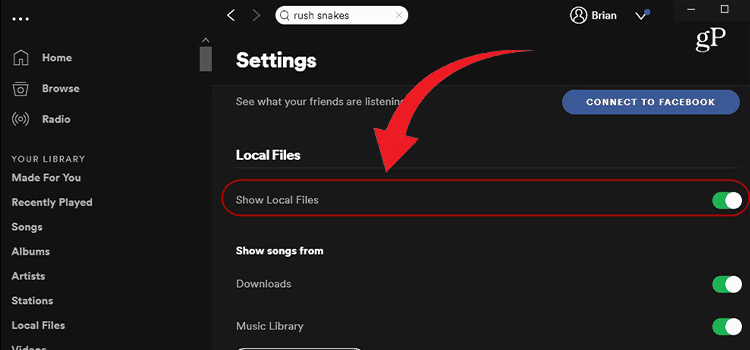Why Is My PS4 Vibrating? (Reasons and Solutions)
Many PS4 users are reporting a common issue that their PS4 is vibrating while the device is being used. If you are one of them, then you’ve come to the accurate place where you’re going to learn the causes and how to fix the issue with your PS4.
The vibration issue with PS4 mostly happens because of its weird design and the placement of the console on your house. However, there could be other reasons behind this issue too.
We’ve provided some effective solutions to fix this issue with your PS4 in this article and as you don’t know why is your PS4 vibrating, you are recommended to follow these solutions one by one until your PS4 stops vibrating.

Common Reasons Why Your PS4 Is Vibrating
Here are the most common reasons why your PS4 is vibrating:
1. Problems with the Placement of the Device
The left foot of the PS4 has a balance stability issue due to its weird design. That’s why many PS4 users face vibrating issues with their PS4. If happens if the placement of the device is incorrect.
2. Due to Overheating PS4
If the device overheats, the cooling fan of the PS4 tries hard to reduce the temperature. As the cooling fan runs at the full speed, it makes a buzzing noise and you’d feel the vibration on the surface of your PS4.
3. Rumble Motor
The PS4 has a rumble feature that vibrates the controller according to how the game was designed. You can stop this vibration by disabling the feature. But if the controller still vibrating then the rumble motor is probably damaged.
4. Corrupted Disk
If the disk of the game you’re playing on your PS4 is damaged, scratched, or corrupted, then the device can’t read them easily. As the sensor tries hard to read the disk, it spins the disk with more speed which may cause vibration.
How To Fix a Vibrating PS4 Effectively
Here are the most effective solutions to fix a vibrating PS4 that worked for many PS4 users. Let’s try these solutions.
Solution 1: Place the PS4 on a Flat Surface
You need to place the feet of your PS4 on a flat surface to maintain the balance of the device. If you already have placed the PS4 on a flat surface and the device keeps vibrating, then you can easily fix it using some of your household items such as folded paper, playing cards, visiting cards, or other similar thin items. Just place them under the left foot of your PS4 to balance the device and it will immediately stop vibrating.

Solution 2: Clean the Air Vents of Your PS4
To reduce overheating and vibration of the cooling fan, you need to clean the air vents of your PS4. Clean the vents using a brush and make sure that the air can flow properly through those vents.
Solution 3: Try A Clean Disk on Your PS4
Insert a new and clean disk inside your PS4. If your PS4 doesn’t vibrate this time, then the previous disk was damaged and was the culprit for the vibration issue with your PS4. In this case, you need to replace the disk.
Solution 4: Replace the Rumble Motor of Your PS4
If you are facing a vibration issue on your PS4 controller, then first you need to disable the rumble feature. Here are the steps to follow to disable the feature:
Step 1: Go to Home Menu and navigate to System Settings > Controllers and Sensors.
Step 2: If the Controller Vibration option is selected, then select it again to deactivate HD rumble.
If you are still facing the vibration issue with the PS4 controller, then you can open the controller and remove the rumble motor. But if you want to enable this rumble feature in the future, then you purchase a rumble motor online or from any local electronic store and replace the motor.
Frequently Asked Questions (FAQs)
Why Is My Ps4 Making a Weird Buzzing Noise?
Your PS4 making a weird buzzing noise due to the sheer effort by the fans of your PS4 to prevent overheating. If the noise arises, then clean the console or put it somewhere with proper airflow.
Is the Ps4 Supposed to Vibrate or Make Noise?
No, PS4 isn’t supposed to make noise or vibrate. But as the feet positions of the PS4 are strange, it often loses its balance and starts vibrating. Again, the cooling fan of the PS4 can also make noise and vibration if the air vents of the device are blocked.
Why Is My PS4 Controller Vibrating?
There can be many reasons why your PS4 controller may vibrate. The first reason is the rumble feature. The Rumble feature is the built-in feature of the PS4 to give games an HD vibration simulation. Again, the controller can be covered by dust and dirt, or it happens due to faulty settings. Resetting the controller can fix this issue in this case.
Conclusion
Hopefully, now you know why is your PS4 vibrating after reading this article and, we hope you can now fix the vibration issue with your PS4 by applying the given solutions. Once you fix your vibrating PS4, don’t forget to mention the solution in your comment section below. Thanks for reading.
Subscribe to our newsletter
& plug into
the world of technology