Why Does ATT U-Verse TV Keep Freezing | Solutions and Fixes
After its launch in 2006, AT&T U-Verse came a long way. It is not only a TV streaming service, but also comes with Broadband internet, IP telephone, and IPTV all in one.
Although not the fan favorite, AT&T still has a good reputation. The thing that puts it down is the AT&T U-Verse TV keeps freezing often. It can be due to the internet connection, the lack of turning the device off, or faulty hardware.
It’s annoying as an itch, but we do have some fixes for you that will get it up and running.

What to Do When Does ATT U-Verse TV Keep Freezing
Before calling support, here are the things you should do to your U-Verse TV to get it out of its freezing or lagging state.
1. Disconnect and Reconnect the Power Cord
Most of the time, your U-Verse keeps on running on and on. It’s on standby, you turn it on, watch your favorite show, and put it again on standby. This cycle sometimes messes up the system inside and it needs a little reset.
Simply unplug the power cord and plug it back on. This will fix the freezing issue.
2. Turn off the Set-Top Box and on Again
Every once in a while, a hard reset of your set-top box is needed. Without it, all the internet junk piles up. Hence the freezing.
Simply turn off and put the box out of power. You can unplug it for better measure. Leave it like that for 10 minutes and it will go back to its default settings.
Now when you’ll plug it back and turn it on, everything will be on point.
3. Check the Internet Speed With Another Device
Sometimes nothing helps. Resetting, power reset, nothing. At this time, check it with another device to know the connection speed.
If the connection speed is not good enough, then it’s time to call the boys. And if the connection is good, you’ll still, need to call customer care.
4. Call the Customer Care
For your last resort, when everything above fails, you can assume your device is faulty. Or the line is. No matter what it is, call customer care to send someone down to check it out. And they will fix it promptly.
Do not wait at this point as it won’t get any better.
Frequently Asked Questions (FAQs)
Why does my TV keep freezing on cable?
If your cable TV freezes, then it is due to the loose cable. Check the connection on the wall and then the main from your house’s main board. Tighten it up and it’ll be fine.
Why does my ATT U-Verse keep losing connection?
The reason your ATT U-Verse keeps losing connection is due to an old device or bad wiring. Call customer care and they will come to check it out.
How do I fix my Uverse TV?
Try unplugging it and leaving it like that for 10 minutes. Then plug it back in and check if you’re U-Verse TV is working or not. If the problem persists, you’ll need a replacement.
Conclusion
Although AT&T is a well-known internet service provider, they lack in the U-Verse section. As not all states have the same connection and speed, some places work fine while in some it doesn’t. If the problem persists even after a replacement of your U-Verse top box, you’ll have to move on with an alternative.
Subscribe to our newsletter
& plug into
the world of technology

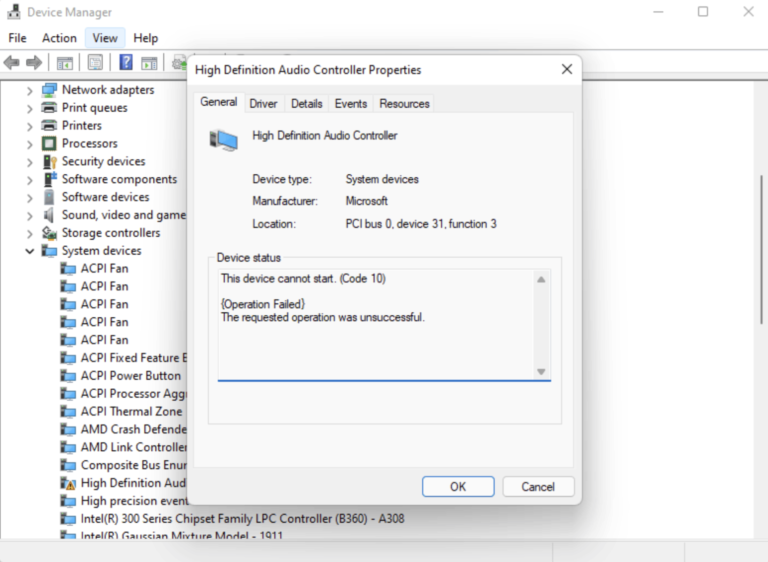




Mine always freezes on CNN. Why is that?
If your ATT U-Verse TV freezes on CNN, it could be due to a weak signal, network issues, or a problem with the channel’s broadcast. Try rebooting your receiver, checking the signal strength, or resetting your router. If the issue persists, contact ATT support for further troubleshooting.