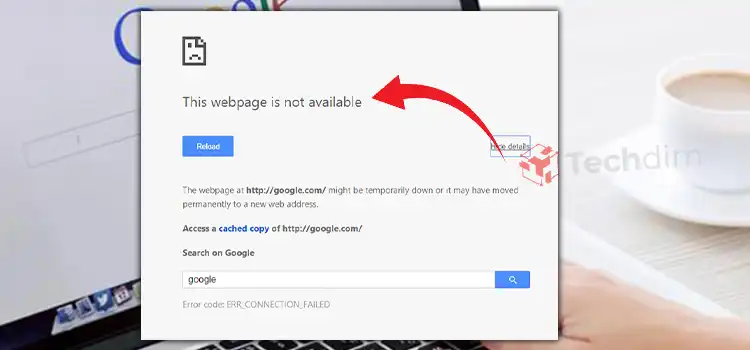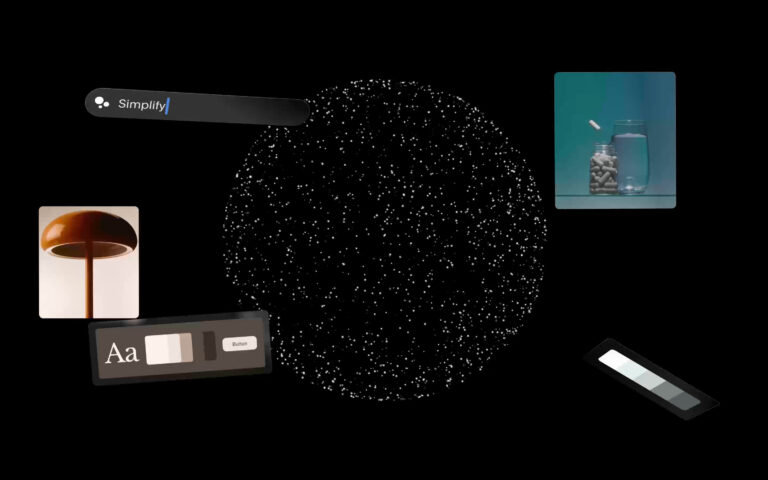[6 Fixes] Why Do My Airpods Disconnect When I Answer a Call
Apple is very well known for its cool gadgets and its devices. Back in 2016, they launched AirPods for the apple user and since then it’s been one of the best wireless headphones in this tech verse. But as we always said, best doesn’t mean it hasn’t any issues. Namely, connection issues, disconnection issues, AirPods keep pausing, etc.
Now, let’s assume a scenario, you were walking in the park, someone called you, you answered the call and the AirPods disconnected. It’s so annoying, huh? Yeah, we know that too. It’s one of the common issues of the AirPods. This thing generally happens due to some software bug, also there are several factors too.
Take a chill breath because we’re here with the solution to fix your AirPods which disconnect when you answer a call. Go through the whole article and find out the solutions for you. Let’s begin!

Reasons Why My AirPods Disconnect When Answering a Call
This particular issue is basically faced most by the iPhone 12 pro max with the iOS version of 15 users. Before solving an issue, you should find out the reason first as it makes the solution easier and quicker. Let’s see the reasons behind the AirPods disconnecting when answering a call.
- There is a connection issue.
- The primary device is far from the AirPods.
- Charge of AirPods is low.
- Primary device is set on speaker.
- Backdated AirPods firmware.
Basically, these are the reasons that cause the disconnection of the AirPods when you answer a call.
Methods of How to Solve AirPods Disconnect When Answering a Call
We’ve provided a quick and easy solution, follow these methods and fix your AirPods issue in a minute.
Methods 1: Check with The Bluetooth Connection
If there is a connection issue between your primary device and the AirPods then you’ll face this disconnecting issue while answering a call. This thing happens when Bluetooth is connected to the router through your phone speaker. But it should be the AirPods instead of the phone speaker.
To fix this, toggle the Bluetooth option and connect with your device again. Now, check whether it’s solved or not.
Methods 2: The Call is on Speaker
While attending a call, sometimes we do turn on the phone speaker by mistake. When the phone speaker is turned on during a phone call, it disconnects the AirPods and uses the phone’s speaker for talking and listening.
When you’re facing this issue, check with your device. If the speaker is on, turn it off and connect your AirPods.
Methods 3: Charge Your AirPods
When your AirPods will run out of charge they won’t behave normally, for example, when you receive a call, it will start abnormal behavior and it may disconnect from the call. So, check with the AirPods, if they are running out of charge, charge both of them.
Method 4: Keep Your Primary Device Nearby the AirPods
The AirPods can work smoothly between 30 m to 60 m and the AirPods pro is effective between 40 m to 240 m. If you have crossed the range then you’ll see unusual things from your AirPods. So, when you roaming around make sure to keep the primary device with you or try to keep them in range.
Method 5: Update Your Airpods Firmware
Updating something means keeping it on track. Every electrical equipment requires updates in order to perform optimally. Similarly, if your AirPods’ firmware is out of current, you should upgrade it. It will fix all of the AirPods’ faults and issues.
Also, make sure that you have the right software for your AirPods.
- The AirPods 2 need iOS 12.2 or macOS 10.14.
- For AirPods 3 you need iOS 15.1 or macOS 12.
- AirPods Pro work with iOS 13.2 and macOS 10.15.1 or newer.
Method 6: Reset Your AirPods
You can also fix this issue by resetting your AirPods. To reset your AirPods,
- Put back the AirPods in the charging case.
- Close the lid of the charging case and wait for 30 seconds at least.
Also, you can reset it by pressing and holding the setup button for 10 seconds. You can find the setup button on the back of the AirPods charging case.
Frequently Asked Questions (FAQs)
Why are my iPhone AirPods Disconnecting Calls?
There are several issues that can play a role behind the AirPods disconnecting your calls.
- AirPods are out of charge.
- Ear detection features deter the connectivity.
- AirPods settings are changed.
There are many others too, but in general, if you solve these mentioned reasons, your AirPod will work normally without any issues.
Why do my AirPods Keep Disconnecting?
If your AirPods keep disconnecting then there is a probability of the AirPods running out of charge, the Bluetooth connection between your device and AirPods being interfered with, firmware being outdated, the Bluetooth version of your device and the AirPods being incompatible, etc.
Why can’t I reset my AirPods?
For resetting an AirPod it’ll need some power to do the reset. If your AirPods are running out of charge, they won’t reset. For this, charge it for a couple of minutes and try again later.
How to reset my AirPods or AirPods Pro from my iPhone?
Follow the steps below.
- Put back the AirPods in the charging case.
- Close the lid of the charging case and wait for 30 seconds at least.
- Now, navigate into your iPhone’s settings, and select Bluetooth.
- Locate your AirPods name and press on the I button next to it.
- Now, select Forget This Device. Now put AirPods in the charging case, by pressing and holding the setup button for 15 seconds keeping the lid open. Wait until the status light change from amber to white.
Conclusion
To sum up, the disturbance or unusual behavior of electronic devices is so painful. And it becomes more when the device can break your bank balance while replacing it with a new one. Follow the methods that we’ve provided above and fix the disconnecting issue. If none of them worked, contact the apple store nearby you and ask for their assistance to fix this.
Hope you’ve your answer by now, if you’ve any queries, let us know in the comment box. That’s all for today, Gracias!
Subscribe to our newsletter
& plug into
the world of technology