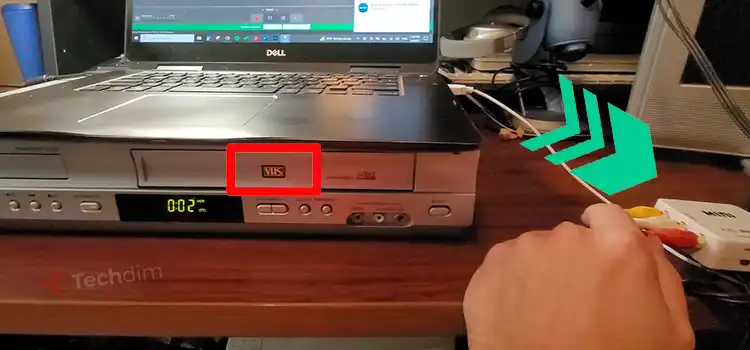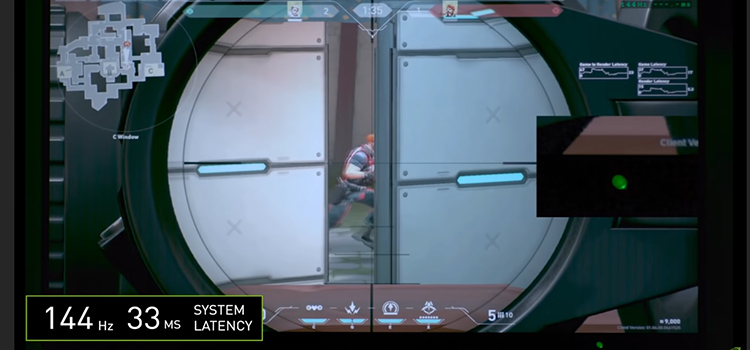[Explained] What Monitor Do I Need for 120 FPS?
A monitor capable of providing higher FPS can provide you with an immense gaming experience. If you are willing to play games with higher refresh rates like 120 FPS, you will need to buy a monitor capable of providing 120 FPS and can handle 120 frame rates.
Having a higher FPS during gaming can help you to do better in gaming and also helps to get more details and smooth gameplay. To get a higher FPS, you must have a strong setup with a high-end monitor.
In today’s article, we have discussed which monitor will be perfect for you to get 120 FPS and which things are most needed in a monitor for providing 120 FPS. Also, we have suggested a few monitors, you can choose any of them to achieve 120 FPS. So, let’s begin then.

Things that Make a Monitor Compatible with 120 Frame Rates
It’s known to all that any monitor isn’t capable of providing higher FPS. For example, you won’t be able to get 120 FPS from a 60 Hz monitor. Though you will find different discussions on different forums and articles, where you will find that these monitors can do 120 FPS. You can run 120 FPS on this kind of monitor but you will get 75 FPS instead of 120 FPS. You won’t be able to see all 120 frames on that monitor.
So, which monitor can do 120 FPS? For getting 120 FPS, you will need a 120Hz monitor or higher if you want to enjoy the actual 120 FPS. A monitor with 120 Hz or higher is capable of providing 120 FPS during gaming. Another important component the monitor needs to have is HDMI or DisplayPort. The monitor must have a 1.4 HDMI port or higher, otherwise, it won’t be able to provide 120 FPS.
Besides these two, you also can check out the response time of the monitor. Always go for monitors with lower response time with an IPS panel. It can boost your gameplay. The IPS panel will provide you with a better display output and a better viewing angle.
5 Best 120 Hz Monitors
Here we have provided the 5 best monitors that you can buy for getting a better viewing and gaming experience with a 120 Hz refresh rate.
- Razer Raptor 27″ Gaming Monitor: WQHD
- LG 24GN600-B UltraGear Gaming Monitor 24″ Full HD
- ASUS ROG Strix XG438Q
- SAMSUNG Odyssey CRG Series
- Acer Predator CG437K
These monitors can provide you with smooth gameplay. They come with a lower response time as well as you will get Free sync, G-sync, etc. technology as well. So, you can choose any of them or you can find the most suitable one by yourself on the internet.
Frequently Asked Questions and Answers
Can I play 120fps on a 1080p monitor?
Yes, you can play 120 FPS on a 1080p monitor but there are conditions that need to be fulfilled. If you have a 120 Hz 1080p monitor and it supports at least HDMI 1.4 then you can play 120 FPS on a 1080p monitor. Also, you will need to have a strong setup such as a high-end GPU.
Is 4K 120fps gaming possible?
Yes, you can play games at 4k with 120 GPS if you have a monitor that is 120 Hz and supports 4k resolution. You will require a high-end GPU with HDMI 2.1 cable and then you are good to go!
Can I overclock the 75hz monitor to 120hz?
Overclocking a monitor can increase the FPS slightly. If you are willing to overclock a 75 Hz monitor to 120 Hz then still you won’t be able to achieve 120 FPS on that monitor. And for doing so, you may damage the monitor.
Conclusion
To sum up, for getting 120 FPS you will need to buy a 120 Hz monitor or higher, otherwise, you won’t be able to get it. Besides this, you need to have a strong GPU. Get a monitor of 120 Hz, connect the monitor to the GPU with an HDMI 1.4 or above cable, and enjoy gaming with 120 FPS.
Subscribe to our newsletter
& plug into
the world of technology