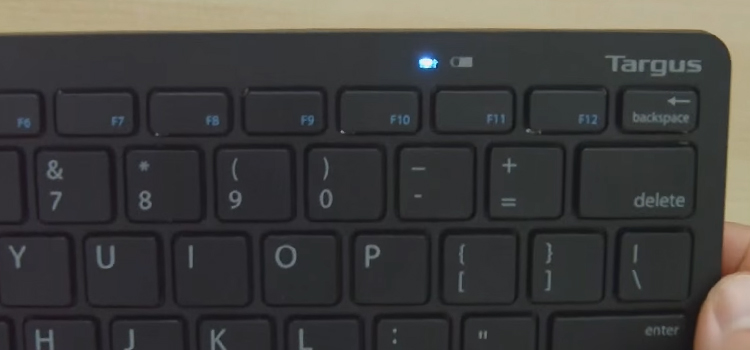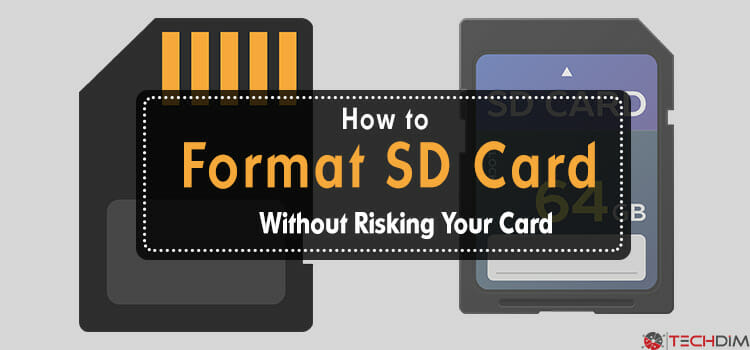What is Graphics Card? Understanding The Details
What is graphics card? What does it do? How is it connected to other computer components like processors? Long ago when I first heard about the graphics card, many questions like these were in my mind. So if you are here and reading this, that means you are seeking the answer. The working procedure of the graphics card is diverse and complex, but luckily the concept of graphics card is pretty easy to understand. So relax; because when you are going to finish reading this article, you will have a huge amount of knowledge on the graphics card.

What is Graphics Card?
Basically, a graphics card is a set of some computer chips on a circuit board which is very small in size. A graphics card can be called also a video card, a display card, a display adapter, etc.
The images that you usually see on your monitor are made of several tiny dots called pixels. At resolution settings, a screen displays a large number of pixels, maybe over a million, and the computer has to take a decision on what to do with each and everyone to create an image. For functioning this, it essentially needs a translator like something which can take binary data from the CPU and then turn it into a picture you can see. Unless a computer has graphics capability by default built into the motherboard, this important translation function takes place on the graphics card. You can also check the graphics card of your computer easily.
So basically, as an alternative to the use of a video card, you can consider video hardware that can be integrated into the motherboard or the CPU. Eventually, both approaches can be called as integrated graphics. Those implementations which are based on motherboard sometimes may be called as “onboard video”. And those which are based on CPU are called “Accelerated Processing Unit” or in short APUs.
And most interestingly, sometimes both the graphics, i.e. integrated graphics and dedicated graphics card can be used simultaneously for separate displays. If you think of the pros or advantages, the main advantages of integrated graphics are lower cost, compactness, simplicity range, and very importantly low energy consumption. The disadvantage of integrated graphics is in the performance sector which consequentially arises as to the graphics processor shares system resources with the CPU. On the other hand, a dedicated graphics card normally has its RAM, its own cooling system, and unlikely to integrated graphics, dedicated power regulators, arranged and designed specifically for processing video images with all of these important components. You can upgrade your PC from integrated graphics to dedicated graphics if you want to. Because upgrading to a dedicated graphics card smoothly offloads work from your PC’s CPU and system RAM, so your PC’s graphics processing will be faster as well as the computer’s overall performance might also improve.
Finding out which graphics card your PC may have: If you do not know at all which card is actually on the computer, you can easily find out the exact name of your graphics card its drivers, and maybe other information also.
- You have to open the Run dialog box from the Start menu, or can press windows and r on your keyboard to open Run.
- Then you type dxdiag.

- Click Display on the upper side.

Check your graphics card name and try to understand it. Check out all the information that’s written in there.
You will see info like this-

How Graphics Card Works
Like I said before, a graphics card’s job might be complex, but its principles and components are rather easy to understand.
A graphics card works along with some interesting and sorted principles. The CPU, that’s constantly working in conjunction with software applications, in the beginning, sends all information about the image to the graphics card. Then the graphics card decides how to create an image by using the pixels on the screen. Finally, it sends that processed information to the monitor through a cable.
Creating an image out of binary data is a complex and long demanding process. Usually, for making a 3-D image, the graphics card firstly creates a wireframe out of some straight lines. Then, it converts the image into a grid of points; which is called rasterizing. For decoration or a good view, it also adds lighting, texture, and color. Astonishingly, for very high paced games, the computer has to go through this complex process about sixty times per second. To perform the necessary calculations without a graphics card, the workload would be way too much for the computer to handle.
The graphics card may accomplish this task or function using four main components of PC:
- Needs the motherboard connection for data and power purposes.
- Needs processor for taking a decision about what to do with each pixel on the screen.
- Needs memory basically to hold pixel information as well as to temporarily store completed pictures also.
- Finally, needs to monitor the connection to show the final result.
Now as follows, mainly the interface with motherboard and monitor are described:
Motherboard interface: As I said above, graphics cards connect to a standard motherboard slot. There can be several types of the slot such as the Peripheral Component Interface, PCI Express or Accelerated Graphics Port, etc. Significantly, the type of slot determines the speed of communication of card with the computer’s processor; the faster this communication happens, the more amounts of data they can possibly exchange, ultimately resulting in a better image. Positively, like all computer technology, these standards are evolving and improving with time.
Monitor interface: Normally, the graphics card has one or more connectors to accept the monitor cable. There are different types of standard cable for monitors, such as VGA, HDMI, and DVI. Among them, VGA is of the oldest standard; it belongs to the era back to the 1980s and supporting basic graphics with a simple resolution of 640 by 480 pixels and ranged up to 256 colors. At present, high-definition televisions and monitors use the HDMI connector mostly. Again, computer monitors have also the DVI connector currently, which supports digital video with high resolutions up to 1,920 by 1,080 pixels.
Power Needed to Operate The Graphics Card
Frankly speaking, the graphics card is the biggest electricity user normally in a computer. As the power of processing of video cards has increased, their demand for electrical power has also simultaneously. The present high-performance graphics cards likely to consume a great amount of power normally ranged from 150 to 280 watts. For example, the average power that’s needed for the GeForce GTX TITAN is 250 Watts. As CPU and power supply makers have recently moved to higher efficiency and have continued to move, demands of the power of GPUs have continued to rise as well, thus the power consumption of the current world’s graphics cards has increased a lot. In fact, it can be said that a powerful graphics card under its full load requires equal power as the rest of the components of a PC system combined.
Computers that have multiple video cards might be needed power supplies in the range 1000–1500 Watts. Providing adequate cooling and heat extraction becomes a major design consideration for computers with two or multiple video cards.
You should remember it in your mind that a stable power source is very important to avoid full-load crashes of the operating system and to run your computer smoothly.
How Big Is the Graphics Card?
Graphics cards for desktop computers might come in one of two size profiles, which is ultimately allowing it to be added even to small-sized PCs also. There are some graphics cards that are not of the usual size, and so are categorized as being low profile. Graphics card profiles are mainly based on width only, and with low-profile cards are taking up less than the width of a PCI slot. Length and thickness can be different in a high range, such as with high-end graphics cards normally occupying two or three expansion slots, and with dual-GPU cards generally, exceed 10 inches in length.
I find it very significant that in the past few years, graphics cards are growing larger and faster, and the size is my main point here. Currently, the GPU is 40 nm with a die size of 340mm squared, such as AMD HD 6970 and the next generation cards may most likely have 32 nm units or less.
Types of Graphics Card
All graphics cards can be divided into four basic types. They are –
- Integrated: Integrated graphics cards, which are also known as onboard graphics cards, are basically the default option that comes with standard motherboards in your PC. These cards are the basic and least powerful variety overall, when is compared to the technology that exists at present simultaneously. They consume less amount of power. Eventually, if you have an integrated graphics card and want to play the latest video games of the current times, you will need to upgrade to other graphics cards.
- Peripheral Component Interface or PCI: PCI graphics cards are those cards that are not integrated into the motherboard; rather use the PCI slots on your motherboard to connect to your PC. Actually, these cards are usually a little bit out of date. Having said that, also many older motherboards have PCI slots and lack the newer types of connections. For this reason, people still have a reason to buy a PCI graphics card for only upgrading an older system.
- Accelerated Graphics Port or AGP: AGP graphics cards can be called better than the PCI graphics card and named for the same thing PCI cards are, that is, the slot name they connect to on the motherboard. Normally, AGP cards may have four speeds, the fastest being 8x. However, if your motherboard of your PC only supports a lower speed, your graphics card also will behave eventually as if it is of a slower speed, and won’t be at its real speed. Unfortunately, AGP connections are not as fast as PCI-E slots due to the technological limits of the current
- PCI-Express: PCI-E cards can be called as the most advanced graphics cards which are connected to the motherboard’s PCI-E slot. On average, PCI-E graphics cards can be accelerated to a maximum of 16x. In addition to all, a motherboard that has more than one PCI-E slot might have more than one PCI-E graphics card connected to it and can use their power combined.
Parts of Graphics Card
A graphics card consists of some essentials parts. These components are mounted on a printed circuit board of the graphics card. These components are –
- Graphics Processing Unit or GPU: A Graphics Processing Unit is also called the Visual Processing Unit sometimes. It is a special electronic circuit that is designed to manipulate and alter memory rapidly to accelerate the forming of images in a frame that is intended for output to a display. This has a large degree of programmable computational complexity and that’s why a modern graphics card may be also called a specialized computer itself.
- Video BIOS: The Video BIOS which is also called firmware basically contains a few programs for initial set up and total control of the video card. It also may contain the information on the memory timing, speeds on which it operates and graphics processor voltage, RAM, and so on. As a matter, The modern Video BIOS technically does not support all the functions of the graphics card.
- Graphics memory: Video memory can be called as VRAM. The average memory capacity of most of the modern graphics cards ranges from 1 GB to 12 GB. Video memory is used to store other data as well as the screen image. You can also check your VRAM.
There are also other components like Heat Sink, RAMDAC, etc. A heat sink eventually spreads out the heat that’s produced by the GPU evenly throughout the heat sink and also the unit itself. And the RAMDAC or Random Access Memory Digital to Analog Converter convert digital signals to analog and again sometimes reconvert when it’s needed.
Things to know before Buying Graphics Card
You need to know certain things before buying a graphics card. Because of its importance, a graphics card is not so cheap. So I believe that you don’t want to pay your money for anything. If you are careful about the following things while buying, it will be better for you.
- You must decide your needs before buying. For what purpose you are taking the graphics card? You have to know the answer.
- Remember that one of the most important components of a graphics card is its RAM. It is so obvious that the more RAM your card has; the more computations it can make which ultimately mean the better graphics you’ll get.
- Be careful about the reference and non-reference coolers. The cards that are from the manufacturer are usually called reference cards and any modifications consequentially make them non-reference coolers. Non-reference coolers are usually better than the reference one.
- Always check compatibility. Usually, with any graphics card, there are always some compatibility problems. Common issues include things like the power source and the size of the card itself etc.
- And last but not the least, do your own research and don’t panic by listening to others blindly.
As you see, the graphics card is a very important component of a computer. As visualization is everything; this increases the significance of the graphics card. I believe you have got all of your answers related to the graphics card.
With this, I would like to conclude here. Thank you and best of luck.
Subscribe to our newsletter
& plug into
the world of technology