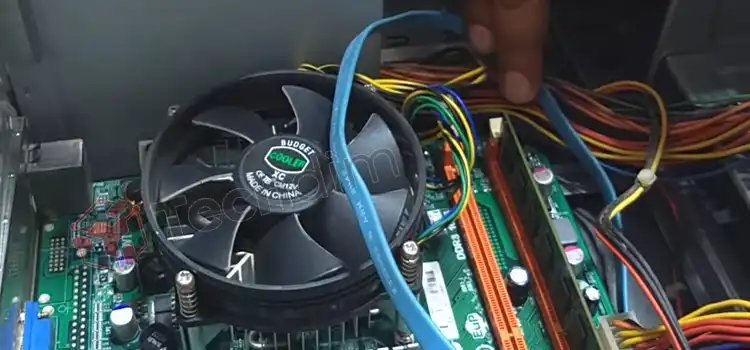What Is FPS Mode on A Monitor? | Explained 100% Accurately
Modern monitors often come with built-in visual modes that are designed to optimize the viewing experience. In the optimization settings of your monitor, you may have found an option named ‘FPS’ under the “Picture Mode” or the “Color Mode”.
Now, you may be wondering what is FPS mode on your monitor. Many users can get easily confused with this option because FPS stands for two different meanings –
- FPS = Framerate Per Second.
- FPS = First Person Shooting.
Here, FPS mode indicates the second option which is “First Person Shooting”. How?
Read carefully till the end of this article and we will explain what FPS mode actually is on monitors, why is it, and how it helps gamers.

What Is Meant by FPS Here?
Before we any further description of the FPS mode, you need to know the differences between “First Person Shooting” and “Framerate Per Second”. If you are already familiar with both FPSs, then you can move to the next section; otherwise, don’t skip this part.
FPS stands for Framerate Per Second and First Person Perspective. Framerate per second directly indicates how many frames can a monitor display in 1 second. A monitor with more FPS is considered better in visual and overall performance.
On the other hand, First Person Shooting is a category of games. In these games, the monitor displays the view from the eye of the player. There are many other categories available in games such as RPG (Role-Paying Game), RTS (Real-Time Strategy), AOS (Attack on Sight), etc.
In the picture mode list under your monitor’s settings, you’ll find the following options:
- Custom
- High-brightness
- FPS
- RTS
- RPG
- AOS
- sRGB
- Cinema
- Racing
- Scenery etc.

As you can see from the options above, here are listed the names of game categories, and each of the options is suitable for games with that specific genre. So, here FPS means First Person Shooting and this option is the best for your monitor when you are playing FPS games.
Now let’s see What FPS mode on a monitor is and what happens when you enable this mode on your monitor.
An Overview of ‘FPS Mode on A Monitor’
FPS mode is basically a picture mode or color mode that can be found under the settings of a gaming monitor or a high refresh rate monitor.

Along with increasing the response time and improving the lag correction function of a monitor, this FPS mode also increases the brightness and decreases the color saturation and contrast of the picture.
If you set picture mode as FPS, then your display will become pale, bright, and blueish. It might not seem good to you but it is very helpful for FPS games.
In some FPS games, the enemies often hide behind dark or shadow areas or behind grasses as they have a dark green color saturation. Enabling FPS mode brightens the shadow areas and reduces the green color saturation and contrast which helps games to detect enemies more effectively.
So, if you are not playing FPS games, then we’d recommend you not to turn on the FPS mode on your monitor.
Differences Between FPS mode and Non-FPS Modes
Here we’ve provided a list of different picture modes of a monitor and how your monitor looks in different modes.
| Mode | How screen Looks | When to Set |
| FPS | Very blue and White | When playing FPS games |
| RGB | More color saturation | When need to enhance the color |
| RTS | Bright and yellow | When playing RTS games |
| RPG | The warmer, more yellow cast | When playing RPG (Role-Playing Game) games |
| Cinema | Slightly darker | When watching movies |
Each mode optimizes the monitor for a different purpose. For example, the FPS mode increases the refresh rate and response time as it is required for FPS games; when the Cinema mode decreases the refresh rate and response time to save power as movies don’t require such a higher setting.
In the picture below, you can see the differences between the normal mode and the FPS mode.

As you can see in the picture, the color is faded out in the FPS mode but you can easily detect the enemy; but in normal mode, it is hard to detect the enemy due to the green vibrant.
Frequently Asked Questions (FAQs)
Is Racing Mode or FPS Mode Better?
Both the Racing mode and FPS mode are better in their field. The Racing mode increases the response time which is good for racing games. On the other hand, the contrast and saturation are decreased and brightness is enhanced in the FPS mode which is pretty good for FPS games. So, when you’re playing racing games, the Racing mode is better and when you’re playing shooting games, the FPS mode the better.
What Is RTS Mode vs FPS Mode?
RTS Mode: This mode is for Real-Time Strategy games. In this mode, the color and contrast ratio of the screen is enhanced.
FPS Mode: This mode is for First Person Shooting games. It helps brighten up the dark areas of the screen and makes the screen easier to detect enemies while playing.
Does FPS Mode Reduce Input Lag?
FPS mode not only enhances the visuality in FPS games but also maximizes the refresh rate and minimizes lag time. So, if you want to reduce the input lag while playing FPS games, then you must set the color or picture mode to FPS.
Does FPS Mode Increase FPS?
No, FPS mode is not called “Framerate Per Second”; This is just a mode to play First-Person Shooting games. FPS mode indeed reduces input lag and increases the refresh rate. But it doesn’t mean it can increase the FPS.
Conclusion
We hope, you’ve found this guide helpful in finding the answer to what FPS mode is on your monitor. As FPS means Framerate Per Second, and First Person Shooting, many gamers may easily get confused by seeing the FPS mode on their monitor settings. But all your confusion is hopefully cleared after reading this article. However, we would recommend that do not set the color mode to FPS unless you are playing FPS games or your screen will turn pale and it will consume more power of your PC. That’s all for today. Thanks for reading.
Subscribe to our newsletter
& plug into
the world of technology