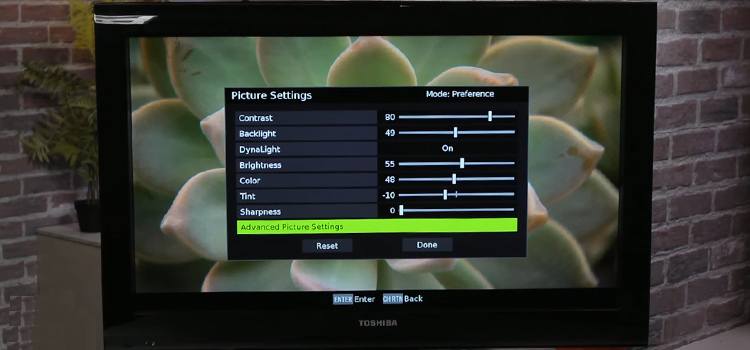What Is a Medium Write Error When Burning a Disc? – Explained
While burning a disc on your Mac or Ubuntu computer, all of a sudden, an error shows up that says ‘Medium Write Error’. Well, this error basically happens when there is an issue with disc quality or format.
There are other reasons as well. If you haven’t enough knowledge about this “medium write error”, then this article can help you to learn inside out about this error. Here we have briefly discussed this error, the reasons behind it, and ways to solve it. So, be with us till the end!

Medium Write Error: What It Is and Why It Happens?
Medium write error is very common among Mac users. It occurs when you are burning a CD/DVD to store your data. Whenever this error shows up the writing process stop and sometimes the stored data can be corrupted due to this error.
There are multiple causes responsible for this “medium write error”. Here are the reasons –
1. Disc Quality is Poor
If you are using an old disc with a lot of scratches on it then you will encounter this medium write error. Sometimes, it also depends on the manufacturer. For example, for burning CDs/DVDs, always avoid Memorex as its quality is not that much good. So, before burning, check the disc quality in the first place.
2. Problematic Disc Format
If there are issues with the disc format then you will face this medium write error. So, before star burning, check whether the disc format is compatible or not.
3. Accumulation of Dust in the Disc Drive
There is a lens in the disc drive that helps to read and write CDs on your computer. Whenever dust will be accumulated there, it will stop functioning properly and you will face a “Medium write issue”.
4. The Disc Drive is Damaged
If the CD driver has broken itself or it has internal damage then while burning CDs, it will prevent the task by showing this error.
5. Higher Burn Speed
Sometimes, we apply maximum burning speed for every CD/DVD. Suppose, a CD can be burned with 4X speed but you are giving 20X speed. And it will end up showing this: ”medium write issue” on your display.
What to Do to Get Rid of the “Medium Write Error” Issue?
The process or methods for preventing this issue is very easy and can be done in a couple of minutes. By now, you have learned about the reasons why this error shows up. Now, you can easily solve this. Here are the remedies –
- If there is an issue with the disc, check the quality and format. Also, make sure the disc is totally new and empty. Avoid using used discs. Before putting the disc in, clean it with a soft cloth. Also, you can use a disc-based lens cleaner.
- Avoid CDs/DVDs like Memorex, instead of it, you can use Verbatim DVDs.
- Reduce the maximum burning speed by half. Always make sure that the speed is lower than the maximum burning speed.
- If there is dust inside the disc drive, clean it with help of compressed air.
- Also, make sure, the startup disk Is not full. If you are burning 20GB of data then there should be 25 GB of free space available on the startup disk.
Conclusion
Lastly, the “medium write error” can be a frustrating issue but it can be solved very easily. You will just need to find out the exact reason behind it. However, most of the time this issue is solved by reducing the burning speed. And if the problem is with the Disc drive then we will suggest you buy an external disc drive!
Subscribe to our newsletter
& plug into
the world of technology