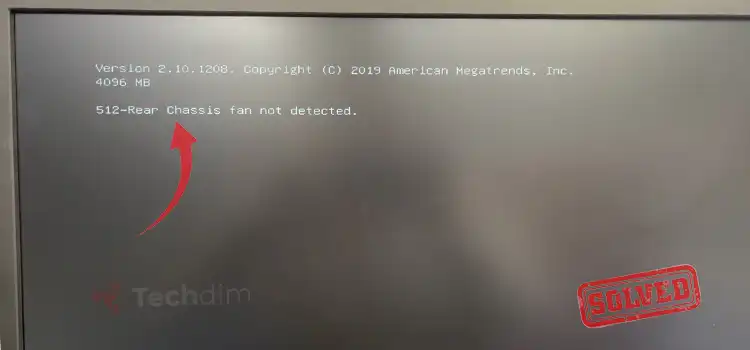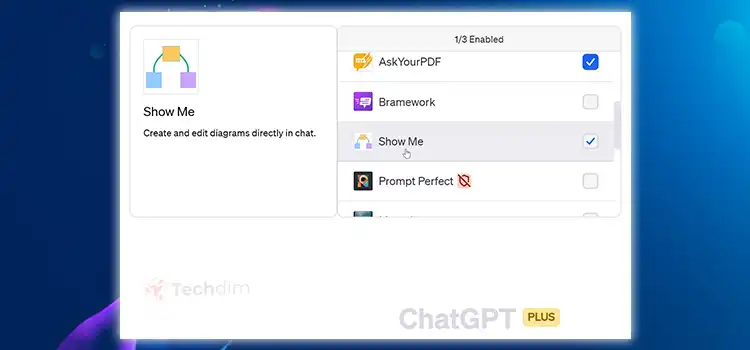Use Microphone Jack as Headphone Jack | How Do I Use?
The microphone jack and the headphone jack have kind of similar looks. For a specific device, you may find the microphone jack and headphone jack may have the size of the same connector, or both of them are combined into the quite same connector. Nevertheless, the jacks work differently.
Are you wondering about using the microphone jack as an alternative to the headphone jack? Though, it’s not possible.
In today’s article, we’re here with a proper explanation of why you can’t convert a microphone jack into a headphone jack. So, be with us till the end and find out the facts also we’ve provided other relevant things here too. So, without any ado, let’s begin.

How Is It Possible to Convert a Microphone Jack into Headphone Jack?
If you look closely, you can see that both the microphone and headphone jack share a similar structure. Now, the main concern is, can you use a microphone jack as a headphone jack? Is it possible to convert the microphone jack? The answer depends entirely on the sound card, but in general, the answer is no. Though they have a similar build structure, their working nature is different.
To understand this thing, you’ll need to know how a microphone and headphone jack works.
A headphone jack can work in both ways. It can send a signal from the headphone to the device and the device can send a signal to the headphone. That’s how it works. Most of the headphone jack has a TRRS cable. A TRRS plug has a tip on the top, two rings, and a sleeve. This type of plug can have four contacts that can transmit the signals for the microphone, video, and stereo audio.
A microphone jack can work in a single way. To make it clear, the audio signal flows from the microphone plug to the connected microphone jack. It’s like a one-way road. The audio can only flow in a fixed way. In general, you can see the microphone jack has a TRS plug that has a single ring which doesn’t allow to have proper audio output.
Because when you connect it to the headphone port, it only has microphone access, and you won’t hear anything. But if the provided audio outport supports the TRS plug then you may use that but won’t get satisfactory output as we have said, the microphone jack work only one way. Microphone signals follow this sequence, Microphone Signal > Microphone Plug > Microphone Input.
There are two possible ways to convert the microphone jack into a headphone jack. The first one is, you’ll need to change the internal port. If you can change the wiring or merge both the microphone and headphone port together then it’s possible but it won’t satisfy your listening.
Another one is, to use Realtek, but there is a condition that should accompany the sound card. The Realtek has the connector retasking feature which allows retasking the connectors with the Realtek Audio Manager.
Frequently Asked Questions (FAQs)
Can I use the microphone jack as a line-in?
No, it’s not possible to use a microphone jack as a line-in. The line-level signal is one volt but the microphone signal is way less than 1 volt, a big difference between them. This is the reason why you can’t use the microphone jack.
Is the microphone and headphone jack the same?
No, they are not the same. They may have similar connectors but the work of both jacks is different from others.
Conclusion
We hope that you have your answer by now. It is suggested to use the specific thing for the specific parts. Otherwise, you won’t get the best experience from it. But if you really want to do it, check if your device’s motherboard is compatible with the Realtek or not, if yes, use the retask feature and config the ports, and use the microphone jack as a headphone jack.
If you have any further queries, feel free to comment below, we’ll be there to assist you with our best effort. Till then be happy, and be tech-savvy, Gracias!
Subscribe to our newsletter
& plug into
the world of technology