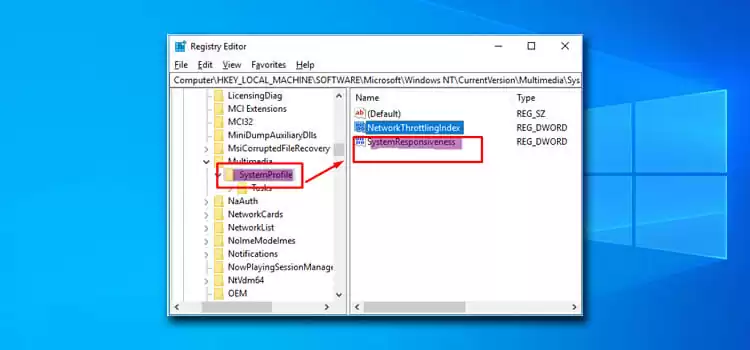Top 3 USB Threats and How to Protect Yourself from Them
USB flash drives spell portability and efficiency. They are the face of data transfer, battery charging, and connectivity between computers and peripherals. However, like any good thing, memory sticks have their fair share of issues.
These threats can happen to you or any user of USB devices that may have been altered or infected for malicious intents. This is not to needlessly worry you. Instead, this is a warning—danger can lurk in the most unexpected places or the most ordinary actions, like picking up a USB drive in a parking lot.
What are these USB threats, and how do you protect yourself from them?

The Threat | USB Killer
It looks like a regular thumb drive, only that it has been manufactured or modified to deliver high-voltage power to the host computer. The result is damage to the internal components, thus killing the device.
Some USB killer devices are sold and marketed to test power surges and expose hardware vulnerabilities; however, homemade versions are made using USB air ionizers, for one.
The Solution
Refrain from picking up any unknown USB device you’ve found and inserting it into your computer. While this advice seems commonsensical, some people do the opposite. Researchers from the University of Illinois dropped 200-plus flash drives on campus and found that it took less than six minutes for the first drive to be accessed by someone.
In a January 2019 press statement of promoter group USB Implementers Forum (USB-IF), it was revealed that the company introduced an authentication program in USB Type-C. The aim was to protect host computers against noncompliant chargers and malicious firmware in USB devices.
Threat No. 2: Tampered Cable/Charger

This person modified Apple’s Lightning cable to hack a computer. The Lightning cable’s look-alike has an access point that enables someone to remotely access the network, steal log-in credentials, install malicious software, and so on. The venture has grown into selling homemade cables that are being mass-produced, as we speak.
It’s not the first time that the person who goes by the name MG rigged something to do with USB. He once tampered a USB-C charger for MacBook to hijack a computer, capturing log-in details and infecting it with malicious software. Per the BBC article, the attack can happen to anyone who uses USB-C for charging.
The Solution
Use USB chargers and cables that you own or know inside out. The threat preys on the need to get devices constantly charged, such that people succumb to using random chargers left somewhere or in public charging stations.
Also, buy only authentic cables from reputable sources, or borrow cables from people you know and trust.
Threat No. 3: Malware
Malicious software is anything that harms your computer and yourself with the loss of sensitive data and files. Computer viruses, worms, spyware, ransomware, rootkits, and key loggers are some of the malware spreading among computers. Because of their portability and availability, USB thumb drives are the weapon of choice for this malicious action.
The Solution
- For corporate entities whose data must be protected at all costs, enforce measures ranging from using only USB devices with encryption to not using them at all. Following cyberattacks that utilized USB memory sticks, Microsoft disabled AutoRun with tweaks here. Some also have IT personnel routinely checking on files saved on work computers.
- For individuals, exercise caution when plugging USB flash drives and related accessories that you found or came from an unknown source. If curiosity on the contents of a mass-storage device gets the best of you, run it first with an antivirus program. Not sharing your memory stick is caring about your cybersecurity, because computers that the device is inserted into can infect it.
The Threat of Too Few Ports
It’s no wonder why USB ports have grown in popularity: one slot can be used for data transfer and charging. The problem is this slot may not be enough for USB devices that connect to the laptop computer; this is a reality for specific models of laptops.
The solution to too few ports or only one USB port on laptops is to use a USB hub adapter. It provides additional ports to accommodate memory sticks and USB-enabled devices. In a way, the hub keeps things together, so your setup does not get too messy. Sometimes, the USB port may not work, to know the fixing method, find it here.
Ultimately, USB devices make today’s life easier, but keep them under close watch. You may also want to stop believing in “Finders, keepers” in this context.
Subscribe to our newsletter
& plug into
the world of technology