[Fix] Tumblr Mobile Notifications Not Working (100% Working)
Many Tumblr users have reported that they are facing an issue with the Tumblr mobile app that the Tumblr notification isn’t working. If you are facing the same problem then don’t worry, we are on the same ride.
I also have been facing the issue that Tumblr isn’t working and I followed some methods to fix the problem and it perfectly worked for me.
So, let’s see how you can easily fix the above mention issue within some easy steps.

Why Is Tumblr Mobile Notification Not Working?
We have pointed out a few reasons for Tumblr not showing notification issues and here are some of them:
- The demand for your posts among the users.
- The push notification isn’t received by some reblogs.
- There is some issue in the trust factor between you and Tumblr.
- The device that you are using the app, may have an issue with delivering the notification of Tumblr.
No matter what the reason is, you can easily fix this issue by following the next segment of this article. So, let’s dive in.
How to Fix ‘Tumblr Mobile Notifications Not Working Working’ Issue?
Apply the steps below on your mobile to fix the issue with your Tumblr notification:
Method 1: Check the App Notification Settings
- At first, launch Tumblr on your mobile device.
- Then, tap on the Profile icon in the bottom-right corner of the app.
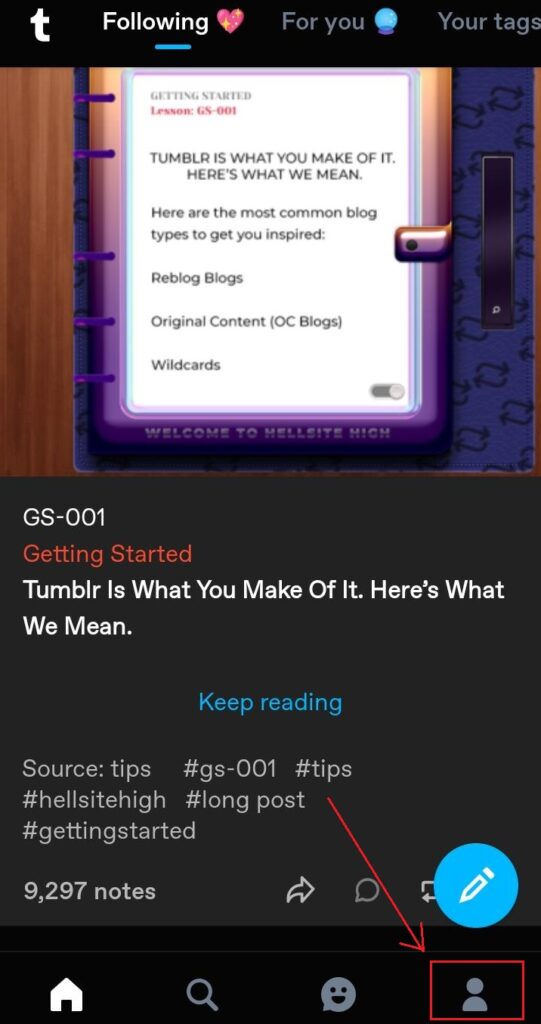
- Now, click on settings (the gear icon) on the top-right corner of the app.
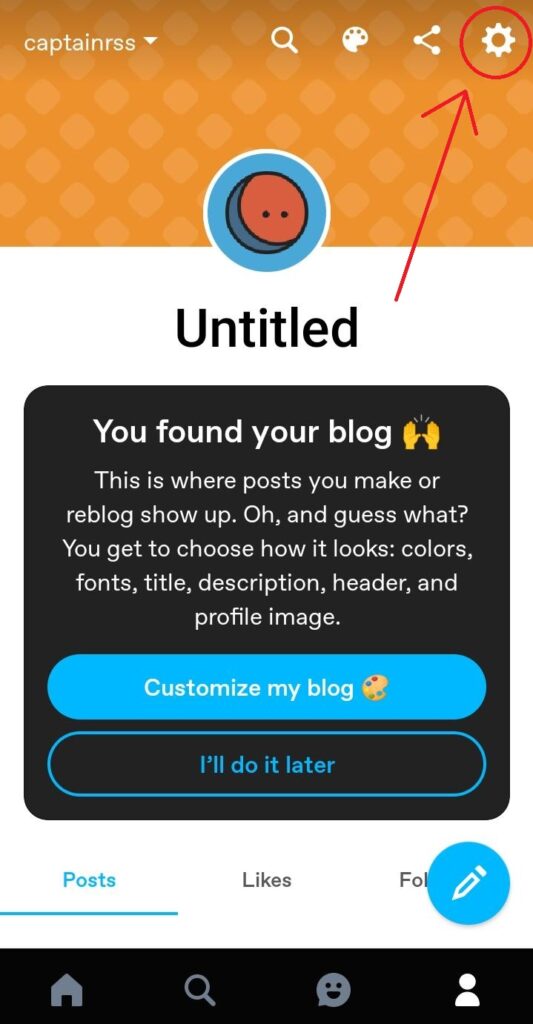
- Here, Click on Account Settings.
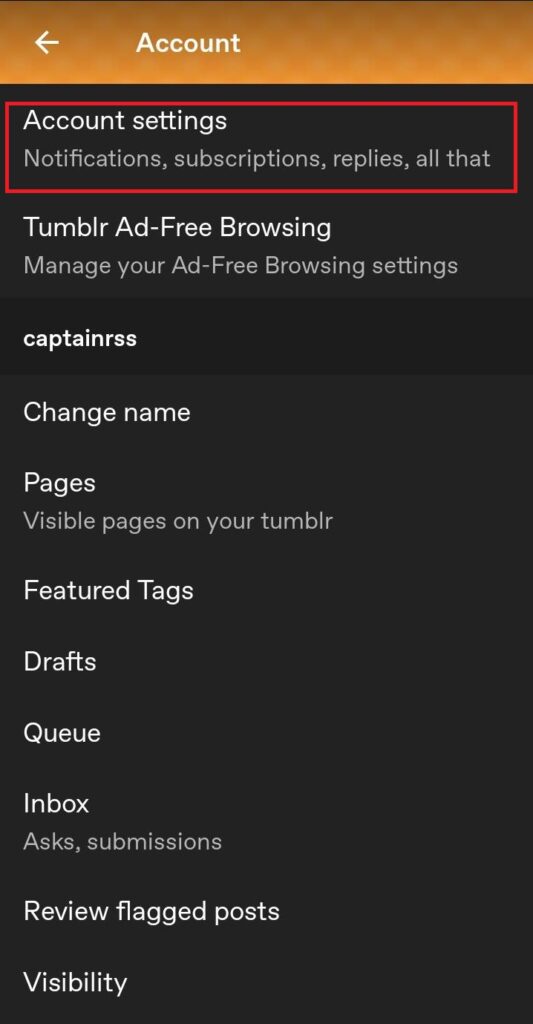
- Now, choose “Notification” and toggle all the options active by tapping on them except the option that says “Only get notifications from people you follow”.
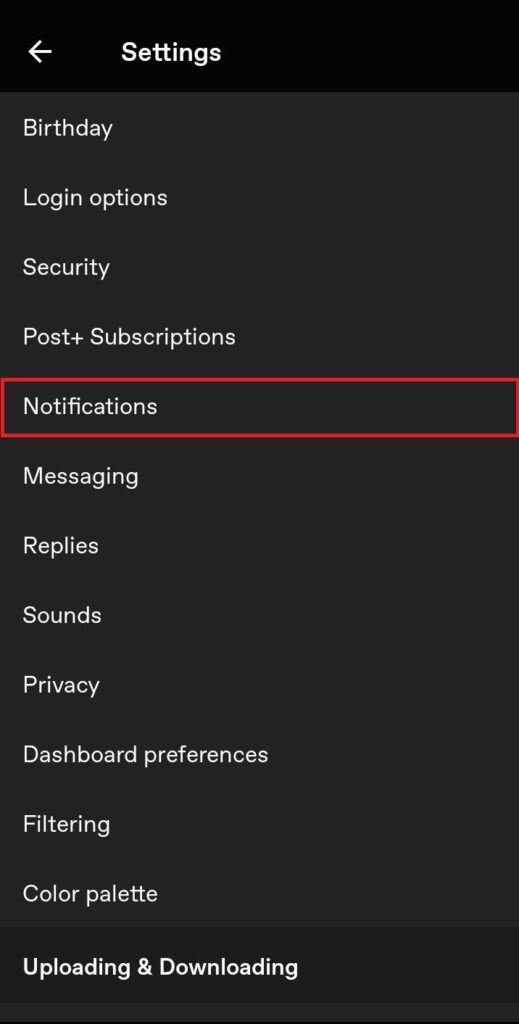
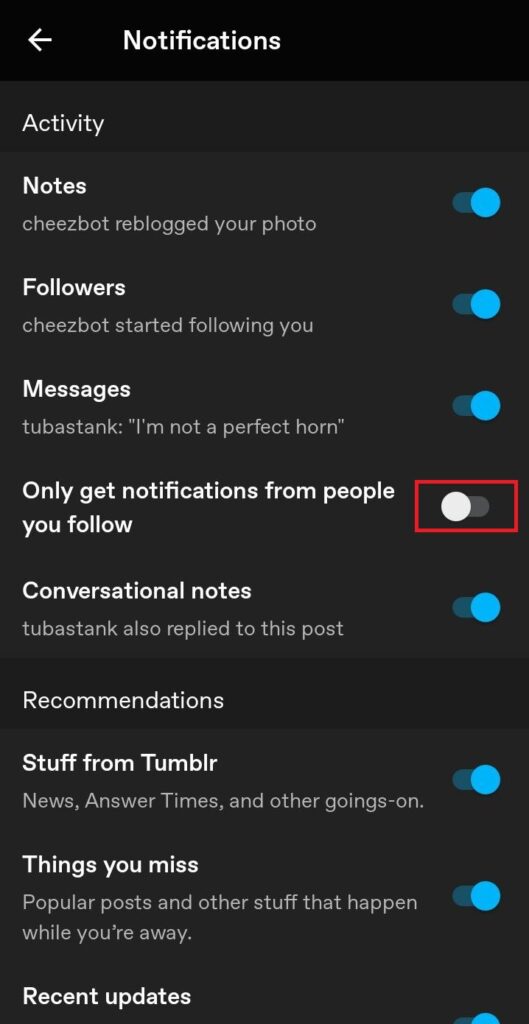
- Finally, restart your device and your problem will be solved.
If this doesn’t solve the issue then follow the method below.
Method 2: Check the System Notification Settings
- Open your Settings app and go to the “Apps and Notification” option.
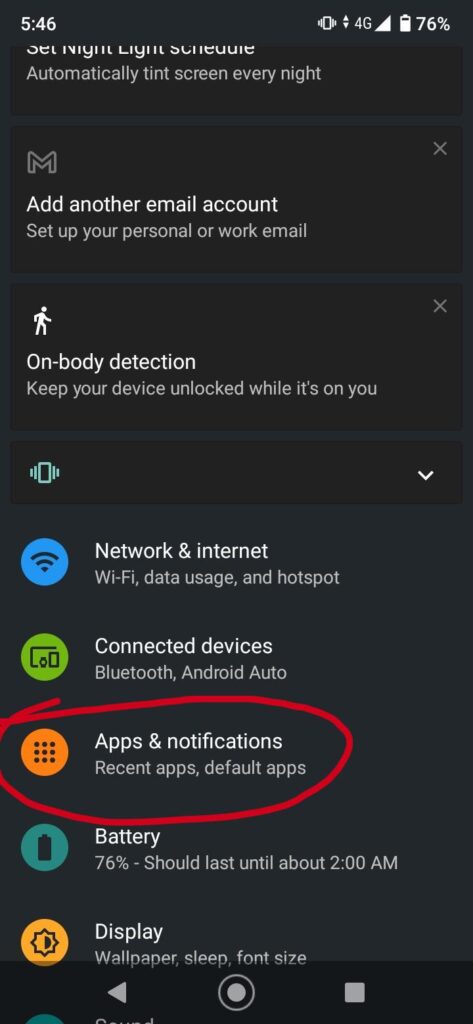
- Then click show all apps and look for the Tumblr app and then tap on it.
- On the next display, click on the notification option.
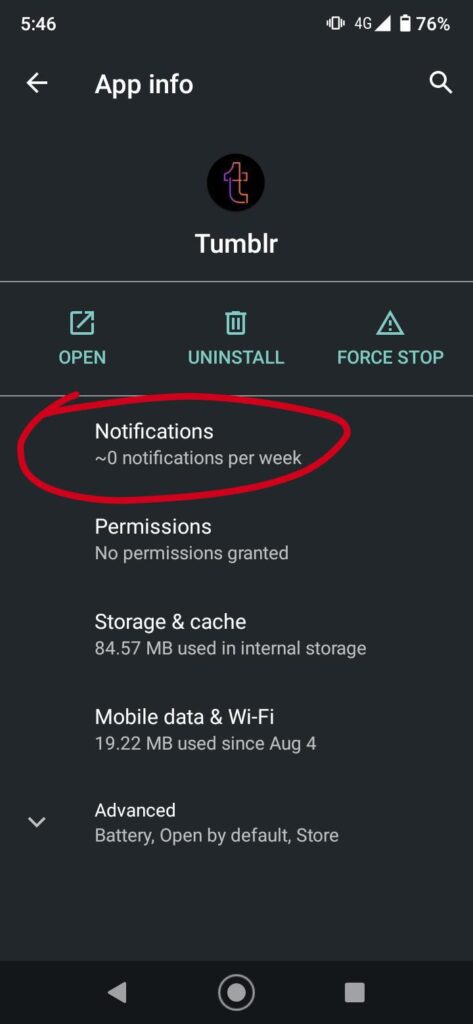
- Finally, enable all the notification options for Tumblr and check if the issue is resolved or not.
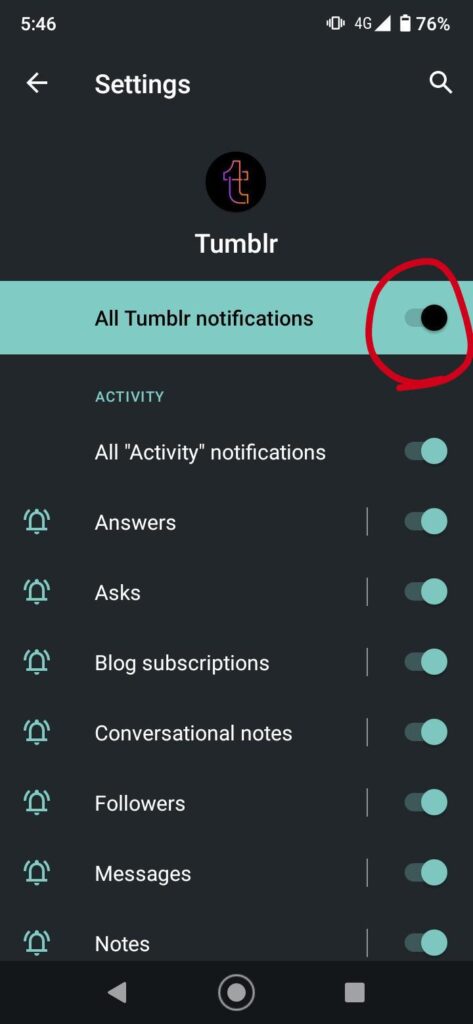
Frequently Asked Questions
Why Am I Not Getting Tumblr Notifications?
Follow the instruction below to fix issues with not getting notifications on Tumblr:
- Open the app and go to account.
- Then tap the gear icon and choose “Account settings.
- Now, select “Notifications” and from the notification screen, enable the notification options or tap “Fine-tune these notifications” for each of your primary or secondary blogs.
Why Is My Phone Not Showing Any Notifications?
There can be many reasons that your phone stop showing notifications. Here are some of the most possible reasons for the issue:
- You have turned on “Do Not Disturb” mode.
- The Airplane mode is active on your phone.
- The system notification of your phone is disabled.
- You have enabled the power-saving mode that prevents apps from sending notifications.
- The operating system or the app that doesn’t show notifications is outdated.
How Do I Fix My Phone That Not Showing Any Notifications?
Follow the steps below to fix the notification issue with your phone:
- Restart the device.
- Go to the app settings and enable notifications.
- Open the app and enable notification from the notification settings of that app.
- Disable the Battery Optimization software.
- Update or reinstall the app.
- Disable the Do Not Disturb or Airplane mode on your device.
- Enable background process for the apps.
How Do I Turn on Notification for Specific Posts on Tumblr?
You need to follow the person that posted the specific post of Tumblr to get nonfiction each time the person posts something. However, if you want to get a notification for every interaction with the post, then you need to hover on the avatar of that blog and click the person icon to open the menu. Now click “Get notification” to get every update of that post.
How Do I Unmute Notifications on Tumblr?
To unmute the notification on Tumblr, just tap or click on the three dots from the right corner of the post and then click “Unmute”. Now confirm your decision and you will be notified of any further interactions of that post.
Conclusion
I hope, you’ve found this guide helpful and you can now fix the Tumblr on your device that isn’t showing any notification after reading this article. If none of the given methods can fix the notification issue with your Tumblr app, then try updating the app from the play store or Appstore and the issue will be resolved automatically.
If you have any other solution to this mentioned problem, then don’t hesitate to share it with us in our comment section below. Thanks for reading.
Subscribe to our newsletter
& plug into
the world of technology





