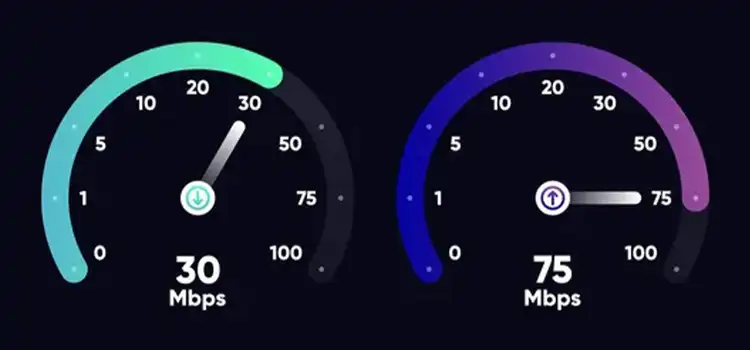[Fix] Tripp Lite Omni 1000LCD Won’t Turn On (100% Working)
If your Tripp Lite Omni 1000LCD won’t turn on, it most likely has a battery issue. Or perhaps, a tripped circuit breaker is preventing the unit from getting sufficient power supply. Other probable reasons include a faulty fan, worn-out filters, and capacitor failures.
Regardless of the reason, you can troubleshoot your Tripp Lite UPS using the built-in reset function. No wonder why it is called the Self-test mechanism.

Reasons Why Is My Tripp Lite UPS Not Working?
When you plug in your Tripp Lite UPS, its fan should start spinning as the UPS itself goes to standby mode. After that, you should be able to toggle the online mode through LCD.
Above is a typical turning-on cycle of an Omni1000LCD UPS, which indicates the unit is running without any hiccups. But if your UPS is behaving otherwise, the possible reasons are as follows.
1. Improper Storage of the Unit
Even when not in use, the batteries of the UPS should get charged at regular intervals. Otherwise, if you store it for an extended period, you will have a hard time powering on the device.
If you are lucky enough, a 24-hour charge through the AC outlet will help revive the battery. But most of the time, replacing the battery seems like the only option available in such cases.
2. Tripped Circuit Breaker or Insufficient Charge
If your Tripp Lite Omni 1000LCD won’t turn on while having an unresponsive power button, it either lacks charge or has a tripped breaker. The latter is more evident if you get a stony silence when plugging in the UPS.
To confirm that you have a tripped circuit breaker, look for signs of cracking or burning on the power cord. Other than these, loose receptacle pins indicate the same scenario. The pins may even get detached from the plug due to excessive overheating.
3. Faulty Components
Although unlikely, UPS components are not void of failures. And these are the issues you may face with the elements inside your unit.
Batteries
When troubleshooting a UPS, batteries are probably the place to start. Unless they go through frequent checkups, they may fail to safeguard critical systems. So, the inspections should be semi-annual, which involve impedance checks, performance tests, and weakness lookups.
Besides, the biggest enemy of UPS batteries is heating, as their optimal operating temperature is only 25°. Anything beyond that mark will take its toll on their lifespan. For example, the battery life degrades by 50% for every 8°-10°C increment over the optimal temperature.
Therefore, try to recall if you had recently experienced an air conditioning outage, which might have caused damage to the battery.
Fans
Although UPS fans can easily last up to a decade, not all units are the same. Some may end up flawed, eventually causing the UPS to overheat. You might also be dealing with a locked-out or failed UPS fan. Often, the causes will include mechanical or electrical limitations and faulty bearings.
Capacitors
Capacitors typically have a lifespan of about 5-7 years, after which they need a replacement. Considering the number of capacitors found in a UPS, if your Omni1000LCD is not working, it is probably due to a capacitor failure. You can get further confirmation from symptoms like filtered voltage fluctuations.
Filters
The filters in your Tripp Lite UPS are responsible for blocking out most of the dust or other particles. However, they tend to wear out over time and block the airflow. As a result, the UPS inevitably often shuts down due to overheating. And if that continues for too long, the battery will likely get damaged.
How to Fix ‘Tripp Lite Omni 1000LCD Won’t Turn On’ Issue?
Once you find out the reason, try either of the following solutions to see if the problem gets solved.
1. Charge the Tripp Lite UPS for 24 Hours
If your Tripp Lite UPS has been lying around unused for too long, its battery is unlikely to function normally. In that case, try plugging it into a power outlet and leave it on charging for as long as 24 hours. Once the wait is over, check if you can power on the UPS. If not, you have to consider finding a replacement battery.
2. Fix Tripped Circuit Breaker or Replace the UPS Battery
First, see if you can refuel the battery by putting it on a full-day charge. If your unit has problems with the circuit breaker, try pressing the button. Notice if there is any resistance when you press it inward. If not, the circuit breaker is already reset. In that case, the button will stay recessed.
After that, press and hold the power button until there’s a beep. It indicates that the UPS turned on, and you can now release the button.
However, the battery may resist getting recharged, meaning you have no way but to replace it with a new one.
How Do I Reset My Tripp Lite?
Through a reset, you can inspect the condition of your Tripp Lite UPS system. For example, you can get info about battery health or the presence of faulty components. Also, a reset or self-test allows you to clear error messages, low battery alarms, or overload warnings. Here’s how it works.
- Plug the power cord into a power outlet and turn on the UPS. Doing so will light up the LEDs on the UPS.

- Next, press and hold the test button for about 2-3 seconds until you hear a beep. Then, release the button.

- Don’t worry if one of the LEDs starts flashing, as that is typical during the process. Wait for at least 10 seconds for the UPS to reset. Meanwhile, the unit will switch to battery mode to check the load capacity and battery status.

- You’ll know the resetting process has finished once the three LEDs illuminate simultaneously.
Bottom Line
The best option is the reset function when your Tripp Lite Omni 1000LCD won’t turn on. But keep in mind that performing a reset during peak hours can result in loss of power. So, we recommend choosing the relatively lower operating times to reset your UPS.
Subscribe to our newsletter
& plug into
the world of technology