How to Track Lost Phone Using IMEI Number
As the number of mobile phone users increases, so does the risk of it getting lost or stolen. But when it comes to mobile phones, every single one comes with an IMEI number.
So how to track lost phone using IMEI number? Well, you need to use an online IMEI tracker, or you can use the find my device service offered by both Apple and Google.
Let’s begin.

What is an IMEI and How to Find it?
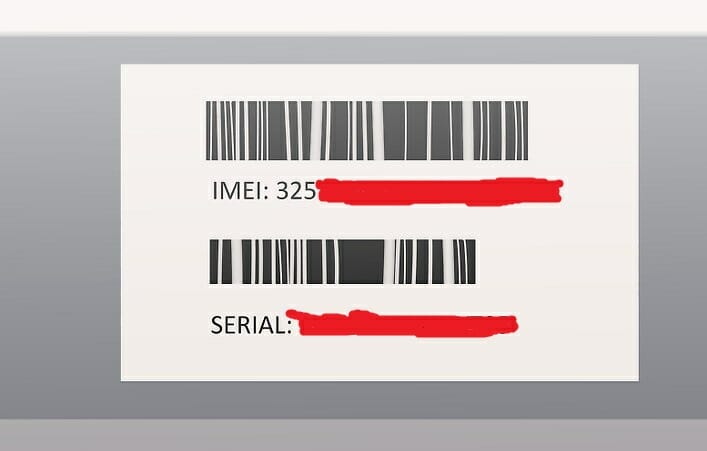
To Locate Your IMEI, do the Following
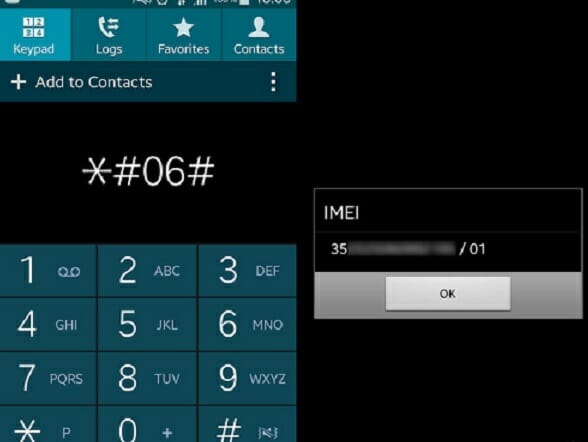
- It is generally printed on the battery compartment of the phone (Including all phones except iPhone and some android phone).
- You can type *#06# on the dial-pad on almost every phone to see the phone’s IMEI number.
- Or you can go to your settings and find your IMEI number there.
- On the iPhone, you will also find the IMEI number written on the backside of the iPhone.
- Or you can find the IMEI number on the box of the phone.
We suggest you not to bother much. Just type *#06# and see your IMEI number.
Note: If you have a phone with two SIM cards, then your phone has two IMEI numbers too. You will only need the first one. Or you can keep both the IMEI numbers to track your phone.
How to Track Lost Phone Using IMEI Number
IMEI number is a unique number for every mobile phone. If your mobile phone is lost, go to the nearest police station and file an FIR that your mobile phone is lost or stolen. Then, contact your provider with the FIR copy and give them your phone’s IMEI number and ask them to block your phone and track it. They will do the rest.
Almost all the phone nowadays are smartphones (either Android phones or iPhones). These phones have some special features for tracking the devices. The next sections will show you how to track lost android phones or iPhones.
How to track or block Android Phone using IMEI number
If you want to track your android phone, both your mobile data and location services must be turned on. So, it is a good habit of having these two features always turned on. To do this,
How to Track or Block Android Phone Using IMEI Number
- Go to your phone settings and navigate to the location services and turn on. Then, navigate to your mobile data option and turn on mobile data.
To Track Your Phone,
- go to google and search by typing “find my device”. Log in to this by using your email by which your Android phone is connected.
After doing this, the google dashboard will start locating your device using your phone’s IMEI number. It will show you a map and the current location of your phone. If the phone is switched off, it will show you the location of your phone when it was last switched on.
If you have located your phone, you will see options to call, lock, or erase your phone. If you are sure that your phone is stolen, you should either erase it or lock it.
How to Track or Block iPhone Using IMEI number
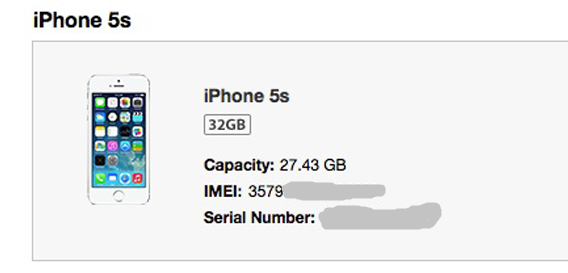
- If you want to track your iPhone using its IMEI number, you have to contact your wireless provider. File an FIR in the nearest police station that your iPhone is stolen or lost and make a copy of that. Just call them and say that your iPhone is lost or stolen and give them your IMEI number. After that, they will make your iPhone grey listed in the IMEI database. Then they can track your iPhone may give you the current information on your iPhone. They may want your FIR copy. If the wireless service provider refuses to locate your iPhone using the IMEI number then you have to look forward to other options.
- If the wireless provider cannot help you, you can report your IMEI number to IMEI databases. There are some IMEI databases on the internet such as IMEIDetective, GSMA IMEI Database, MissingPhones etcetera. All you can do is that submit your IMEI number to these databases. If your device is located, you will be contacted. But this is less effective.
- Another Option (except using IMEI): Apple has its own Find My iPhone feature which is much effective than tracking iPhone using IMEI number. Go to settings. Then navigate to iCloud. Scroll to the bottom and tap Find My iPhone. Then slide to turn on Find My iPhone and Send the Last Location. Make sure that your location service is active. Then you can track your iPhone from anywhere by just going to iCloud.com and click on Find iPhone. You can see your iPhone’s exact location there. You can also lock your iPhone from there.
Frequently Asked Questions
Quetion 1: Can I locate my phone using IMEI number?
Ans: Yes. You can.
Should my phone’s location service be activated?
It’s not mandatory. But it will help to find your phone in many cases.
My google account isn’t connected. Can I track my android phone?
Yes. You can track your android phone using IMEI. But if you want to use Google’s find my device option, your Google account must be connected to your phone.
My iCloud account isn’t connected. Can I track my iPhone?
Yes. But if you want to track your iPhone using iCloud, then your iCloud account must be connected to your iPhone.
Can I locate my phone if the SIM card is changed?
Yes. If you want to track your phone using IMEI, there is no need for any particular SIM card.
Can the device be found if the phone is switched off or if the battery is down?
You cannot track the exact location. But you can track the last location of the device when the device was switched on.
Can the device be tracked if the phone is given the factory reset?
You can still track your phone using the IMEI number. But you cannot use Google’s Find My Device or Apple’s Find iPhone option to track your phone.
Summing UP
You can lose your phone for many reasons. Your phone can be lost or stolen. There may be some important information on your device which is personal. You do not want others to have that information. So, there are two options: either you can have your phone back or you can block your phone. Using IMEI number, you can do them both.
Subscribe to our newsletter
& plug into
the world of technology
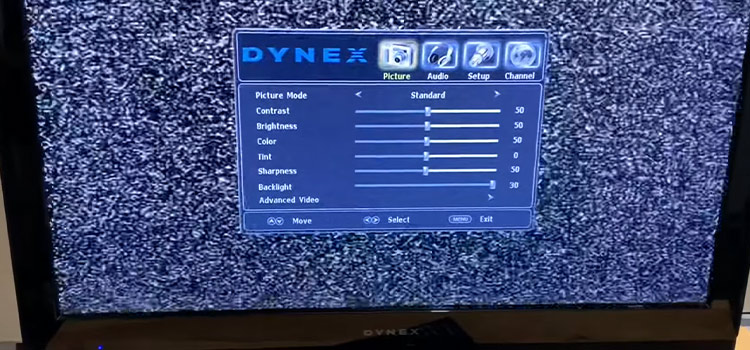
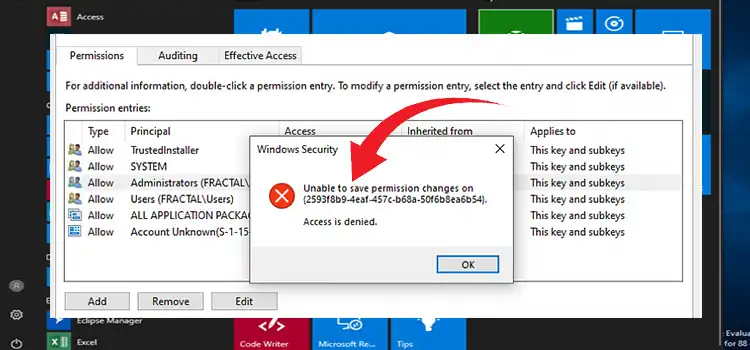




I cannot fully access my email and my email is connected to my stolen phone. I know my password but had extra security on, ie 2 step verification which send me a code which is send to the stolen phone.i can only trace the stolen phone by going into my Gmail account.PLEASE HELP
Then you will require your Sim card to get access of your email. So, contact with your Sim service providers for getting the SIM back.
The stolen phone is connected to a different address than the one I use at the moment.