[Fix] Toshiba Rear Projection TV Problem (100% Working)
Are you having a problem with your rear projection TV? This is a popular TV model nowadays. But, since it’s an electronic device, it’s normal for it to have some issues. Again, Toshiba projection TVs go through hundreds of journeys during manufacturing.
A rear projection TV may arise issues due to faulty internal and external factors. So, if you are facing a problem with your projection TV yet don’t know what causing the issue or how to fix it, don’t worry.
We are here to guide you in finding and fixing problems with your projection TV. Until then, you are advised to stay till the end of this guide and apply the troubleshooting methods.

How to Fix ‘Toshiba Rear Projection TV Problem’
The most common problems and troubleshooting methods related to the Toshiba rear projection TV are given below. Find your problem from the list below and fix your TV without calling a technician.
Issue -1: Black Box on Screen
You will see a black box on your TV screen if the Closed Caption feature is set to any of these text modes – T1, T2, or T3. To fix it, just set the Closed Caption feature to “Off”.
Issue -2: Stop Responding to Remote Control
You can’t turn on or off your Toshiba projection television if it stops responding to the remote control. To fix it, you need to reset your TV by pressing the ‘Power’ button for 5 seconds.
Issue -3: Won’t Turning On
If your TV won’t turn on, then follow the steps below to fix it:
- Plug the power cable into the wall outlet, and press the power button.
- Then, press the power button on your remote control or control panel buttons on your TV.
- Ensure that the lamp unit is installed correctly if you have changed the lamp unit recently.
- Finally, turn off your TV, wait for around 15 minutes and turn it on. The picture may delay appearing on your screen if the lamp unit gets hot.
Issue -4: Noisy Picture
If you are watching through an off-air broadcast or Cable TV, then set the DNR/Cable Clear feature to “AUTO” to reduce the noise. Also, ensure that the cable is in good condition. Change the channel to check if the station has broadcasting difficulties or not.
Issue -5: Video Input Problem
Click the Input button on your remote control twice and you will see the Input Selection window on your TV screen.
If you have connected external devices to play video, yet none of VIDEO 1, VIDEO 2, or Color Stream from channels 3 or 4 are not working, then Configure Input Lock and set it to Off.
Issue -6: No Color and Low Brightness
If the picture from another channel has color, then it is the fault of the broadcast station. If not, then adjust the “Ting & Color” from the settings. The VIDEO OUT won’t work when you activate the ColorStream. So, use S-video IN terminal instead ColorStream of while using the VIDEO OUT terminal.
If the picture brightness of your TV goes down a few minutes after turning on, then you may set the lamp mode to Low Power. Set it to High Power and the issue will be resolved.
What Are the Meaning and Solutions of LED Indication Shows of Toshiba Projection TV?
Here is a chart to show which color of light indicates which issue with your Toshiba projection TV, and how to fix it.
| LED Indication | Meaning | Solution |
| Blue (solid) | The TV is operating Properly. | – – |
| Yellow blinks | In LPS mode (standby with Quick Restart ON). | Configure the Quick Restart feature from the settings. |
| Blue (solid) + Yellow blinks | The lamp is not working properly. | The TV will automatically try to restart itself eight times. |
| Yellow (solid) + Red blinks | The lamp is still not working after the eighth automatic restart. | Turn the TV OFF and then ON again. If this doesn’t fix the issue, then contact your nearest Consume Solution. |
| Yellow (solid) | The lamp unit door is not installed properly. | Turn OFF the TV and unplug the power cord. Ensure that the lamp door is seated securely. |
| Red blinks | The Light engine Fan has stopped. | Turn OFF the TV and unplug the power cord. Plug the power cord in again and turn ON the TV. |
| Blue (solid) + Green blinks | The POD fan has stopped. | |
| Blue blinks (slowly) | Abnormal operation of BUS line. | |
| Blue blinks (quickly) | Power Protect Detection. | |
| Blue blinks quickly + Red blinks | The color wheel has stopped. | |
| Blue blinks quickly + Yellow blinks + Red blinks | An abnormal temperature increase has occurred. | Switch off your TV, and unplug the power cord. Then clean the slots that are covered under the cabinet and plug the power cord again then turn on your TV. |
Frequently Asked Questions (FAQs)
Why My Toshiba Rear Projection TV Is So Dark?
A big lamp is used in projection TVs. It maintains the brightness of the picture. If the screen is dim or dark, it means the lamp of your projection TV is damaged. You can fix it by replacing the lamp. Don’t worry, the lamp isn’t much expensive and it is easy to replace.
How Do I Get Rid of a Rear Projection TV?
Rear projection TVs are from another era and don’t meet the requirements of new model TVs. You can sell the parts of it and buy a new TV or repair it for continued use. If you don’t want to sell it then donate it to some charity or organization.
Are Rear Projection TVs Good?
Rear projection TV is extremely limited according to modern standards. The shape of this TV is terrible as we want more slim TVs nowadays. However, the larger rear projection TVs are capable to display at 1080p resolution. But you can get an ultra-HD TV withing a lower price than a rear projection TV.
Conclusion
All the common problems related to the Toshiba rear projection TV that is reported by most users are described and the troubleshooting methods for these problems are also provided above in this article. You just need to find the problem that is related to your projection TV and implement the solution to fix it.
We hope you’ve found this guide helpful in fixing Toshiba rear projection TV. If you have any recommendations or confusion then please let us know in the comment section below. Thank for reading.
Subscribe to our newsletter
& plug into
the world of technology
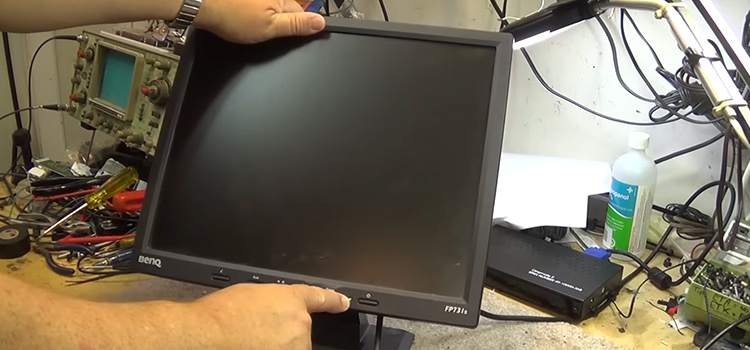
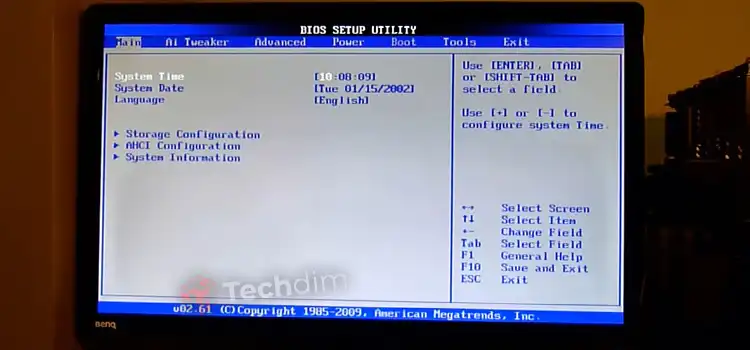


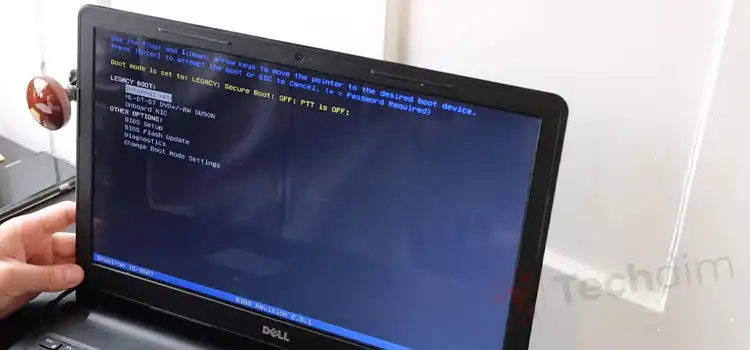

Hi I have a 94 Toshiba projection tv and it was working just til a friend came over and saw how dusty it was inside went got his compressor and sprayed all over inside then he left and it hasn’t worked since and I’m 63 and on social security and could reallyy use some help
Hi, thank you for your comment. If the aforementioned solutions didn’t work for turning n your PC then may be there are hardware issues in your TV. So, it’s better to call a technician to fix this issue.