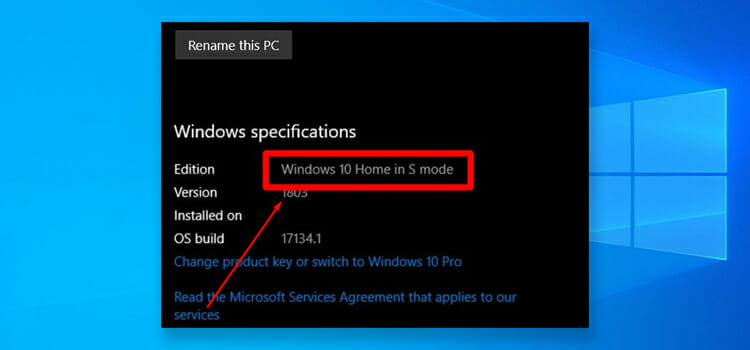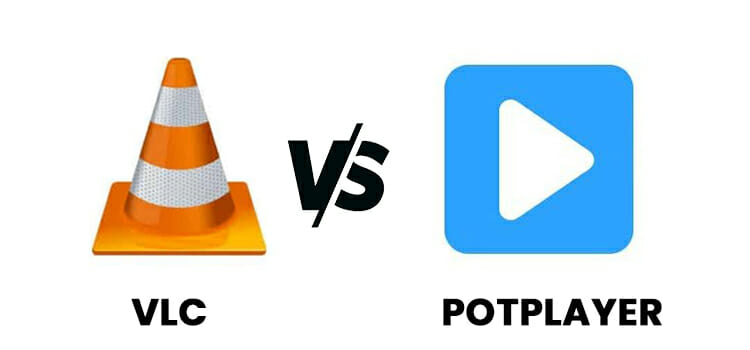Test Your iOS App Effectively | Best Practices & Resources
Ensuring the quality of your iOS app is essential for achieving success in the App Store. Quality assurance (QA) is an important part of the development process, and it involves testing your app to make sure it meets all the requirements. Through this guide, you will learn best practices and tools for testing your iOS apps so that they meet user expectations and perform as expected on a variety of devices.
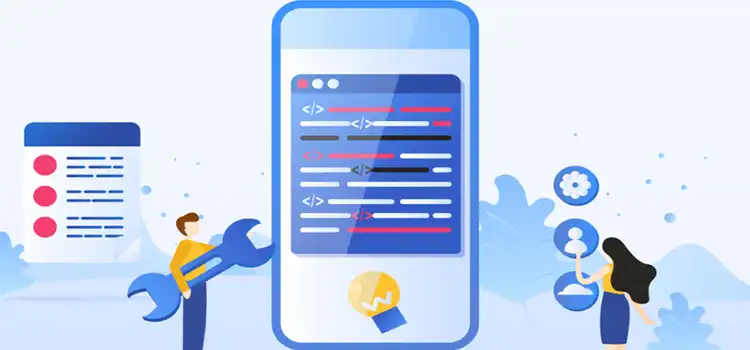
Test Environments for Ensuring Quality
Creating the right test environment is an important first step in testing your iOS app. This involves setting up the physical devices, emulators, and simulators that you’ll need to run tests on. It also includes acquiring any necessary software tools and development kits required for testing, such as Xcode or TestFlight.
Depending on the complexity of your app, you may need different versions of these tools and various test environments for thorough coverage. Once all the necessary components are in place, you can start setting up automated scripts or manual tests depending on what works best for your particular project.
1. Manual Testing
Manual testing is a process of testing apps by running tests manually on physical devices. This type of testing is great for finding issues that can’t be detected through automation, such as UI/UX design flaws or features that don’t work properly on certain devices. Manual tests are also useful for testing basic app functions, like navigation menus, buttons, and data entry fields. It’s important to document all the actions taken during each test and take screenshots to provide visual evidence of any issues found.
Manual Testing Best Practices
Even with automation tools used in iOS app development service, manual testing is still an important part of the QA process. Here are some tips to ensure that your manual testing is as thorough and effective as possible:
- Test early and often – Running tests throughout the development process can help you identify issues earlier, allowing for a smoother launch.
- Create test cases – Writing out detailed test scenarios will ensure that all areas are covered during both manual and automated testing.
- Use real devices – Testing on a physical device allows you to simulate real-world scenarios and get an accurate picture of what the user experience will be.
- Have multiple testers – Multiple testers can provide different perspectives on the app and help identify issues that would otherwise go unnoticed.
2. Automated Testing
Automated testing involves writing scripts and programs that run tests on your app automatically. These scripts can test everything from basic app functionality to complex user scenarios across multiple devices and operating systems. To get the most out of automated testing, it’s important to select the right tool for your project be it an app or web development service project but ensure that scripts are regularly updated with the latest changes.
Automation Tools
Automation tools provide a comprehensive solution for running multiple tests quickly and efficiently. Here are some popular options for automated iOS QA testing:
- Appium – Appium is an open-source automation platform that supports both Native and Hybrid app testing on multiple device types.
- XCTest – The XCTest framework allows you to write UI tests run in the simulator or on real devices.
- TestComplete – This commercial automation platform offers features like object recognition, unlimited device testing, and built-in reporting.
3. Emulators and Simulators
Emulators and simulators are virtual devices that can be used to run tests on apps. These tools provide an accurate representation of how an app will behave on a real device, which makes them invaluable for QA teams who need to test their apps across different platforms or operating systems. Emulators are typically used when developing cross-platform apps, while simulators can be used to debug code on-the-fly during development.
4. Continuous Integration Systems
Continuous integration systems are used to automate the process of testing and deploying apps. These systems can be configured to run tests continuously, making them invaluable for teams that need to quickly test and deploy new features or bug fixes. They also provide visibility into the testing process, allowing developers to identify issues quicker and monitor project progress more accurately.
5. Creating Bug Reports
Bug reports are an important part of any QA team’s workflow. When an issue is discovered during testing, it’s important to document it in detail so that the development team can address it quickly and efficiently. Bug reports should include clear steps for reproducing the issue as well as screenshots or videos of the issue itself. This makes it easier for the development team to understand and fix any issues that may arise during testing.
Closing Notes
By following the tips in this post, you can help ensure that your iOS app is of the highest quality before release. However, if you want to leave the testing to the professionals, Zazz has a team of experts who are more than qualified to put your app through its paces and give you detailed feedback about any areas that need improvement. Contact them today to learn more about their services.
Subscribe to our newsletter
& plug into
the world of technology