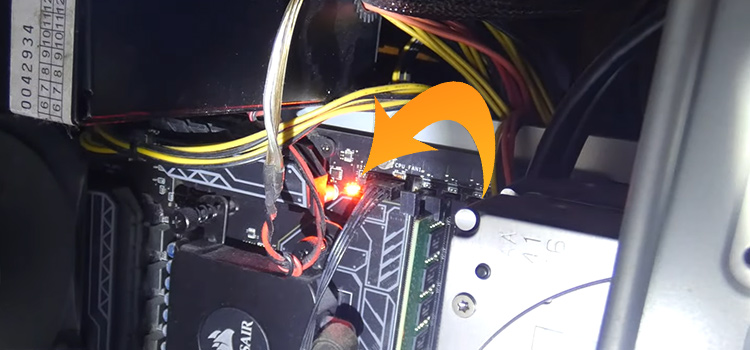[Explored] Should I Turn Sharpness Up On My Monitor?
Setting up a monitor can sometimes feel like you’re in the Wild West of the tech frontier. With numerous settings to tweak, the ‘sharpness’ control may seek your attention. You might think, should I turn the sharpness up on my monitor or just leave it as it is?
Well, sharpness settings depend on a blend of personal preference, your monitor’s capabilities, and the task at hand. You can turn the sharpness up or down to suit your visual needs.
The concept will be clearer if you already know what sharpness really does. Let’s stay with us till the end of this article to discover the secrets of monitor sharpness. Let’s sharpen (pun intended!) both your monitor and knowledge!
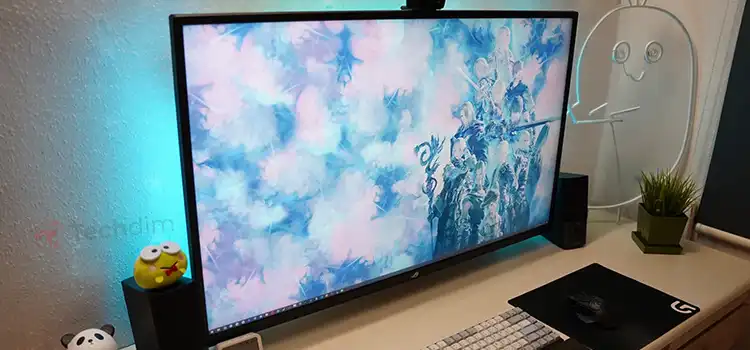
What Happens If You Turn Sharpness Up On Your Monitor?
Turning the sharpness up makes your display crispier! Images become well-defined, text looks clearer, and the visuals seem refined.
But, there’s a fine line between perfection and overkill. Excessive sharpness can lead to an artificial look, with halos around objects and a gritty appearance. Think of it like adding an Instagram filter; sometimes it’s magic, sometimes it’s…a little much.
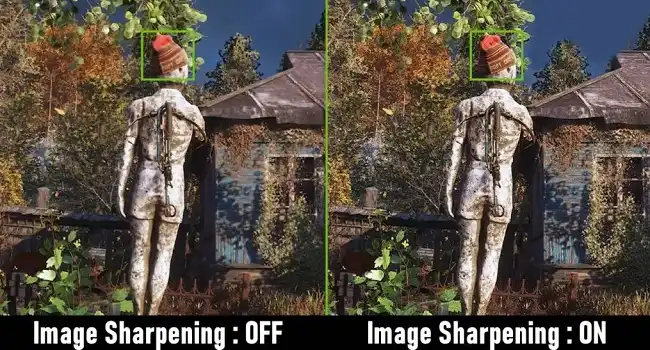
When Should You Turn Sharpness Up On Your Monitor?
Now, here’s where things get spicy. Every monitor and every set of eyes have their unique taste. Ideal sharpness isn’t universal. However, the rule of thumb is to keep the sharpness level of your monitor between 50% to 0% depending on the monitor you have.
Adjusting the sharpness can be particularly helpful when:
- You’re editing photos or videos and need better clarity.
- You’re reading tiny text.
- You’re gaming and those elusive opponents are blending into the background. However, remember that a movie night with sharpness set to the max might give you an unrealistic cinematic experience. So, read the room, or rather, read the screen!
Keep in mind – while a slight increase can boost the quality, going overboard might ruin the visual feast. So, trust your eyes, experiment a bit, and find your monitor’s sweet spot.
How Much Should You Turn Up Sharpness on Your Monitor?
This one’s tricky! It’s like asking how much chili you should add to your soup. Different strokes for different folks. However, a general rule of thumb is to increase sharpness gradually until you notice a clearer image without any glaring distortions or artificial enhancements. Most monitors will be calibrated decently right out of the box, so minor adjustments should do the trick.
The Process to Sharpness Up On Your Monitor
If you don’t know how to adjust the sharpness on your monitor, then here are the easy-peasy steps to sharpen your monitor:
Step 1: Access your monitor’s on-screen menu, usually with buttons on the side or bottom.
Step 2: Enter into to ‘Picture’ or ‘Display’ settings and navigate to ‘Sharpness’ with the +/- buttons.
Step 3: Evaluate, adjust, repeat!
Bonus Tip: Benefits of Optimize the Monitor Sharpness in Gaming
To all the gamers, sharpness can be your secret weapon! It highlights those essential in-game details. However, many games have built-in sharpness controls. Play around with both to get that edge. Just don’t blame us if you start noticing every hidden Easter egg in your game!
Final Words
Navigating the realm of monitor sharpness isn’t as tricky as it sounds. Like seasoning food, a sprinkle can elevate, but overdoing can spoil the dish. Keep experimenting, trust your instincts, and you’ll find the perfect setting. If you’ve got more to add or queries to pop, drop them in the comments! Thanks for hanging out with us. Wishing you many crisp and clear visuals!
Frequently Asked Questions
Does Sharpness Affect FPS?
No. Sharpness does not affect FPS (Frame Per Second). It only tweaks visuals, not performance. Your FPS remains untouched doesn’t matter how high or low you set your sharpness on your monitor.
Does Sharpness Make Graphics Better?
While sharpness has no impact on the resolution of the game, it does improve visuals.
Increased sharpness can make graphics more defined. However, extremes can render an unnatural appearance. You have to keep the sharpness under a balanced level to make the visual better.
Subscribe to our newsletter
& plug into
the world of technology