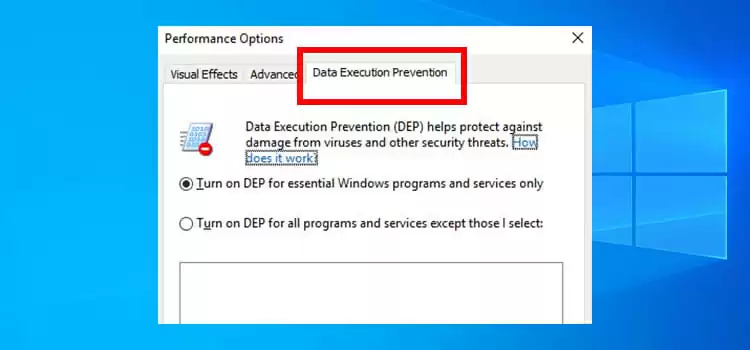[Answered] Should I Connect My Monitor to the Graphics Card or Motherboard?
A graphics card (GPU) is an additional setup external to the motherboard focused on enabling smoother graphics, smoother gameplay, and more complex operations.
If you have the option, you should logically and preferably connect your monitor to the GPU. This doesn’t mean that the connection to the motherboard is bad, but a GPU connection might give better performance. Also, by default, you can only connect to the GPU.
If your computer has an external graphics card, the recommended way for connecting your monitor is direct to one of the available GPU connectors. If you don’t have a graphics card, the only and best way to plug your monitor is in the motherboard back panel output.

Should I Connect the Monitor Through HDMI to the Motherboard or GPU
If your monitor has either DVI, VGA, or HDMI output, you should connect the cable directly to your graphics card. If your Graphics card doesn’t have the same input as your monitor, you can either use a custom adapter or find a newer monitor that has HDMI or Display Port.
Should the Monitor Be Connected to the GPU
GPU, just like the motherboard, has separate RAM and memory configurations. This way, additional strength is added to the motherboard in processing. So, whenever a graphics card is added to the motherboard, connections are made with GPU, preferably.
Is It Okay to Plug the Monitor Into the Motherboard
Yes, unless you work intensively. If you’re just browsing the web or streaming videos, you won’t notice much of a difference. These activities don’t require a lot of processing power, so you can enjoy a smooth experience even in these conditions. Good enough for normal PC use.
But be careful. This is not the case if your monitor/system needs to be used for intensive work (even outside of gaming). Graphic design and video editing software can also be very demanding. Therefore, we recommend connecting your monitor to the GPU in these situations for the best experience.
Should I Plug My Second Monitor Into My GPU or Motherboard
Connect to your GPU. This will give you the best experience. Ideally, the monitors you use should be connected to your GPU for a smoother experience and to get the most out of them. Your motherboard does not have a dedicated graphics unit to support your processing load.
By connecting your monitor to your motherboard, you’re simply using the integrated graphics processing unit instead of a dedicated GPU. Of course, if you don’t have a dedicated GPU at all, you won’t see it at all. There is nothing If you’re using a second monitor for gaming, make sure it’s connected to your GPU. Unfortunately, this load is too high for the iGPU built into the CPU.
Frequently Asked Questions And Answers
What can happen if you didn’t plug your cable in the right spot?
If you are using an external graphics card, connecting a monitor to the motherboard instead of the graphics card will likely result in slower performance in most games and lower overall image quality.
In some cases, connecting HDMI to the motherboard instead of the GPU can signal the PC to start using the CPU’s onboard graphics. Especially when it comes to video games.
Does plugging your monitor into the GPU improve gaming?
Yes, games often require massive computational power that only a dedicated GPU can effectively provide. Therefore, by connecting your monitor to your GPU, you can get a smoother gaming experience with the best graphics for your system. GPUs are designed to handle this kind of processing load.
When that stress is directed to the motherboard instead, it compromises the gaming experience, which can result in poor graphics and choppy gameplay. The processing power required to play the game to its fullest is usually beyond the capabilities of the motherboard.
Conclusion
When you don’t have a graphics card, you have to connect the monitor cable (HDMI/VGA/DVI/D-PORT) to the motherboard’s back panel. When you have a graphics card, it’s preferred that you should connect your monitor cable (HDMI/VGA/DVI/D-PORT) to the graphics card back panel.
Connecting the cable to the motherboard will as we said affect your performance, response time, and picture quality, and most likely your integrated graphics will work as your main GPU.
Subscribe to our newsletter
& plug into
the world of technology